Basic operation, Connecting the power cord, Before use – Marantz PM5004 User Manual
Page 13: Turning the power on, Turning the power standby, Turning the power off
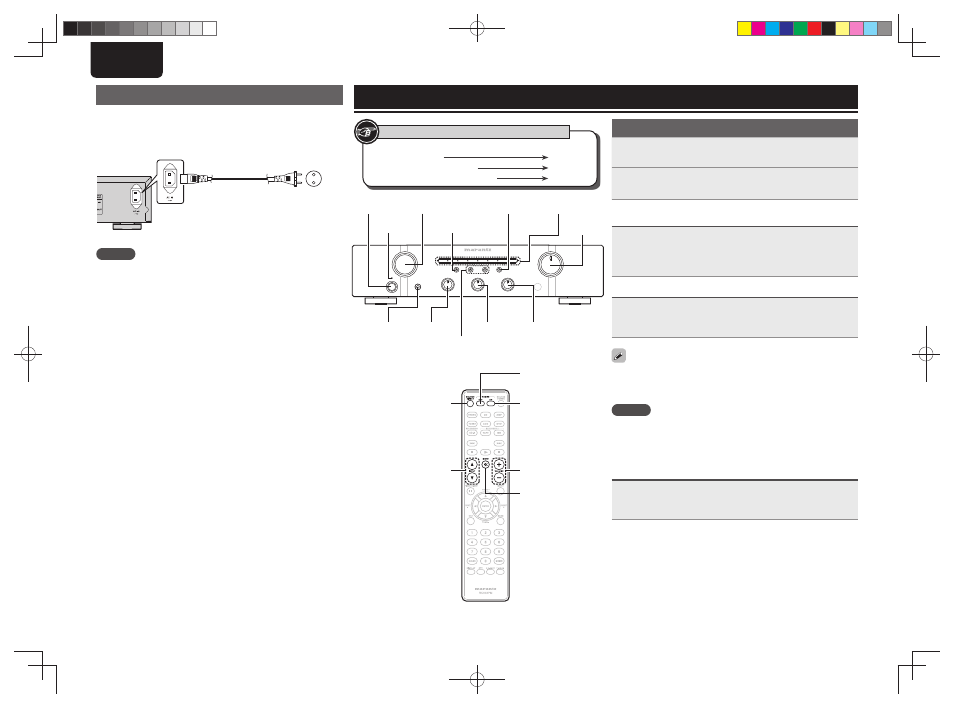
8
ENGLISH
Connecting the power cord
Wait until all connections have been completed before connecting the
power cord.
To household power
outlet
(AC 230 V, 50 Hz, 60 Hz)
Power cord
(supplied)
NOTE
• Insert the plugs securely. Loose connections will result in the
generation of noise.
• Do not use any cord other than the provided power cord.
Basic operation
Button located on both the main unit and
the remote control
BUTTON
Button only on the main unit
Button only on the remote control
[BUTTON]
Symbols used to indicate buttons in this manual
VOLUME
SOURCE DIRECT
[POWER OFF]
[POWER ON]
VOLUME
[INPUTd,f]
SOURCE DIRECT
[MUTE]
Before use
1
Turn the
VOLUME
all the way down.
2
Set
,
and
to the
center positions.
Turning the power on
Press
.
• Power is turned on.
• Input indicator for the selected source lights.
• The unit will be ready to start playback after several seconds.
Turning the power standby
Press
[POWER OFF]
.
• The power is set to the standby mode.
• The Power indicator lights in red.
• Press
[POWER ON]
to turn on power from standby mode.
• You can also turn on power by using either
or
[INPUT
d
,
f
]
from standby mode.
NOTE
Power continues to be supplied to some of the circuitry even when the
power is in the standby mode. When leaving home for long periods of
time or when going on vacation, either press
to turn off the
power, or unplug the power cord from the power outlet.
Turning the power off
Press
.
• Power is turned off.
• All indicators will turn off.
Power
indicator
PHONES
jack
Input
indicators
1.PM5004_N_ENG_校了.indd Sec1:8
1.PM5004_N_ENG_校了.indd Sec1:8
2010/05/20 20:24:46
2010/05/20 20:24:46
