Lynx Studio LynxTWO Macintosh Mixer Addendum User Manual
Page 5
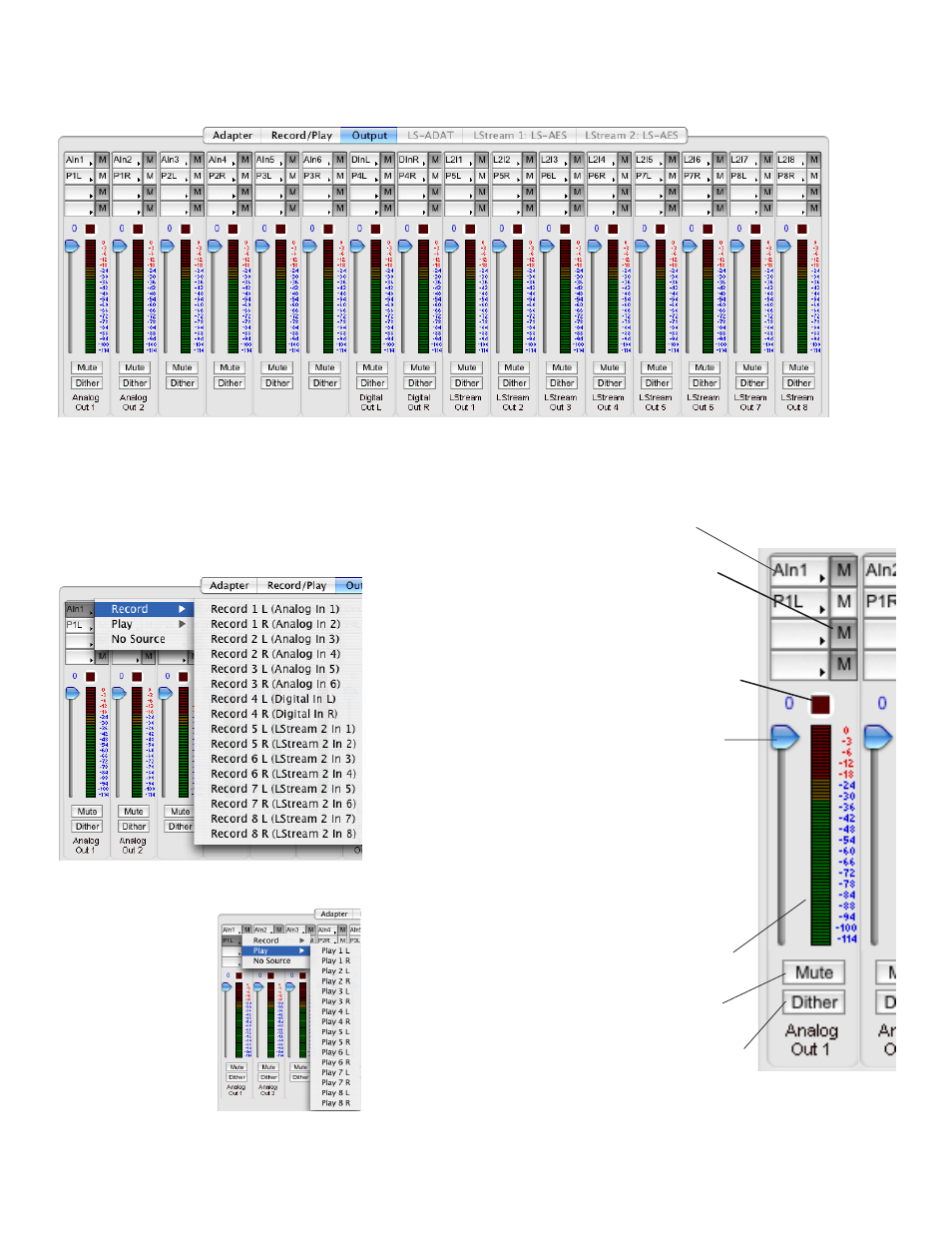
Window Three - Output Section
Provides selection and level control of the Sixteen outputs.
Output Monitor Source Buttons
: Controls routing of
record and playback sources to each of the sixteen output
channels. Each output is derived from the sum of the four
sources associated with each button. Your options include any
of the Analog or Digital inputs, LStream inputs or Play 1-8,
Left or Right channels from the Record/Play screen.
Mute
: Allows any of the four sources to be independently
muted.
Overload Indicator
: Provides instantaneous overload
indication of the audio being played or monitored. The overload
indicator remains set until it is cleared by clicking on the
control. Holding the shift key and clicking will reset overloads
for all outputs at once. Overloads can occur only when more
than one source is driving an output.
Volume Faders
: Controls digital attenuation of the audio
being played or monitored. This control acts on the digital
signals before D/A conversion.
With the volume fader at its maximum position, the vertical line
within the fader turns black, no volume calculation is performed
and the audio stream is unaltered. This is the recommended
position for critical recording and mixdown sessions in
which the highest signal quality is required.
Volume control processing is done prior to peak meter readings.
Holding down the shift key while changing the volume control
will change both volumes in a stereo pair.
Peak Meters
: Displays the instantaneous level of the audio
being played or monitored.
Mute
: Enables a mute function for each associated output.
Dither
: Enables the addition of triangular probability density
dither for each associated output. Dither is recommended when
more than one source is driving an output or when the volume
fader is not at its maximum.
Extensive Output Monitor Selection
For each of the four sources you can choose between any
of the Record channels or Play channels.
The record channel popup menu also shows the
associated input that is routed to that record channel.
This routing is changed on the Record/Play page.
The play channel popup
menu provides access to
any of the 16 playback
streams that can be
accessed from an audio
application.
