Leprecon LWS Wireless DMX User Manual
Page 4
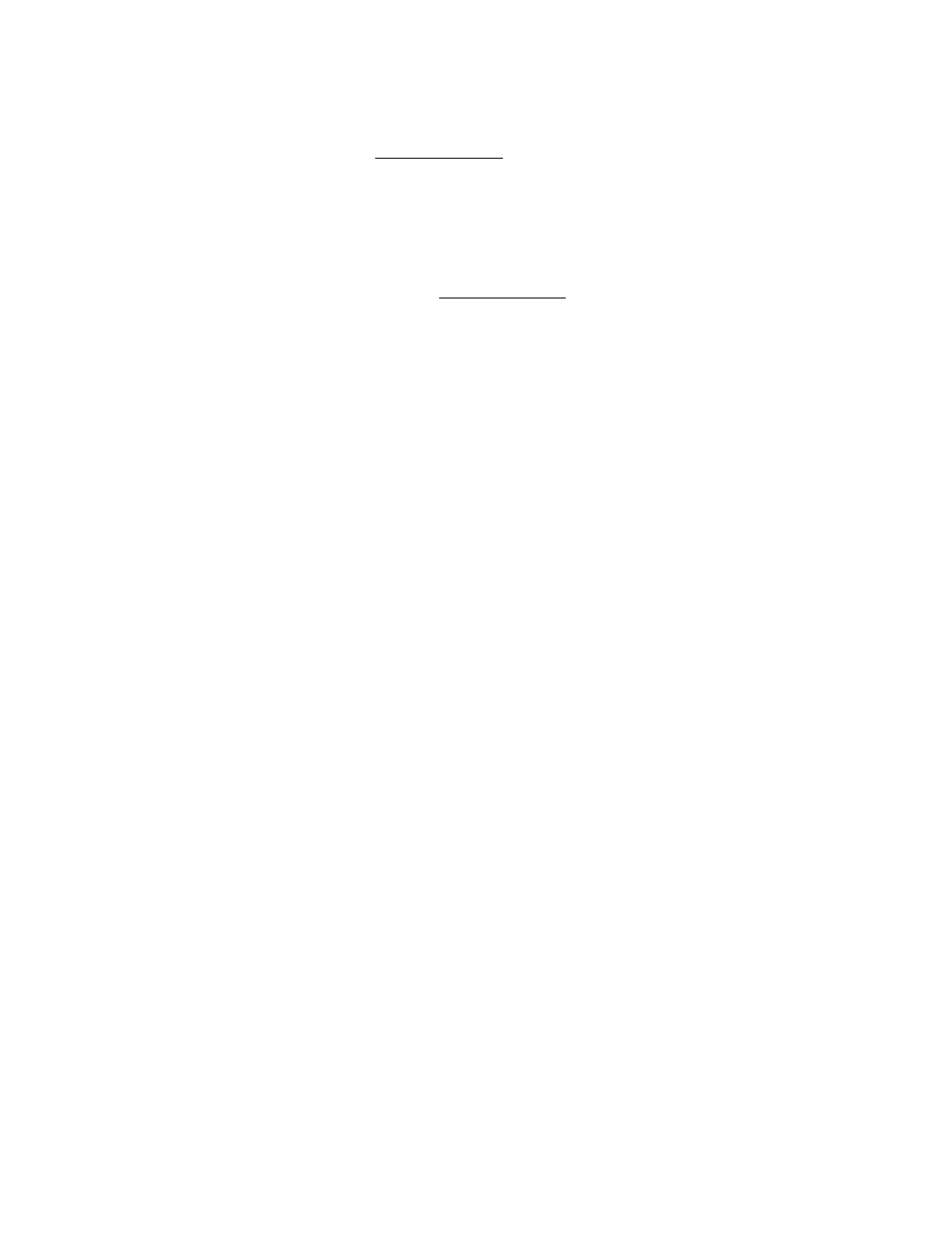
Page 4 of 4
To Link a receiver to a specific transmitter:
•
Unlink the receiver by pressing and holding the switch until the Link LED turns off.
•
Verify that the LED is off.
•
Press the Status switch on the TRANSMITTER and hold for one second.
•
The Link LED on both the transmitter and receiver will begin to blink.
•
The RECEIVER status LED will stop flashing and remain lighted to indicate that it is now linked
to the transmitter.
To unlink ALL dimmers from a transmitter:
•
Press and hold the Status switch on the TRANSMITTER for four seconds.
•
The Link LED’s of all dimmers previously linked to that transmitter will turn off.
Transmitter Link LED indications:
•
ON – Normal DMX link operation
•
Fast blink – Linking all available receivers
•
Slow blink – Unlinking all receivers
