Leprecon ULD-360DMX User Manual
Page 15
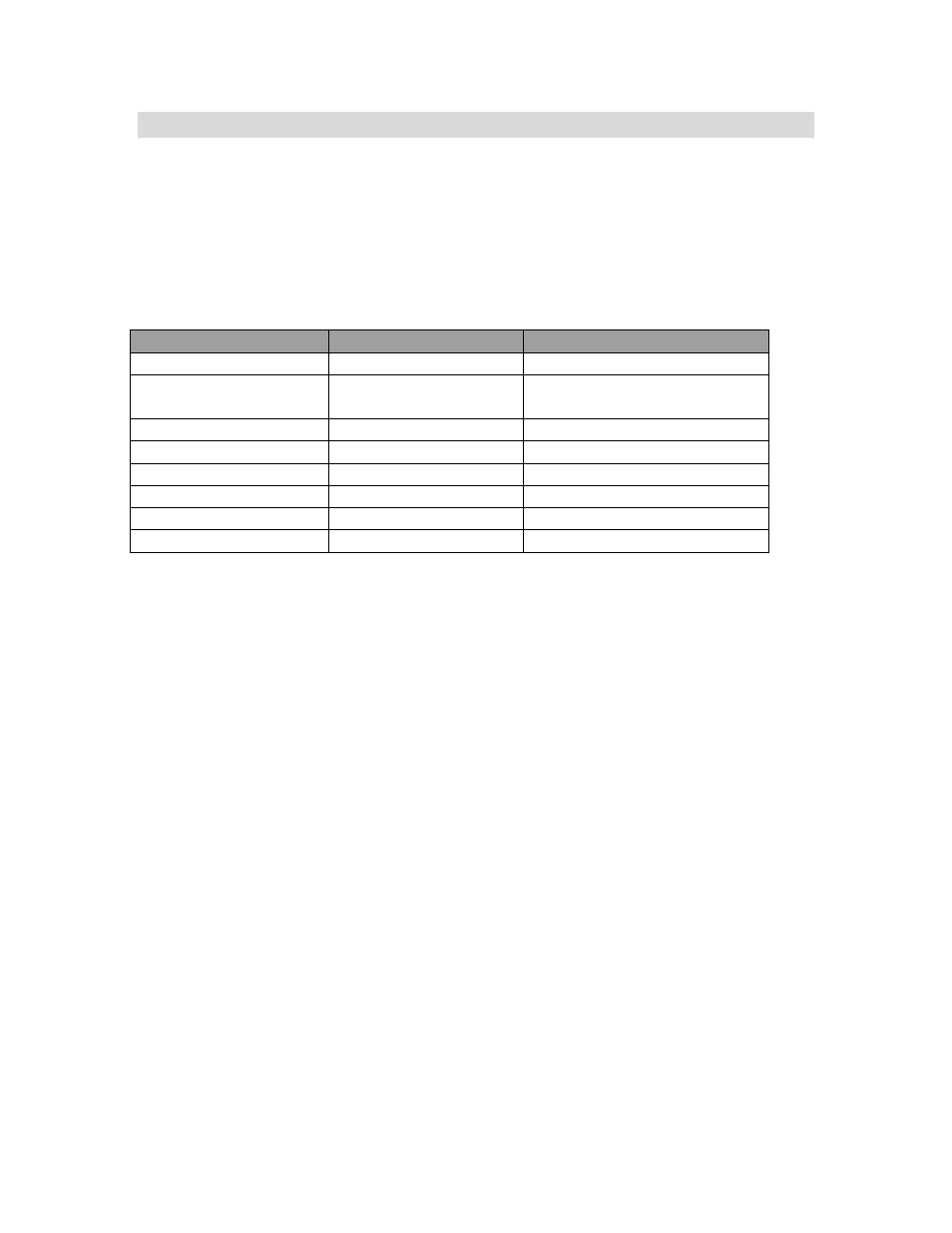
- 15 -
7) Service
Service policy
The LD360 DMX is designed for a long, trouble free life. If you suspect that you have a
dimmer problem, the first step is to check all other system components and
connections. The easiest test is to substitute a known good dimmer in place of the
suspected unit. Make sure that the DMX start address is set to the same value.
Specific problems and solutions are listed below:
Problem
Indication
Solution
no power
breaker not lighted
check incoming power
No response to DMX Display shows D, but
no output
Level set in Channel menu
Clear dimmer and recheck.
Shorted load
breaker trips
repair instrument or cable
No DMX signal
Display shows A
Check cable and controller
SCR failure
Channel stuck at full refer to service center
Over Temp
Error 01
Check airflow
Over Voltage
Error 02
Check power wiring
Overload
breaker trips
check wattage of loads
If a problem is verified in the dimmer pack, contact your Leprecon dealer for service.
Because of the high voltages present inside of the dimmer, it is important that all service
be done only by qualified personnel. Substandard repairs can create a dangerous
condition.
Warranty Information
For a period of two years from the date of sale, Leprecon LLC will replace any defective
parts and will repair any defective module returned to the factory prepaid, without
charge for parts or labor. Damage caused by misuse, incorrect line voltage or
connection to shorted loads is not covered under warranty.
Please consult your dealer for full warranty details.
The Leprecon service department may be reached at 810-231-9373 during business
hours, or a message may be left after hours. Our fax number is 810-231-1631.
Our service department must first authorize any return to the factory. Do not return any
equipment without calling for an authorization number.
