La Crosse Technology WS-9620 User Manual
Page 12
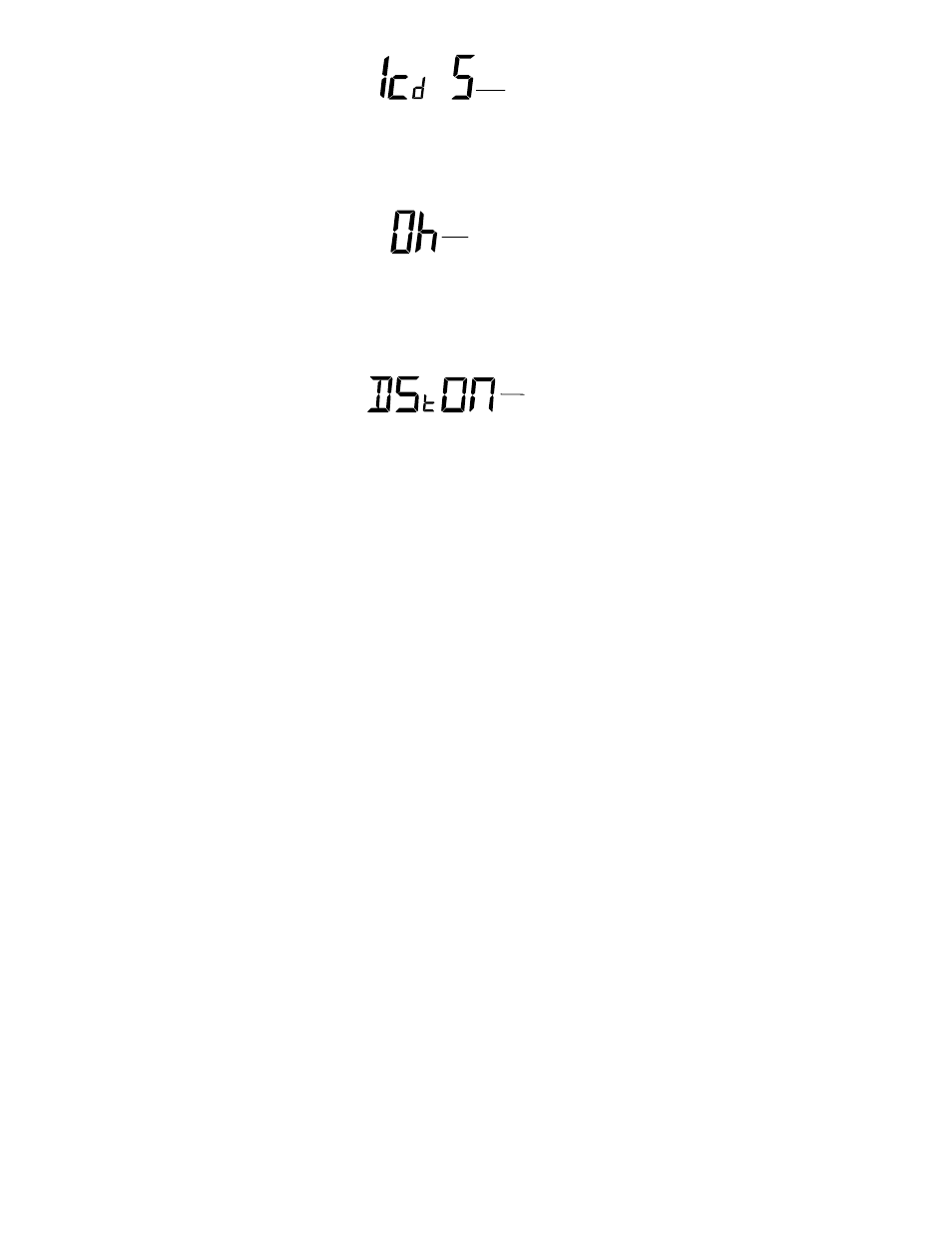
12
LCD CONTRAST SETTING
The LCD contrast can be set to 8 different levels to suit the user’s needs (default LCD
contrast setting is LCD 4). To set the desired contrast level:
1.
The above display will be seen. Press the + key to select the level of contrast
desired.
2.
Press the SET key to confirm and enter the “Time Zone setting” or exit the
setting mode by pressing the CH key
TIME ZONE SETTING:
The time zone default is "EST -5". To set a different time zone:
1.
The current time zone value starts flashing.
2. Use
the
+ key to set the time zone. The range runs from -5, -6, -7 …-12, 12, 11, 10… 0,
-1, -2, -3, -4 hr, in consecutive 1-hour intervals.
(The U.S. time zones are: -5hr(EST), -6hr(CST), -7hr(MST) and -8hr(PST), -9hr (ALA)
and -10hr (HAW).)
3.
Confirm with the SET key and enter the Daylight Saving Time (DST) setting.
DAYLIGHT SAVING TIME SETTING ON/ OFF
flashing
flashing
flashing
- 308-1414W (14 pages)
- S98642 (2 pages)
- T83653 (8 pages)
- 308-1451h (8 pages)
- 308-1451 (15 pages)
- C86371 (13 pages)
- T83646 (4 pages)
- 308-179or (4 pages)
- 308A-805 (3 pages)
- 3362 (18 pages)
- T83721 (2 pages)
- 616-146 (11 pages)
- 616-146a (11 pages)
- 724-1710 (14 pages)
- B86012 (4 pages)
- K84292 (10 pages)
- C89201 (9 pages)
- C84612 (30 pages)
- WS-2815U-IT (31 pages)
- WS-2815U-IT (32 pages)
- EA3010TWC (2 pages)
- K84285 (13 pages)
- K2-100 (12 pages)
- K84315 (13 pages)
- K84322 (10 pages)
- K86326 (2 pages)
- WS-9245UITCA (15 pages)
- WS-9080U-IT (37 pages)
- WS-9080U-IT (25 pages)
- WS-9215 (27 pages)
- WS-9080U-IT (25 pages)
- WS-9630-IT (38 pages)
- WS-9080U-IT (7 pages)
- WS-9080U-IT (23 pages)
- WS-9080U-IT (12 pages)
- WS-9080U-IT (20 pages)
- WS-9080U-IT (149 pages)
- TX2000 (26 pages)
- TX2000 (25 pages)
- TX25U (6 pages)
- UV100 (8 pages)
- WD-3308 (25 pages)
- WD-3308 (25 pages)
- WD-3308 (25 pages)
- WD-3308 (25 pages)
