La Crosse Technology WS-9031U User Manual
Page 25
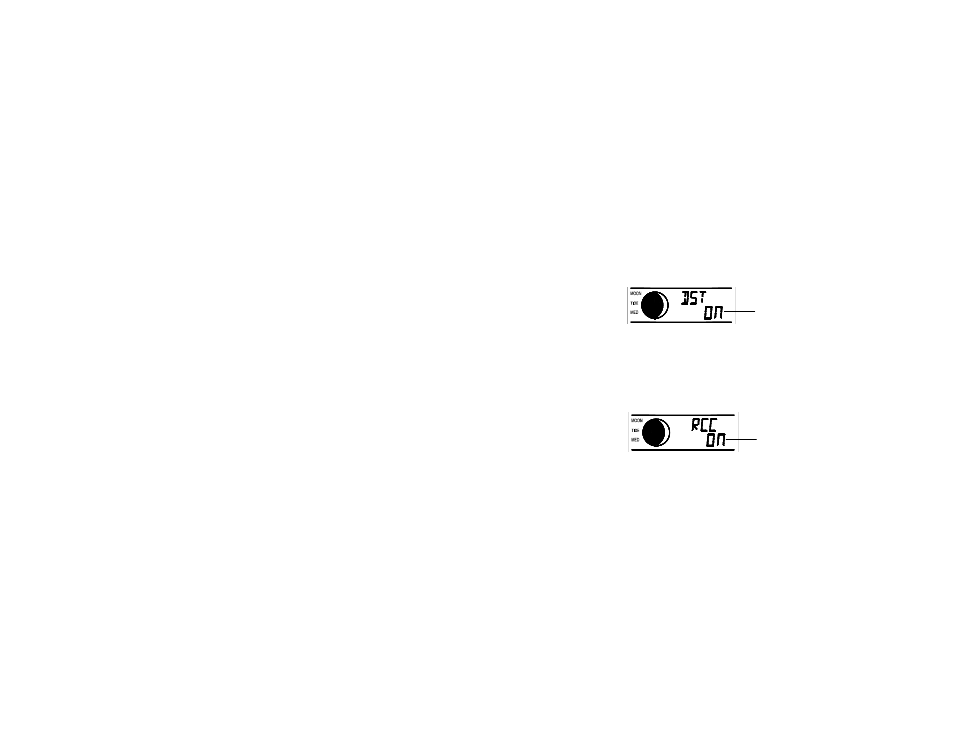
DST (DAYLIGHT SAVING TIME) SETTING:
Note: The DST default is “ON”, meaning that the received time will
automatically be adjusted according to Daylight Saving Time in the spring and
fall. For areas that do not recognize DST changes (Arizona and parts of
Indiana) turn the DST “OFF”.
1.
The digit “ON” will start flashing on the LCD.
2.
Use the CH/+ key to turn OFF the DST function.
3.
Confirm with the SET key and enter the Time Reception ON/OFF
setting.
TIME RECEPTION ON/OFF SETTING:
Digits
flashing
Flashing
See also other documents in the category La Crosse Technology Measuring instruments:
- 308-1414W (14 pages)
- S98642 (2 pages)
- T83653 (8 pages)
- 308-1451h (8 pages)
- 308-1451 (15 pages)
- C86371 (13 pages)
- T83646 (4 pages)
- 308-179or (4 pages)
- 308A-805 (3 pages)
- 3362 (18 pages)
- T83721 (2 pages)
- 616-146 (11 pages)
- 616-146a (11 pages)
- 724-1710 (14 pages)
- B86012 (4 pages)
- K84292 (10 pages)
- C89201 (9 pages)
- C84612 (30 pages)
- WS-2815U-IT (32 pages)
- WS-2815U-IT (31 pages)
- EA3010TWC (2 pages)
- K84285 (13 pages)
- K2-100 (12 pages)
- K84315 (13 pages)
- K84322 (10 pages)
- K86326 (2 pages)
- WS-9245UITCA (15 pages)
- WS-9080U-IT (23 pages)
- WS-9080U-IT (12 pages)
- WS-9080U-IT (20 pages)
- WS-9080U-IT (149 pages)
- WS-9080U-IT (37 pages)
- WS-9080U-IT (25 pages)
- WS-9215 (27 pages)
- WS-9080U-IT (25 pages)
- WS-9630-IT (38 pages)
- WS-9080U-IT (7 pages)
- TX2000 (25 pages)
- TX2000 (26 pages)
- TX25U (6 pages)
- UV100 (8 pages)
- WD-3308 (25 pages)
- WD-3308 (25 pages)
- WD-3308 (25 pages)
- WD-3308 (25 pages)
