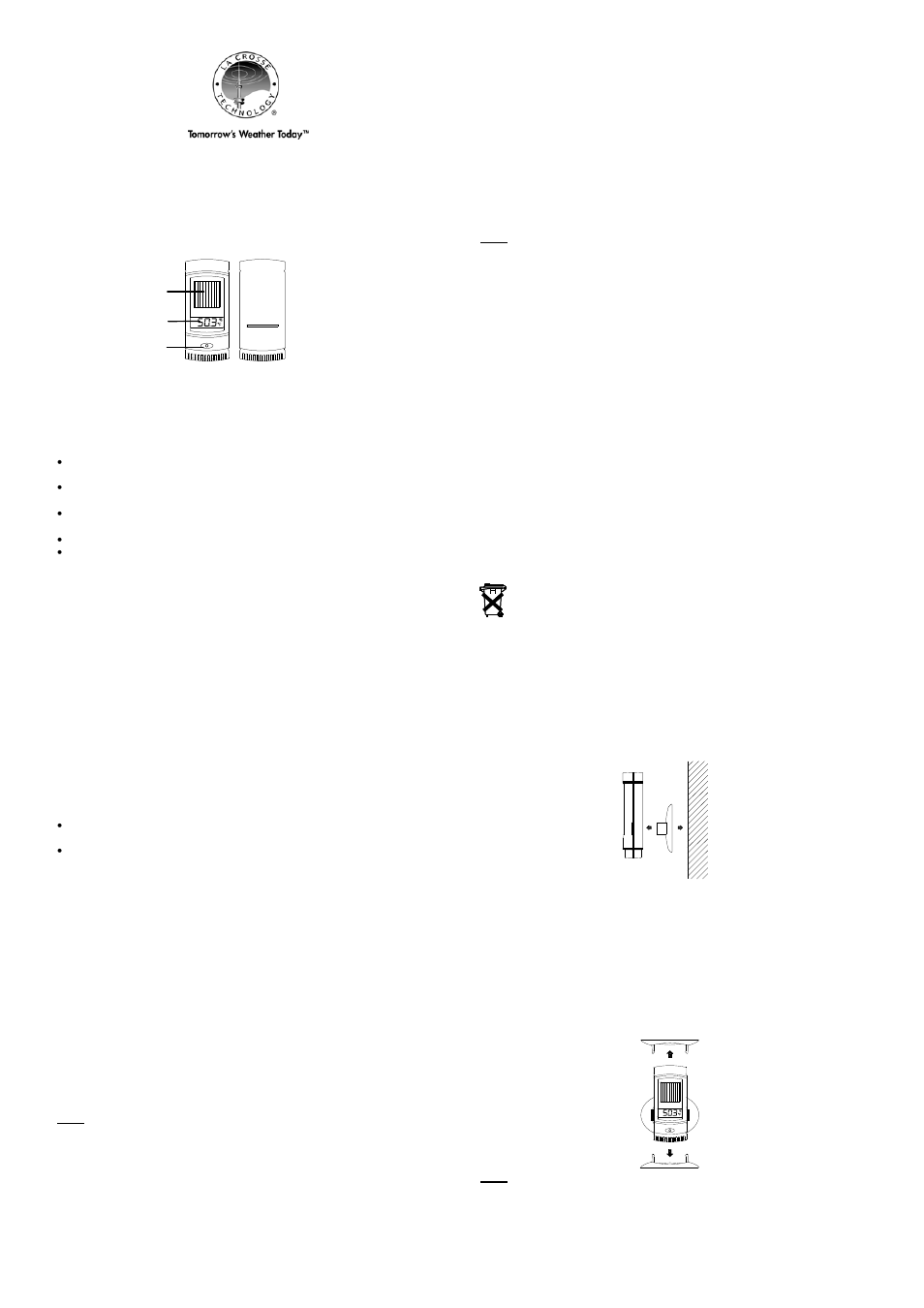La Crosse Technology TX61U-IT User Manual
La Crosse Technology Sensors
Table of contents
Document Outline
- INVENTORY OF CONTENTS
- SETTING UP
- 1. Lift up the battery compartment cover and remove the batteries.
- 2. Please take note to install the batteries with the proper polarity as it relates to the battery (+) (-) diagram inside the battery compartment.
- The batteries will fit tightly (to avoid start-up problems please ensure that the batteries do not spring free).
- 3. Replace compartment cover.
- TX61U-IT Wireless Solar-Powered Temperature Sensor
- The TX61U-IT sensor DOES NOT have replaceable batteries.