Ivoclar Vivadent Programat USB Stick User Manual
Programat, Instructions for the software update via usb stick
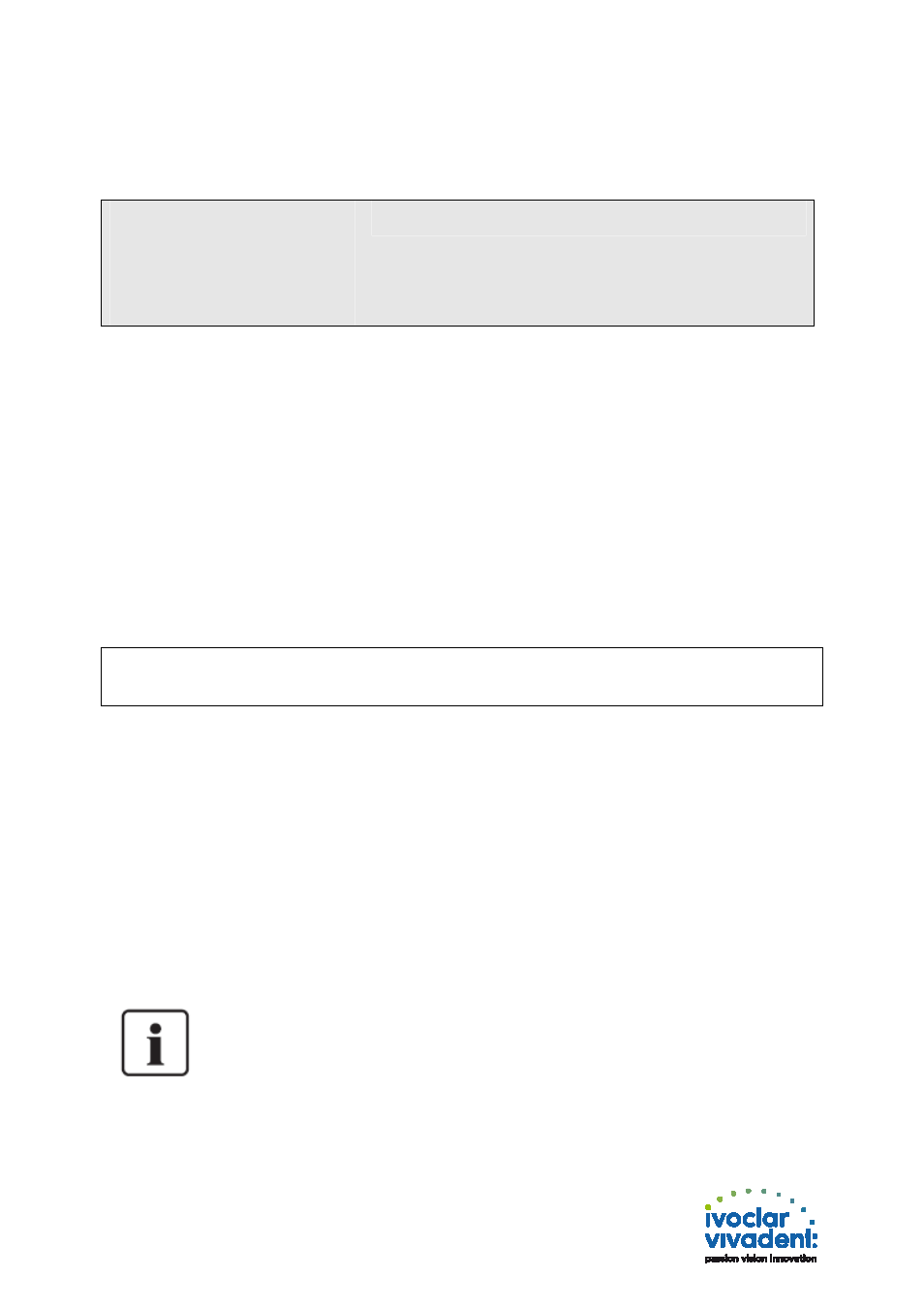
Programat
®
Instructions for the software update via USB stick:
Supported devices:
Programat P 500* & P500/G2
Programat P 700 & P700/G2
Programat EP 5000 & EP 5000/G2
Congratulation!
You have decided to carry out a software update by means of a USB stick. The following instructions
will inform you how to use this easy application.
Procedure:
If you do not have received the latest software on a USB stick yet, it is recommended to open the Ivo-
clar Vivadent homepage. You can find the current software version for your Programat on
www.ivoclarvivadent.com/downloadcenter
. In the chapter “Programat Software update (for USB
stick)” you can select the software required for your furnace and save it on a USB stick.
Please proceed as follows:
1
Select “Open” in the file download dialogue and wait until the folder (e.g. P700_V1[1].03.zip)
opens.
2
Subsequently, select the *.gz file (e.g. P700_V1.03.gz) and copy it to the USB memory stick.
IMPORTANT!
The software version on the USB memory stick must be newer than the one on the furnace. If you are
not sure which software version is on your furnace, you can look it up in the “Information“ menu.
3
Connect the USB memory stick with the current software version to the furnace.
4
Select the menu item for the software update (via Menu Settings, page 2).
5
Select the respective software file (e.g. P700_V1.03.gz).
6
Start the software update process by pressing the touch button "Open“.
7
Wait until the furnace has successfully finished the software update.
8
Restart the furnace.
For further information, please refer to the Operating Instructions.
Important information:
Please note that conducted to the installed software version all firing- and press
programs (Ivoclar Vivadent and individual programs) are reset to the default factory
settings during the software update. Therefore, we recommend noting down the settings
or save it on a USB-stick or on a PC (via PrograBase 2 software)
*)
Particular feature of the Programat P500:
A software update can be carried out for the Programat P500 only if the software
version V3.0 has been previously installed on the unit using the conventional method.
