Vga drivers installation – IBASE FWA8208 User Manual
Page 45
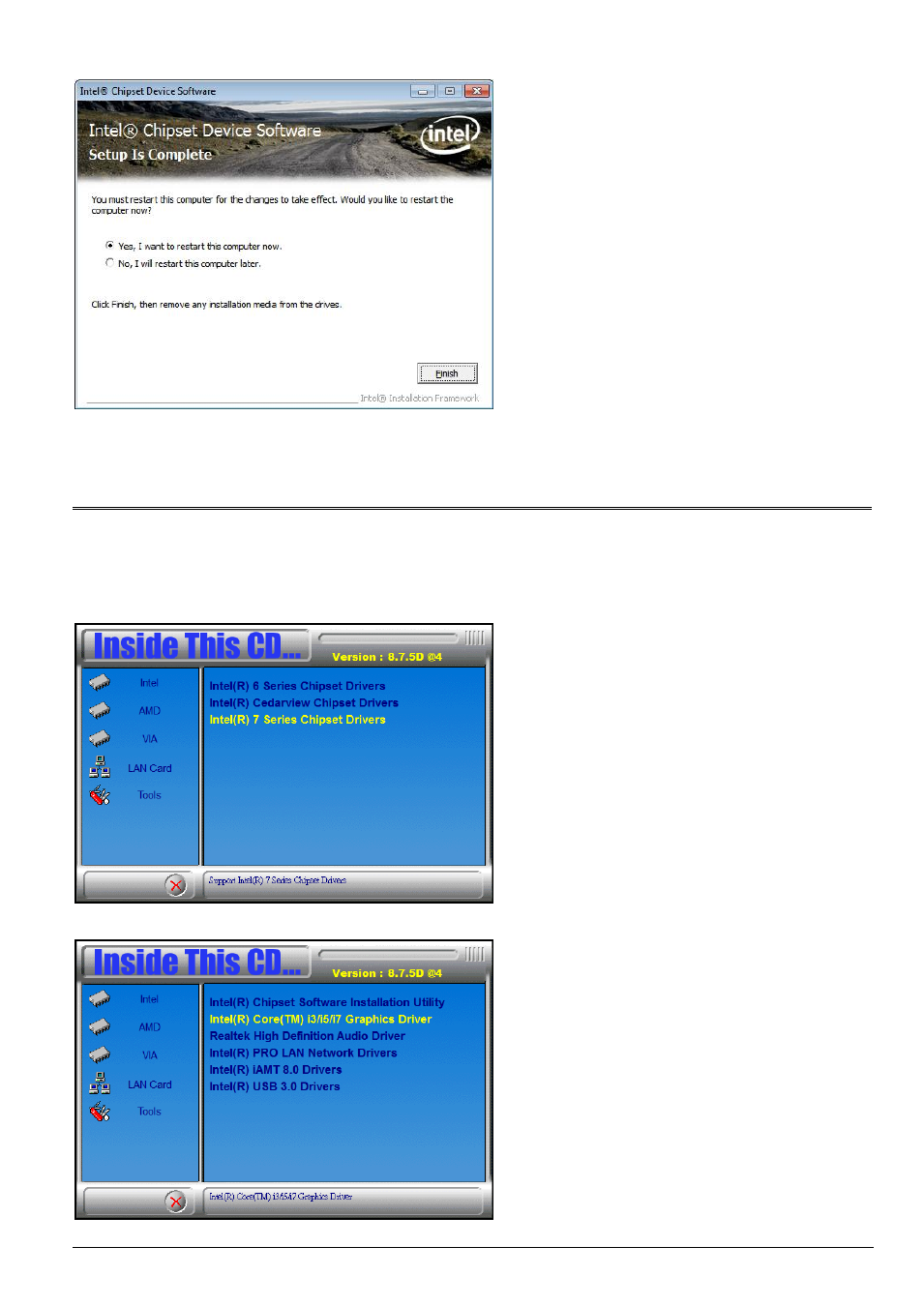
44
6. The Setup process is now complete. Click Finish to restart the computer and for changes to take effect.
VGA Drivers Installation
NOTE: Before installing the Intel(R) C216 Chipset Family Graphics Driver, the Microsoft .NET Framework 3.5 SPI
should be first installed.
To install the VGA drivers, follow the steps below.
1. Insert the CD that comes with the board. Click Intel and then Intel(R) Q7 Series Chipset
Drivers.
2. Click Intel(R) C216 Chipset Family Graphics Driver.
[
See also other documents in the category IBASE Computers:
- IPPC08A7 (70 pages)
- IB898 (58 pages)
- IB908 (76 pages)
- IB906 (56 pages)
- IB520 (56 pages)
- IB550 (58 pages)
- IB893 (68 pages)
- IB892 (56 pages)
- IB905 (62 pages)
- IB882 (56 pages)
- IB903 (58 pages)
- IB886 (60 pages)
- IB889 (56 pages)
- IB897 (64 pages)
- IB885 (58 pages)
- IB530 (56 pages)
- IB950 (63 pages)
- IB825 (68 pages)
- IB815 (63 pages)
- IB704 (51 pages)
- AMS100-807 (12 pages)
- AMI400 (27 pages)
- CSB200-888 (13 pages)
- SI-06 (44 pages)
- SI-22 (51 pages)
- SI-18 (51 pages)
- IOPS-76 (36 pages)
- SI-28 (44 pages)
- SI-606 (103 pages)
- SI-12 (48 pages)
- SI-304 (62 pages)
- SI-32-N (50 pages)
- SI-62 (73 pages)
- SI-38 (49 pages)
- SI-64 (80 pages)
- SE-92 (63 pages)
- SI-83 (78 pages)
- SI-38N (53 pages)
- IOPS-18 (46 pages)
- SI-58 (73 pages)
- IPPCXXA7-RE (59 pages)
- INOSP Series (74 pages)
- IPPC15B7-RE (55 pages)
- MRS-801-RE (94 pages)
- SSPA-24 (7 pages)
