Setup the hour/minute for system power on – IBASE SI-304 User Manual
Page 30
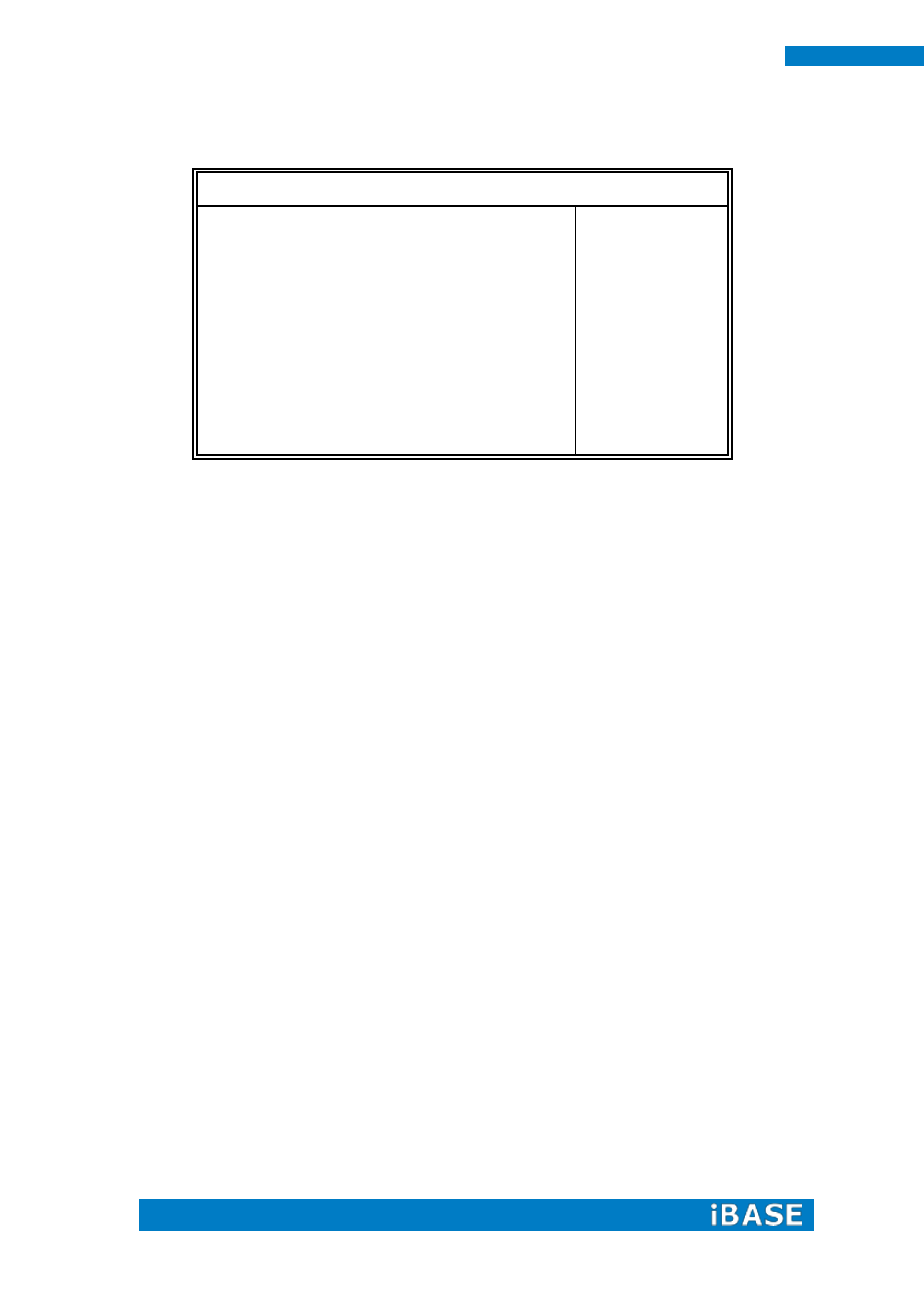
22
SI-304 User Manual
iSmart Controller 3.1
Aptio Setup Utility
Main
Advanced
Chipset Boot
Security
Save & Exit
Auto Power On Schedule
→ ←
Select Screen
↑↓
Select Item
Enter: Select
+- Change Field
F1: General Help
F2: Previous Values
F3: Optimized Default
F4: Save
ESC: Exit
Power-On after Power failure
PWR Resume Delay
Enable
Disable
Temperature Guardian
Disable
Schedule Slot 1
None
Schedule Slot 2
None
Power-On after Power failure
This field sets the system power status whether Disable or Enable when power returns to the system
from a power failure situation.
PWR Resume Delay
Enable or disable power on resume delay.
Temperature Guardian
Generate the reset signal when system hangs up on POST.
Schedule Slot 1 / 2
Setup the hour/minute for system power on.
- IPPC08A7 (70 pages)
- IB898 (58 pages)
- IB908 (76 pages)
- IB906 (56 pages)
- IB520 (56 pages)
- IB550 (58 pages)
- IB893 (68 pages)
- IB892 (56 pages)
- IB905 (62 pages)
- IB882 (56 pages)
- IB903 (58 pages)
- IB886 (60 pages)
- IB889 (56 pages)
- IB897 (64 pages)
- IB885 (58 pages)
- IB530 (56 pages)
- IB950 (63 pages)
- IB825 (68 pages)
- IB815 (63 pages)
- IB704 (51 pages)
- AMS100-807 (12 pages)
- AMI400 (27 pages)
- CSB200-888 (13 pages)
- SI-06 (44 pages)
- SI-22 (51 pages)
- SI-18 (51 pages)
- IOPS-76 (36 pages)
- SI-28 (44 pages)
- SI-606 (103 pages)
- SI-12 (48 pages)
- SI-32-N (50 pages)
- SI-62 (73 pages)
- SI-38 (49 pages)
- SI-64 (80 pages)
- SE-92 (63 pages)
- SI-83 (78 pages)
- SI-38N (53 pages)
- IOPS-18 (46 pages)
- SI-58 (73 pages)
- IPPCXXA7-RE (59 pages)
- INOSP Series (74 pages)
- IPPC15B7-RE (55 pages)
- MRS-801-RE (94 pages)
- SSPA-24 (7 pages)
