Standalone printing – HiTi S420 User Manual
Page 19
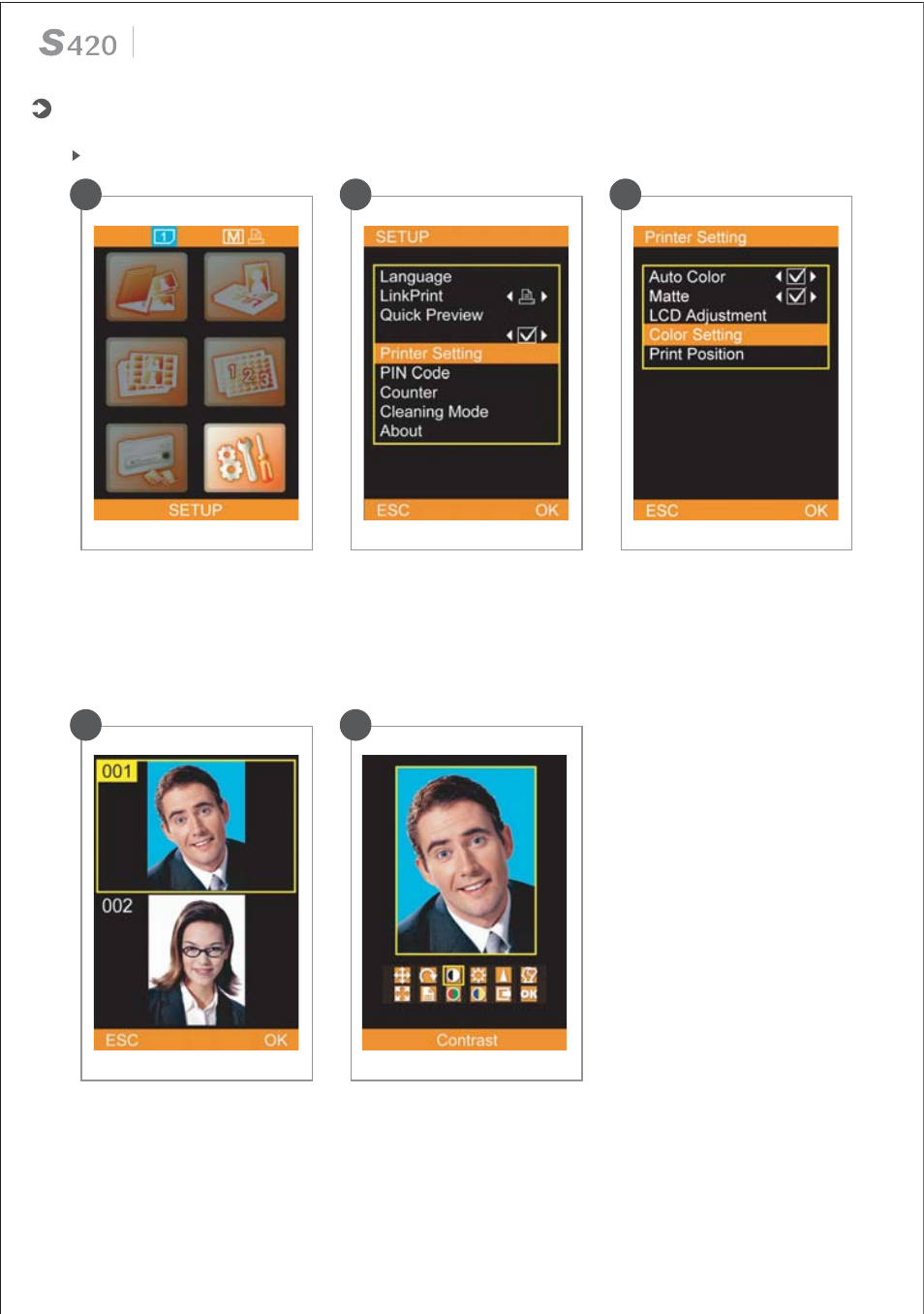
1
2
3
Note that in color setting,
only the properties of
Contrast, Brightness,
Sharpness, Color R/G, Color
B/Y, and Position can be
adjusted.
4
5
Select a reference image
saved in the memory card for
color calibration, then press
[OK] to continue.
C. Special Function Instruction
Color Setting
Choose
[SETUP]
, and press
[OK] to continue.
Select
[Printer Setting]
and
press [OK] to continue.
Choose
[Color Setting]
and
press [OK] to continue.
18
Standalone printing
