1 mca527osc.dll, 2 programming the mca527 oscilloscope mode, 1 preliminary consideration – GBS Elektronik MCA-527 Oscilloscope Mode User Manual
Page 4
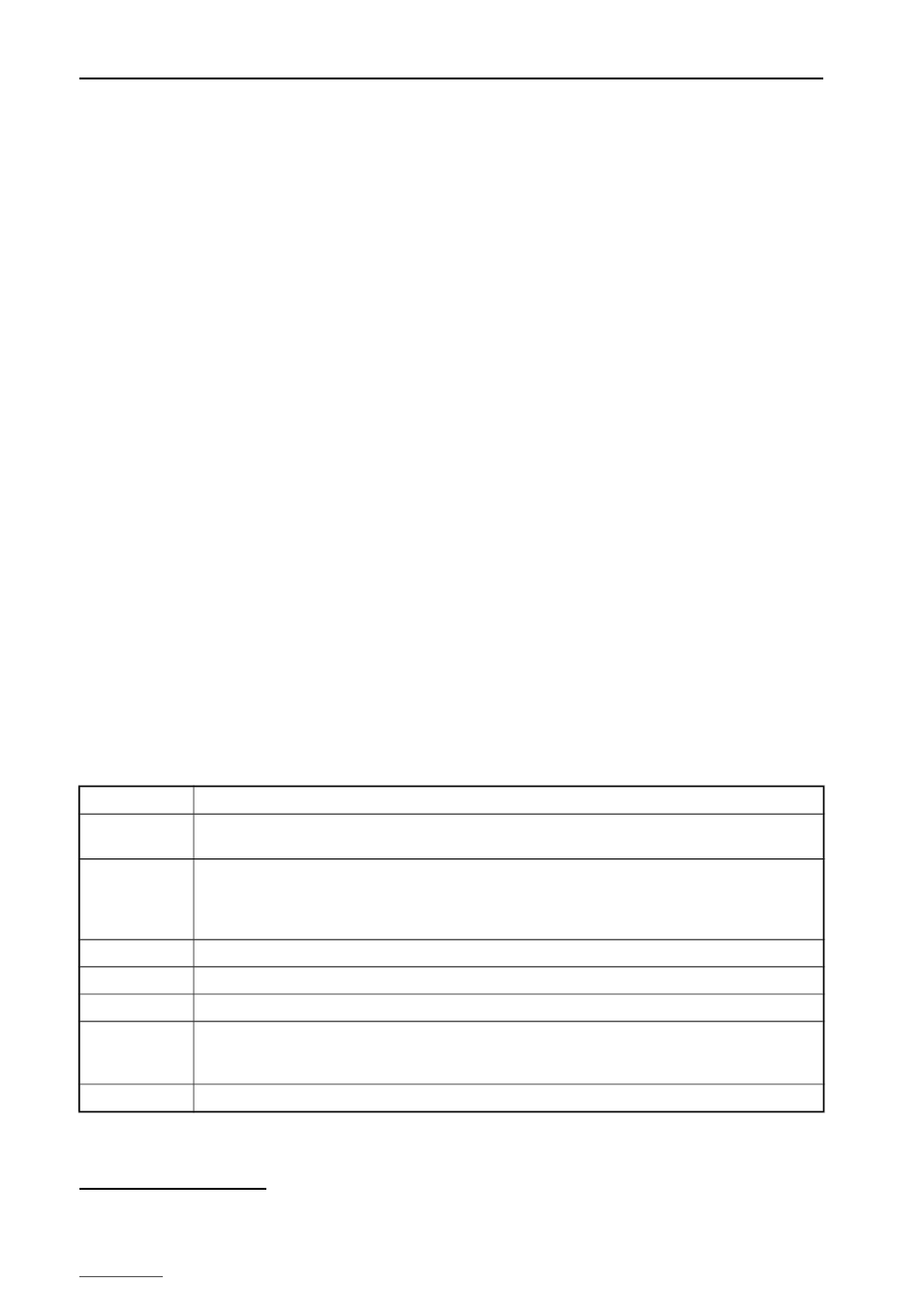
MCA527
1 Mca527osc.dll
If you are developing a MS Windows (32 bit) application, the easiest way to use the MCA527 oscilloscope
mode is linking the mca527osc.dll to your application. Mca527osc.dll is the library that is used by our own
applications. Only one function has to be called from your application. If you are interested in mca527osc.dll,
a
for required files and information.
2 Programming the MCA527 Oscilloscope Mode
If you are developing for other operation systems, you have to use the firmware commands directly. This
requires some more information about the functional principle of the MCA527 oscilloscope mode. This
chapter approaches the needed firmware commands. Further information about it you can find within the
document “Description of the MCA527 Firmware Commands”
This description refers to MCA527 firmware version 11.16 or higher.
2.1 Preliminary Consideration
This chapter contains advices for developers. You are free to heed they or not. The advices are particularly
helpful if your application shall have regards for other applications especially from GBS Elektronik GmbH.
Typically, the oscilloscope mode is only a temporary mode within an application. In the most cases an
application runs the MCA527 in MCA mode and only switches to the oscilloscope mode for checking the
signal shape.
Before an application enters the oscilloscope mode, it should make provision for safely returning to the
previous mode. The needed data should be saved within the data user memory. This practice is
recommendable with regard to possible software crashes, connection interrupts or other mishaps.
Before an application exits the oscilloscope mode, it should save all used parameters, that are not
automatically saved by the MCA527, within the user data memory. This is advantageous for re-entering the
oscilloscope mode.
The following table shows the use of the user data memory by our “MCA-527 Oscilloscope” application.
Byte offset 260 The string “OSCI” declares the validity of the oscilloscope setup.
Byte offset 264 Vertical offset [mV]: With assistance of this value, the ground line is shifted. The value is
converted into an offset DAC value.
Byte offset 266 Bit 5 … 0: Volt/DIV:
0=ADC full scale, 1=2V, 2=1V, 3=500mV, …, 11=1mV
Bit 11 … 6: Vertical position:
-5,-4,-3, -2, -1, 0, 1, 2, 3, 4, 5
Bit 15 … 12: Trigger mode:
0=Free run, 1=Continues, 2=Single
Byte offset 268 Trigger level [mV]: Used if Volt/DIV is unequal to “ADC full scale”.
Byte offset 270 Trigger level [ADC digits]: Used if Volt/DIV is equal to “ADC full scale”.
Byte offset 272 5 bytes reserved
Byte offset 277 Bit 0: reserved, Bit 1: reserved, Bit 2: “Min” button checked, Bit 3: “Max” button checked,
Bit 4: “P-P” button checked, Bit 5: “Avg” button checked, Bit 6: “RMS” button checked,
Bit 7: “SD” button checked
Byte offset 278 18 bytes reserved
1 MCA527_Firmware_Commands_XXXX_XX_XX.pdf
4
