Fronius Power Control Card User Manual
Page 41
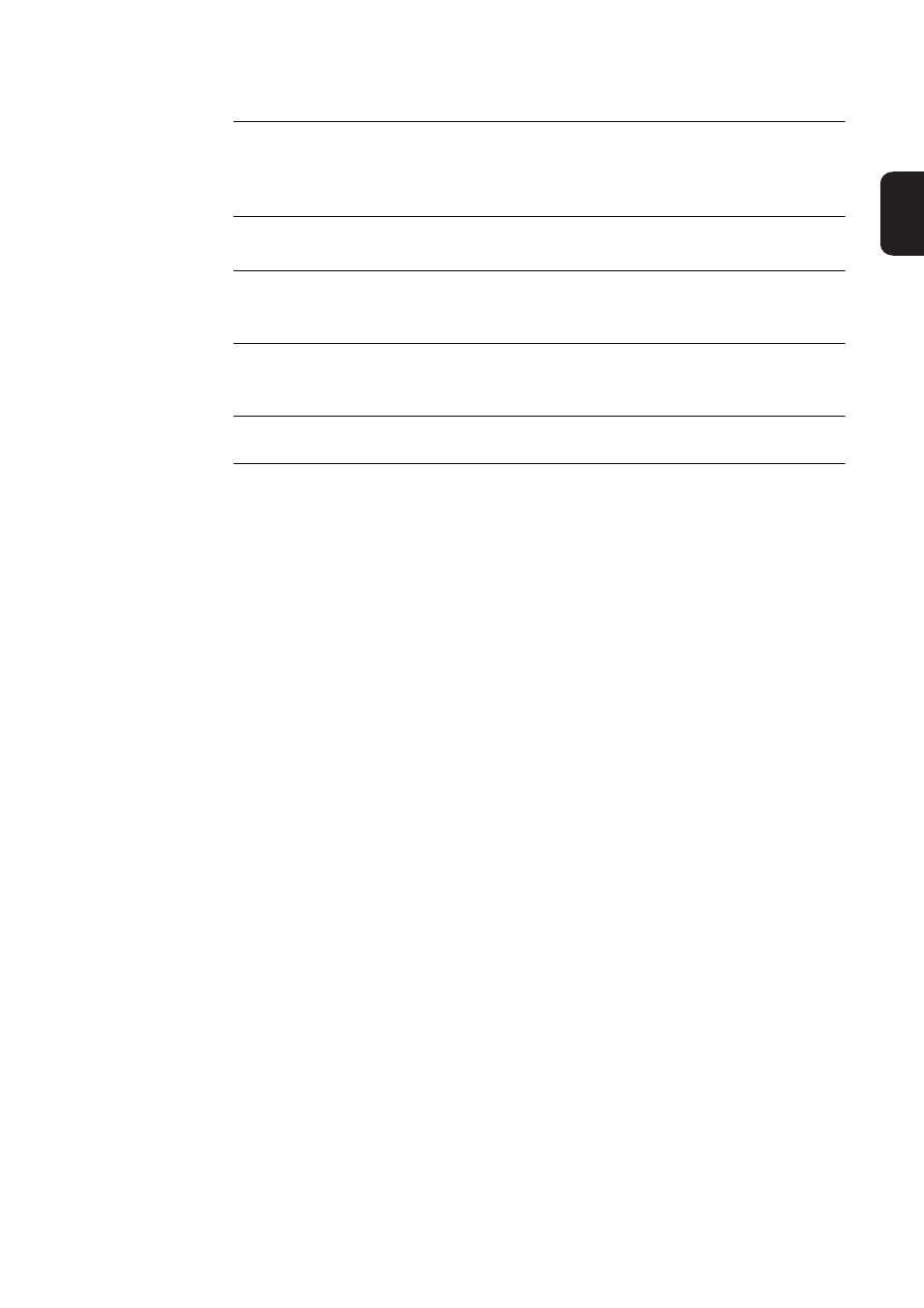
39
EN
if the inner S1 frequency thresholds are deactivated and the outer S2 frequency
thresholds are activated as per CEI 0-21 (relay 2 open)
(4)
Ripple control signal receiver connection
5-pin socket for connection to ripple control signal receiver
The terminals on the plug for the ripple control signal receiver are designed to ac-
commodate a maximum cable cross-section of 1.5 mm².
(5)
Operating mode adjusting dial
for setting the operating mode of the Fronius Power Control Card
(6)
RJ45 connection "Solar Net IN"
Fronius Solar Net input for connecting to other DATCOM components (e.g. invert-
ers, sensor cards, etc.)
(7)
RJ45 connection "Solar Net OUT"
Fronius Solar Net output for connecting to other DATCOM components (e.g. invert-
ers, sensor cards, etc.)
(8)
Plug-in card connection
for connecting the Fronius Power Control Card to the inverter
