Fronius String Control 250/30 DCD DF User Manual
Page 79
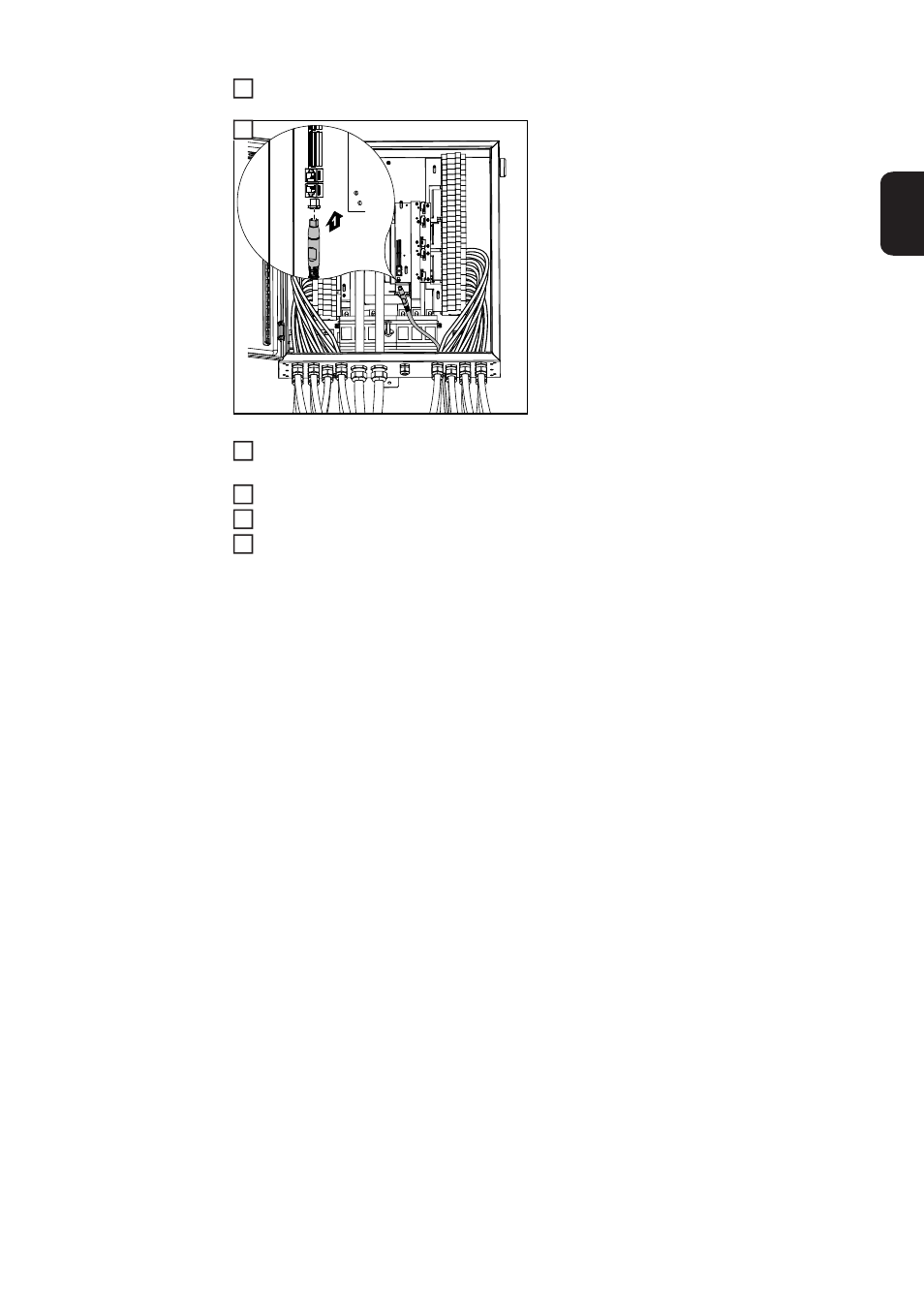
77
EN
Introduce the power pack cable into the silicone tube
*
Silicone tube Ø 14 x 420 mm
If there is no free opening in the rubber insert, cut an additional recess for the power
pack cable in the rubber insert
Insert the data communication and power pack cables into the rubber insert
Insert the rubber insert with the cables into the metric screw joint
Tighten the metric screw joint
4
5
6
7
8
9
This manual is related to the following products:
