Viii, 00 timer, Set thermometer backlight – Fire Magic Echelon Diamond Thermometer Guide User Manual
Page 2: Set a zone and/or meat probe temp, Grill guide and meat probe, Set timer, Set alarm on/off (zones or meat probe), Zone 1, Meatprobe, Backlight
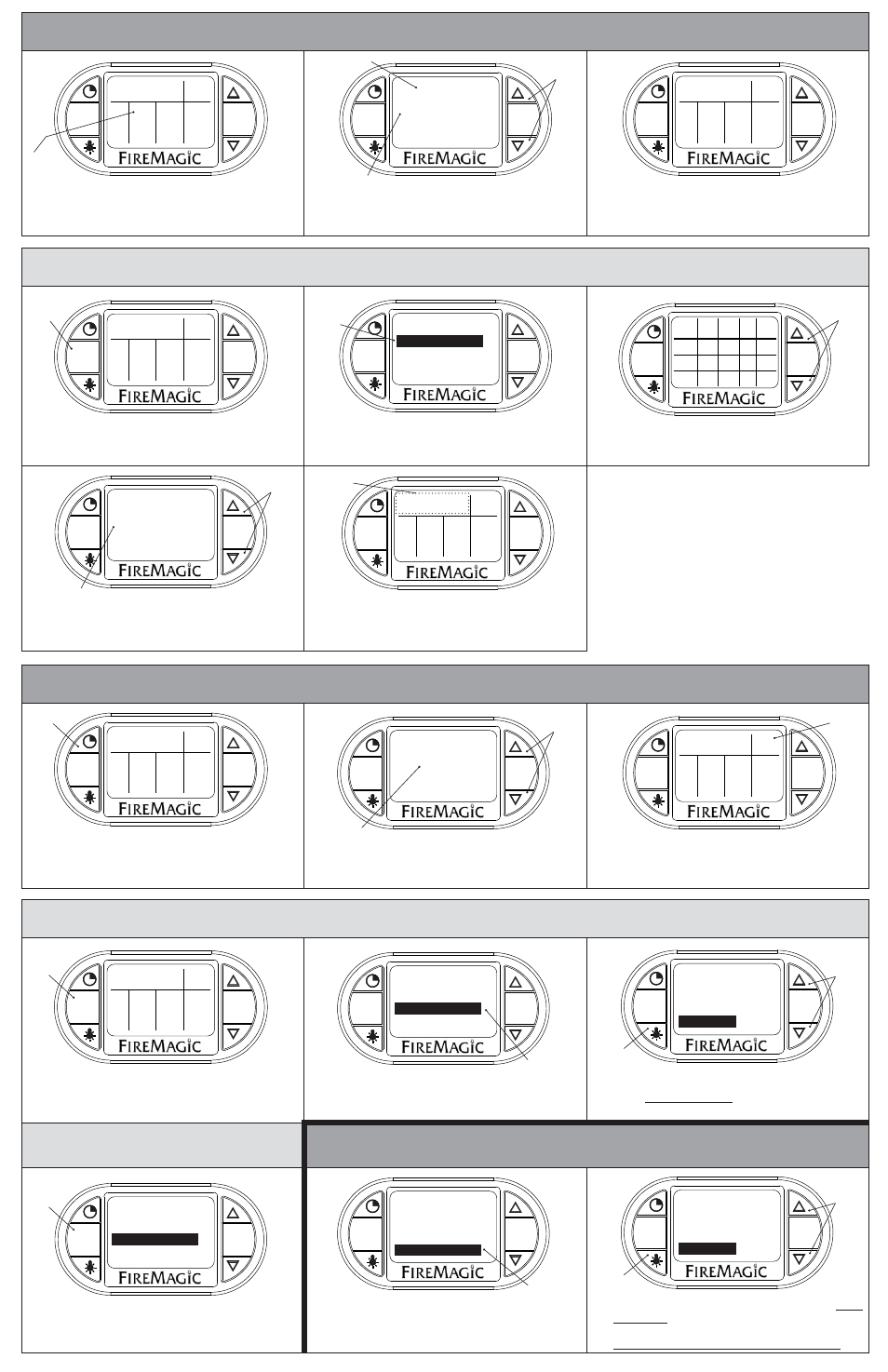
REV 0 - 1201121549
L-C2-369
MENU
SET
ZONE 1
ACTUAL: 078
SET TEMP: 350
080
MENU
SET
05:00
350
075
078
350
078
350
170
PROBE
TEMP
ZONE
3
ZONE
2
ZONE
1
SET
ACT
°F
ACT
SET
1. Turn thermometer On. Press up/down arrow
to desired zone/meat probe area (fl ashing).
Press SET.
2. Press up/down arrow to set desired temp.
Press SET. Screen will return to default screen.
080
MENU
SET
05:00
350
075
078
350
078
350
170
PROBE
TEMP
ZONE
3
ZONE
2
ZONE
1
SET
ACT
°F
ACT
SET
3. Repeat as necessary for all other areas. [Alarm will
sound (if set to do so) when an area’s actual temp
reaches its set temp. Press any button to silence.]
Select
as desired
(fl ashing)
Current area
Set this
temp. as desired
Use arrows to
set temp
080
MENU
SET
05:00
350
075
078
350
078
350
170
PROBE
TEMP
ZONE
3
ZONE
2
ZONE
1
SET
ACT
°F
ACT
SET
2. Press up/down arrow to GRILL GUIDE.
Press SET.
MENU
SET
MED
RARE
WELL
DONE
170
170
180
160
N/A
160
150
N/A
150
140
N/A
140
BEEF
PORK
LAMB
PROBE
TEMP
MED
RARE
3. Press up/down arrow to view desired meat.
Note temp. and press SET.
Use arrows to
view desired
meat
1. Turn thermometer On.
Press MENU button.
Press
MENU
SET
SETUP
GRILL GUIDE
ALARM
BACKLIGHT
Select
080
MENU
SET
05:00
350
075
078
350
078
350
170
PROBE
TEMP
ZONE
3
ZONE
2
ZONE
1
SET
ACT
°F
ACT
SET
5. Putting the meat probe into the cooking meat will
give an actual temp. reading. [Alarm will sound
(if set to do so) when the actual temp reaches
the set temp. Press any button to silence.]
MENU
SET
SET TEMP: 170
ACTUAL: 080
MEATPROBE
4. Press up/down arrow to set the noted temp. for
the meatprobe. Press SET. Screen will return to
default screen.
Use arrows to
set temp
Set this
temp. as desired
Meat probe
temp. info
MENU
SET
05:00
TIMER
080
MENU
SET
05:00
350
075
078
350
078
350
170
PROBE
TEMP
ZONE
3
ZONE
2
ZONE
1
SET
ACT
°F
ACT
SET
1. Turn thermometer On.
Press the timer button.
2. Press up/down arrow to set desired
amount of time. Press SET. Screen will
return to default screen.
080
MENU
SET
05:00
350
075
078
350
078
350
170
PROBE
TEMP
ZONE
3
ZONE
2
ZONE
1
SET
ACT
°F
ACT
SET
3. Time remaining will show.
(Alarm will sound when the time reaches zero.
Press any button to silence.)
Set time
as desired
Use arrows to
set time
Press
Time set via
Timer
MENU
SET
SETUP
GRILL GUIDE
ALARM
BACKLIGHT
080
MENU
SET
05:00
350
075
078
350
078
350
170
PROBE
TEMP
ZONE
3
ZONE
2
ZONE
1
SET
ACT
°F
ACT
SET
1. Turn thermometer On.
Press the MENU button.
2. Press up/down arrow to ALARM.
Press SET.
MENU
SET
OFF
OFF
OFF
ON
ZONE 1
ZONE 2
ZONE 3
PROBE
3. Use up/down arrow to select desired alarm,
and press light button to turn alarm On/Off.
Press SET to return to menu screen.
Press
Select
Use arrows
to select
desired
alarm
Press
light button
to turn On/Off
MENU
SET
SETUP
GRILL GUIDE
ALARM
BACKLIGHT
4. Press MENU to return to default screen.
Press
MENU
SET
SETUP
GRILL GUIDE
ALARM
BACKLIGHT
1. Press up/down arrow to BACKLIGHT.
Press SET.
MENU
SET
OFF
OFF
ON
BACKLIGHT
RED
GREEN
BLUE
Select
Use arrows
to select
desired
color
Press
light button
to turn On/Off
2. Use up/down arrow to select desired color, and press
light button to turn color On/Off. Press SET, screen
will return to menu screen. New color will show.
Various combinations result in different colors.
IX
SET THERMOMETER BACKLIGHT
• Follow step 1 of the previous section (Alarm), THEN:
V
SET A ZONE AND/OR MEAT PROBE TEMP.
VI
GRILL GUIDE AND MEAT PROBE
VII
SET TIMER
VIII
SET ALARM ON/OFF (ZONES OR MEAT PROBE)
VIII
SET ALARM ON/OFF (CONTINUED)
