Drake LBS2250 L Band Splitter / Combiner User Manual
Lbs2250 l band switch, Product description and installation
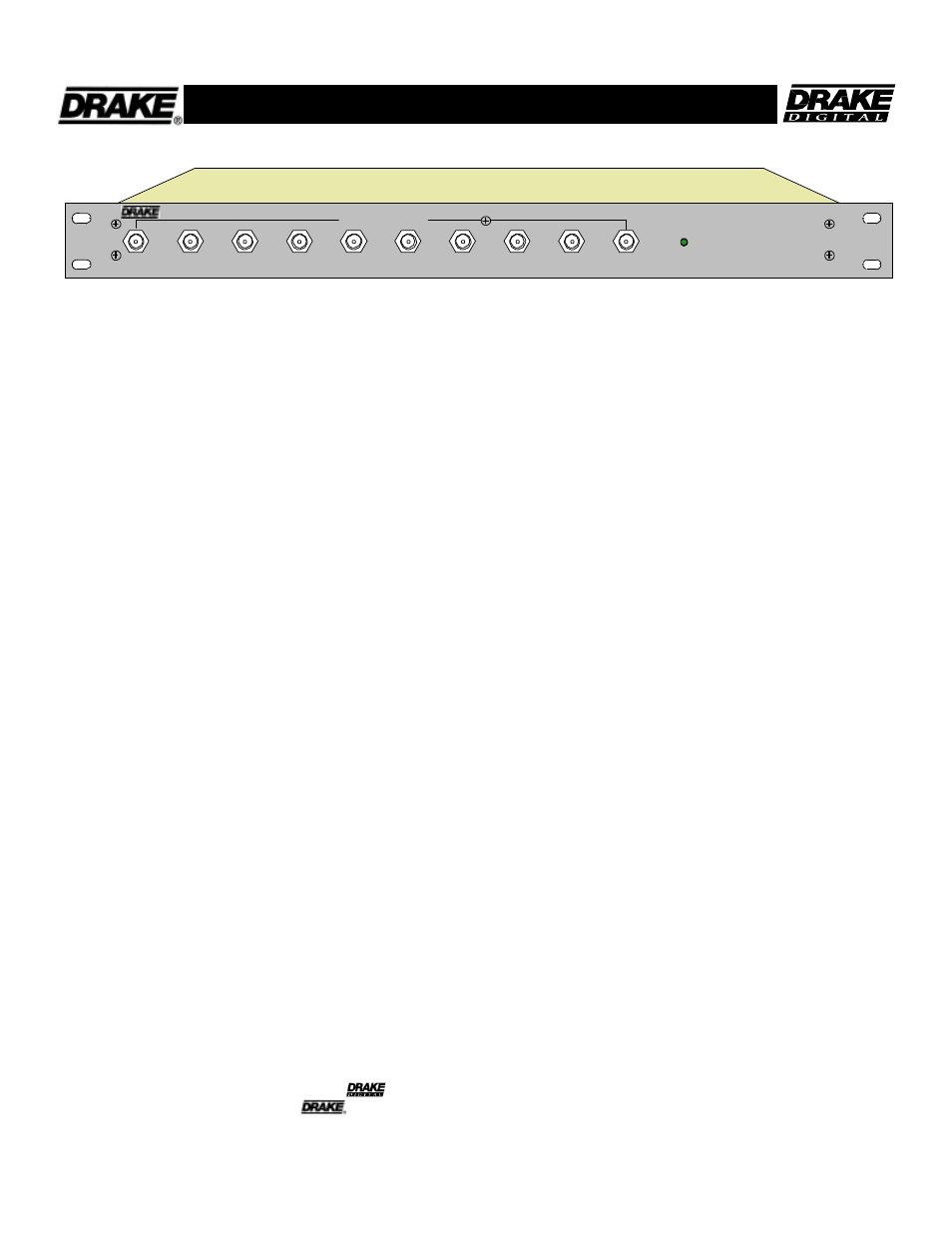
LBS2250 L BAND SWITCH
TM
L B AND OUT PUT S 950 - 2250 MH z
LBS2250 L B AND SPLITTER / LNB SWIT CH / OUTPUT COM BINER
P O WE R/
P R O G R A M
PRODUCT DESCRIPTION and INSTALLATION
The LBS2250 is a ten way, 1 GHz, output combiner AND a
2 input / 10 output L band, amplified, multi-switch in the
same chassis. In addition, it also contains two power
inserters to supply power to two LNBs. This allows a single
1RU tall unit to replace both the previous output combiner
and L band cable management panel in systems utilizing
the SCTx860 family of transcoders, saving 1RU per tray of
transcoders.
The LBS2250 is intended for use with the SCT1860,
SCT2860, SCT3860, and SCT4860 transcoders that are
mounted in the RMT150 rack mounting tray. The LBS2250
is powered and controlled by the PS151 power supply that
will be powering the rack of transcoders. The LBS2250
should be mounted just above the RMT150. The
LBS2250 provides an efficient means of connecting the
LNB to the front input connectors on the SCTx860s.
Because of the amplification in the LBS2250 L band
multiswitch, use of the LBS2250 eliminates the need for
separate LNB power inserters or amplifiers. The LBS2250
has approximately unity gain from a L band LNB input to
the rear panel loop output for that input. This allows ‘daisy
chaining’ through several LBS units without loosing any
level. It is not necessary to terminate the L band output, if
not used, but it may be desirable to do so to prevent any
undesired RF leakage from that port.
The LBS2250 has a nominal 5 dB level drop from a LNB
input to any of the front panel L band outputs.
The LBS is programmed and powered from the PS151
power supply/controller that is installed with the
transcoders in the RMT150. To install the LBS, select any
one of the power cables that connect the PS151 to the
SCTx860 transcoders and loop this connection through the
LBS2250. Connect the PS151 to the Power Input socket
on the rear of the LBS. Then connect another power
supply cable between the LBS Power Output and the
transcoder. One of these power cables is provided with the
transcoder and one is provided with the LBS2250.
When the LBS is connected to the PS151, as per the
above paragraph, the PS151 will recognize the LBS and
provide an additional menu screen in each SCT connected
to the same PS151. This will allow programming that input
for either the A LNB or the B LNB. As the LBS selection is
present in each SCT menu chain, you cannot control the
LBS until the SCTx860s are also installed.
IMPORTANT ! – It is necessary that the transcoders are
connected in proper order to the PS151 output connectors.
Viewed from the front of the rack, the left most transcoder
must be powered by socket 1, the next transcoder by
socket 2 on the PS151, and so on from left to right. It
doesn’t matter which power supply output is looped
through the LBS2250. The LBS L band outputs must then
connect to the transcoder input that is directly below the
LBS output – do not cross these cables.
After the LBS is installed, go to the PS151 front panel and
enter the program mode. Use the unit select arrows to
select each transcoder and on each transcoder use the left
and right arrows to navigate to the LBS: menu which is
between the output CHANNEL menu and the satellite
MODE: menu. Then use the up or down arrow to choose
LNB A or B.
Any version of PS151 firmware from V1.4 up will recognize
the LBS. If your PS151 is older than V1.4, please contact
the factory for information regarding how to upgrade the
firmware in the field. This can be done via the RS232
connection to a PC.
TM
is a trademark of the R.L. Drake LLC
is a registered trademark of the R.L. Drake LLC
© Copyright 2007 R.L. Drake Holdings, LLC P/N: 38522486 A-11-2007 Printed in U.S.A.
