Troubleshooting guide, 0 troubleshooting guide, English – Bluelab pH Controller Connect Manual User Manual
Page 18: Trouble reason correction
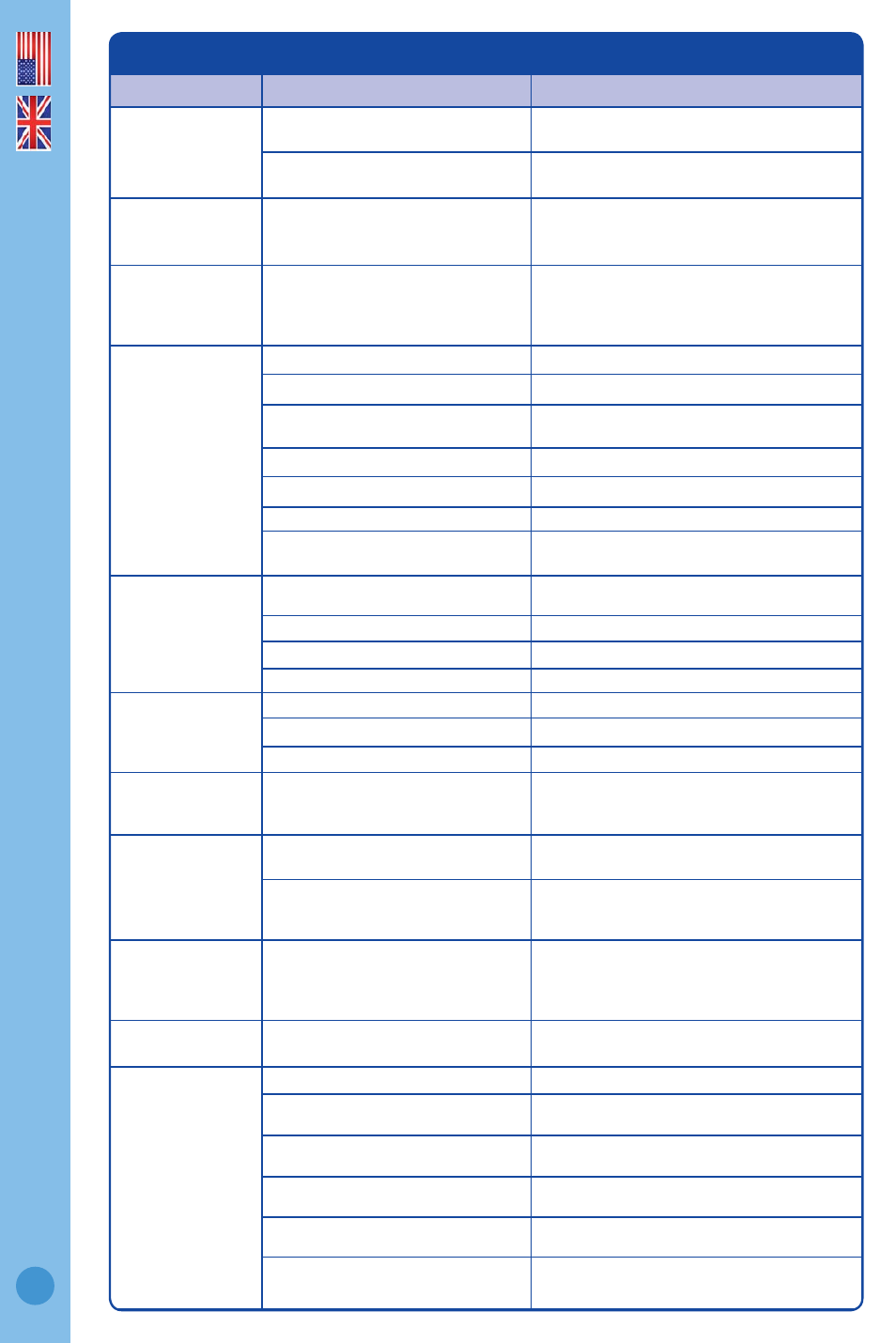
English
18
27.0 Troubleshooting guide
Trouble
Reason
Correction
Device doesn’t add
to connect software
Device authentication code incorrect.
Enter correct 4 charactor key code on rear of
product into software.
Weak signal and/or device is outside
connect stick range.
Move device closer to stick. Also refer to positioning
your de
Device doesn’t
reconnect when I
move it to its location
Device outside connect stick range.
Move device closer to stick. Also refer to positioning
your de
Device loses
connection when
it’s signal strength
is good
Device may be connected through
another device, if the closest device
drops out all connected devices also
drop out.
Increase the signal strength of the device
connected to the stick.
pH reading
inaccurate
pH probe not plugged in.
Connect pH probe. Check pH probe connection.
Using factory default calibration.
Calibrate pH probe.
Contaminated pH probe / glassware
not clean.
Clean pH probe, then calibrate.
Calibration old.
Calibrate pH probe.
Broken glass bulb, tube or connector.
Replace pH probe.
pH probe damaged or old.
Replace pH probe.
Bad grounding (noisy/jumpy pH
readings).
Earthlink required. Attach temperature probe. Go
to Menu, turn Earthlink on.
Display shows
‘Failed
during calibration
Old or contaminated solutions used for
calibration.
Use fresh calibration solutions.
Dirty or contaminated pH probe.
Clean pH probe.
pH probe tip been allowed to dry.
Hydrate pH probe.
pH probe damaged or old.
Replace pH probe.
No display
Mains not switched on.
Switch mains power on.
Power adaptor not plugged in.
Plug power adaptor into the socket marked ‘PWR’.
Mains on, power adaptor plugged in.
Replace power adaptor.
No display after
initial LCD test, when
plugged in
Backlight set to minimum.
Increase Backlight setting in MENU, or hold
button down while applying power, to restore
Factory Defaults.
pH displays
‘or’, ‘ur’, ‘-.-‘
‘or’ Over range pH.
‘ur’ Under range pH.
Check pH probe connection. pH probe could be
faulty. Clean pH probe, then calibrate.
‘-.-’ Temperature over/under range.
Solution <0°C / 32°F or >51°C / 122°F. Check
solution temperature. Ensure temperature probe
plug is fully inserted.
Temperature
displays
‘or’, ‘ur’, ‘- -‘
‘or’ Over range temperature.
‘ur’ Under range temperature.
‘- -’ Temperature probe not connected.
Solution >51 °C / 122 °F.
Solution <0 °C / 32 °F.
Ensure temperature probe plug is fully inserted.
Temperature probe is faulty, replace.
pH symbols fl ashing
It has been more than a month since
last pH calibration.
Clean pH probe, then calibrate.
‘HELP’ fl ashing
[Ineffective control
detected]
Dosing solution container empty.
Refi ll dosing solution container.
Dose direction setting incorrect for
your system.
Ensure setting refl ects dosing solution in use. i.e.
For Acid select Down.
Dose on/off times incorrect.
See section 18.0 for setting Dose On/Off times
correctly.
Output from tube not dripping into
solution.
Ensure tube output drips into tank.
Solution is not mixing.
Ensure pH correction solution is being mixed in
tank.
pH probe not seeing pH changes, after
dosing
Ensure pH probe is in tank/reservoir solution
with adequate mixing.
