TelVue AdCaster User Manual
Install your adcaster in a rack, Plug in power and turn on unit, Getting started
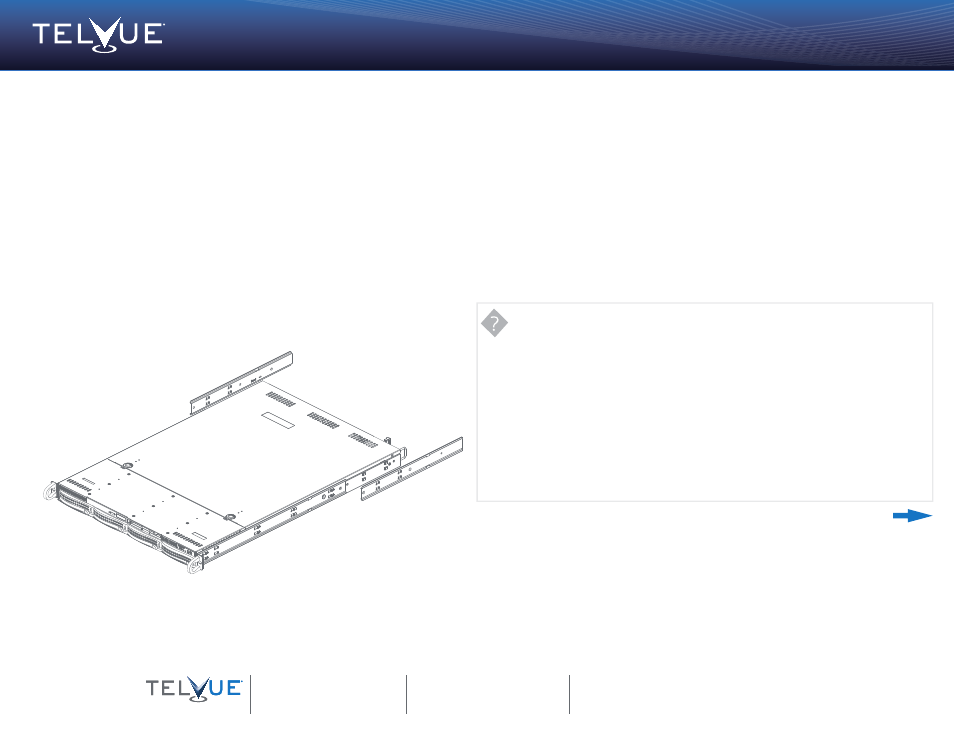
Getting Started
TelVue AdCaster™ Digital Ad Servers
Turn the page for additional steps.
Screw in inner rail
to the server
QSG_AC_10_13_V1
1
A100 models do not need rails. Bolt the ears to your rack. A1000 models need rails as shown.
See the hardware manual that came with your appliance for detailed instructions.
Quick Overview:
• Remove the inner rails from the outer rails. These will need to be permanently attached to the
sides of the server. The inner rail sections will slide out partially, exposing small plastic levers
that need to be depressed in order to fully disengage the inner rails.
• Attach the outer rails to the front of the rack.
• Extend the sliding portion of the outer rails from the rack.
• Align the inner rails of your appliance with outer rails of the rack.
• Slide your appliance into the rack until the rails click into place.
Your appliance includes rails for a standard 19” wide, 32” deep rack. If you are unable to use rails,
TelVue
®
suggests using rack shelves.
Install your AdCaster in a Rack
2
Depending on your model, some TelVue appliances include multiple power supplies. You should plug
in all power supplies for proper redundant operation.
TelVue recommends the use of an Uninterruptible Power Supply (UPS).
Refer to included server hardware manual for safety and environmental information.
Plug in Power and Turn On Unit
IP ADDRESS ASSIGNMENT
DHCP – Dynamic Host Configuration Protocol
Your appliance will acquire an IP address from a DHCP server. This isn’t ideal for an appliance like
your TelVue
®
Digital Ad Server because your server may be assigned a new IP address
unexpectedly, and it can be hard to determine what its current IP address is.
Static IP
You set an IP address during configuration and the appliance always uses that IP address. This is the
preferred method because you always know what the IP address is. You will need an available IP
address on your network, outside the DHCP range. Contact your IT department to get one.
DHCP Reservation
The reservation tells your DHCP server to give your appliance the same IP address. This lets you use
the simpler DHCP setup for your appliance, while still letting it use the same IP address. Refer to your
DHCP server’s documentation to set up a reservation.
16000 Horizon Way, Suite 500
Mount Laurel, NJ 08054
800.885.8886
Email: [email protected]
APIs: http://www.telvue.com/api
Support Portal: Http://www.TelVue.com/support
Training Videos: Http://www.TelVue.com/training
Powering IP Broadcast™
16000 Horizon Way, Suite 500
Mount Laurel, NJ 08054
800.885.8886
Email: [email protected]
APIs: http://www.telvue.com/api
Support Portal: Http://www.TelVue.com/support
Training Videos: Http://www.TelVue.com/training
Powering IP Broadcast™
