Interspace Industries Indicator2 User Manual
Page 2
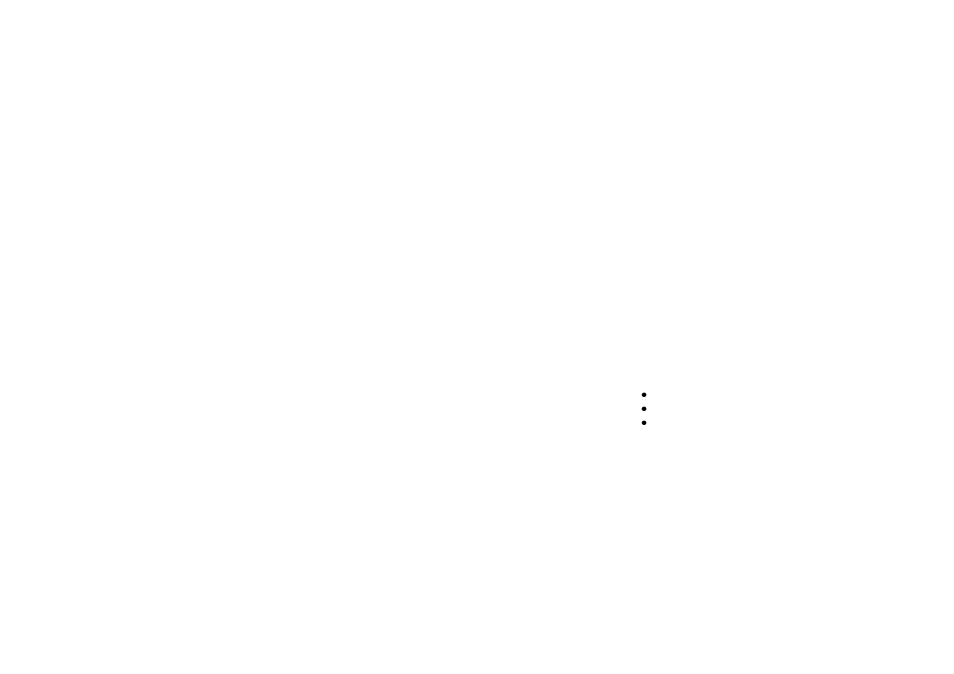
2
Contents:
Introduction
3
Safety Instructions
4
Diagrams
5
Regulations Compliance CE
5
Regulations Compliance FCC
6
Operating Instructions
6
Front Panel Button Dimming
7
Equipment Supplied
7
Technical Support Contact
7
7
While any of the colours have been selected, the FLASH button can be pressed momentarily
and the display lamp will flash on and off. The selected colour button on the front panel will
also flash. Pressing the FLASH button again will stop the display lamp from flashing and it
will remain illuminated.
At any time while the display lamps are flashing, an alternative colour can be selected by
simply (momentarily) pressing a different coloured button on the front panel of the main unit
and the display lamp will change to that colour and remain flashing also.
To completely extinguish the display lamps while they are flashing, simply press the colour
select button that is also flashing on the front panel and the display lamps will be
extinguished. The FLASH button on the front panel will remain flashing and this can be
pressed again to de-activate the flash mode if required.
Front Panel Button Dimming. The buttons on the front panel of the main unit can be
dimmed if required for low- light level control environments.
While pressing and holding the FLASH button on the front panel of the main unit,
momentarily press the GREEN colour select button. Continue to hold down the FLASH
button and all buttons will flash once to confirm the system is in dimming mode. While still
holding down the FLASH button, momentarily press the GREEN colour select button to
adjust the dimness of the front panel control buttons. Once the required dimness setting is
achieved, release the FLASH button to take the system out of dimming mode.
Dimness can be adjusted while the system is operating if required without any change to the
display lamps status and the dimness setting will remain until changed again - including
during power off.
Equipment Supplied
Indicator Main Station
2 x CombiLamps
IEC power lead
Note: User supplied 3-pin XLR (mic) cables are required to connect
display lamps to the main unit.
For Technical Support or Sales Enquiries
Interspace Industries Head Office:
+44 (0) 1462 600101
Emergency Technical Support Hot Line:
+44 (0) 7976 385046
Website:
www.interspaceind.com
