Azio G8 Laser Gaming Class Mouse (GM8200) User Manual
Page 7
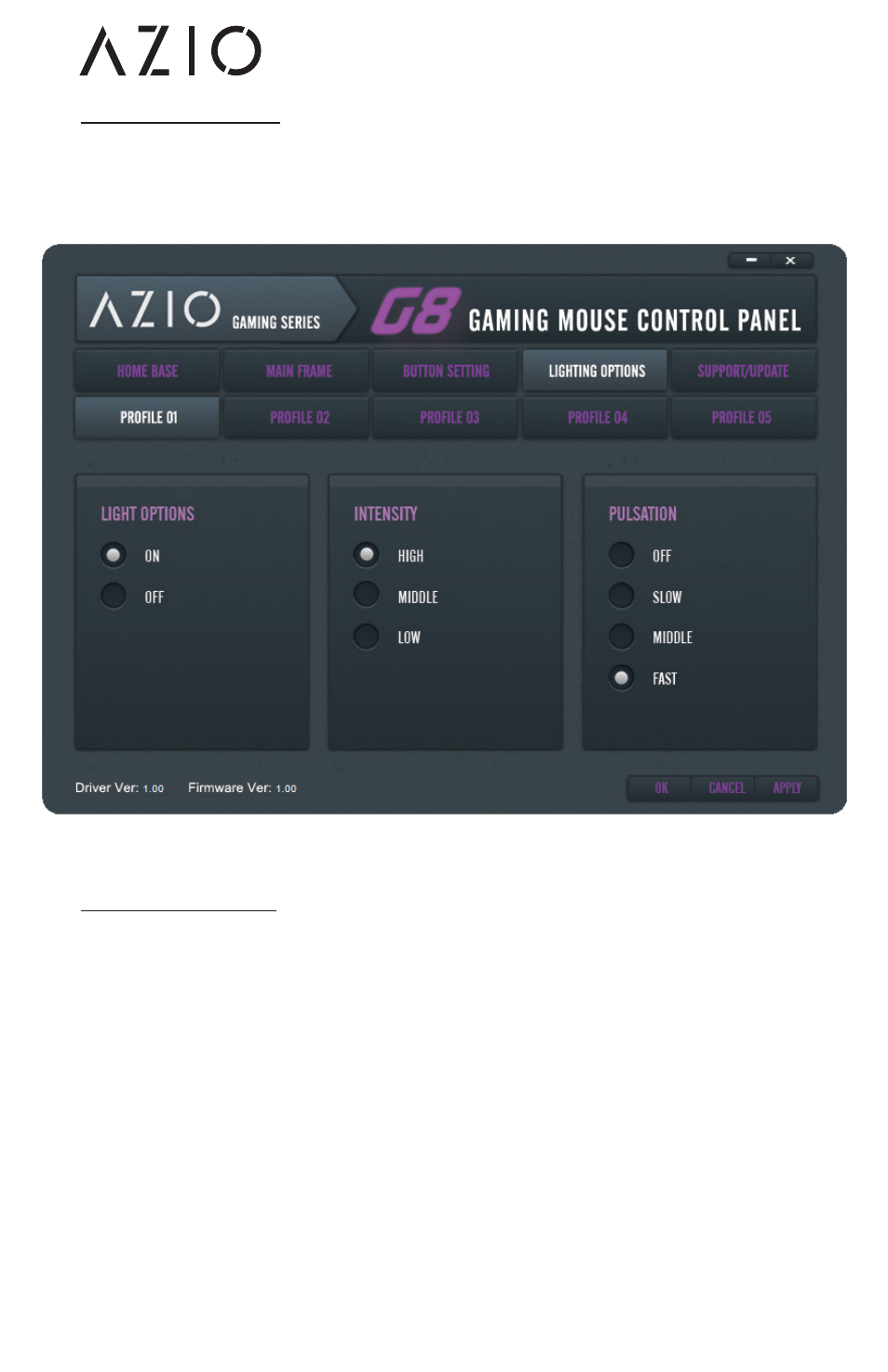
G8 Gaming Mouse
GM8200 - English
LIGHTING OPTIONS
The Lighting Options tab gives the options to turning the lighting on
or off, setting the light intensity and pulsation effects. Select the op-
tions of choice and click on ‘APPLY’ or ‘OK’.
SUPPORT/UPDATE
Click on the ‘Support/Update’ tab to connect to our website. Soft-
ware and user guides can be found in either the product page or the
support/download page.
This manual is related to the following products:
- USB Micro Bluetooth Adapter (V4.0 EDR + aptX) (BTD-V400) Large Print 3 Color Backlit Keyboard (KB505U) Vision Backlit Keyboard (KB506) Levetron Clicker Mechanical Keyboard (KB528U) Mini Thumb Keyboard w/ Trackball (KB178RT) Levetron Mech5 Gaming Keyboard (KB577U) Backlit Bluetooth Tablet Keyboard (KB335) USB Micro Bluetooth Adapter (V4.0 EDR + aptX) (BTD-V401) MGK1 RGB Backlit Mechanical Gaming Keyboard (MGK1-RGB) Levetron Backlit Programmable Gaming Keyboard (KB555U) Compact Bluetooth Keyboard (KB313B) Compact Bluetooth Keyboard (KB313W)
