Headlamp high/low-beam changer, Flash-to-pass, Headlamp high/low-beam changer -8 flash-to-pass -8 – Pontiac 2005 Grand Prix User Manual
Page 114
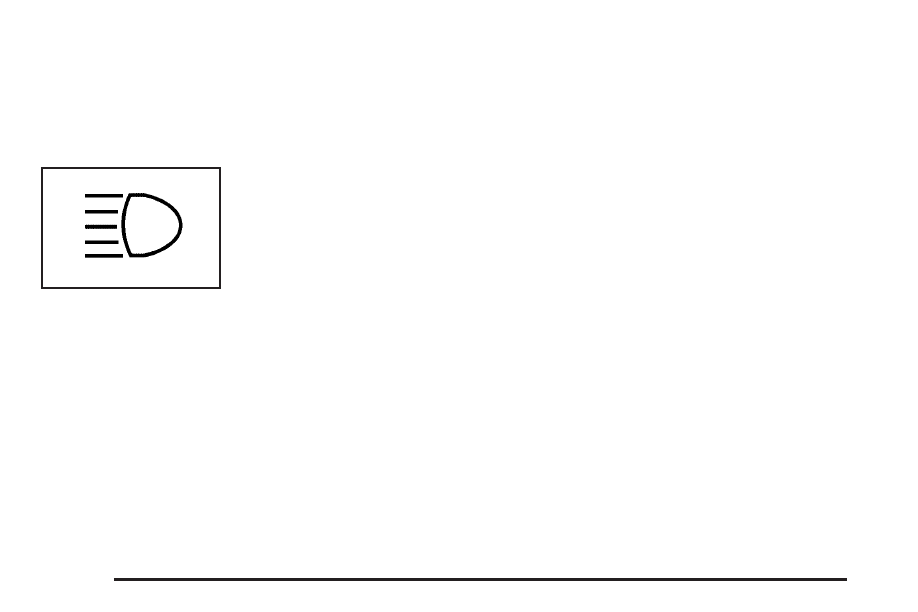
Headlamp High/Low-Beam Changer
Push forward on the exterior lamps control lever to
change the headlamps from low to high-beam. Pull the
lever back and then release it to change from high
to low-beam.
This symbol appears
on the instrument
panel cluster when the
high-beam lamps are on.
When the high-beam headlamps are on, the fog lamps
will not be on. If the vehicle is equipped with the
Head-Up-Display (HUD) an arrow will appear in the
HUD area indicating that the high-beams are on.
See Head-Up Display (HUD) on page 3-20 for more
information.
Flash-to-Pass
This feature allows the use of the high-beam headlamps
to signal the driver in front of you that you want to pass.
Pull and hold the exterior lamps control lever to use this
feature. When this is done, the following will occur:
•
The high-beam headlamps will turn on, while
the headlamps are off, in low-beam, or in Daytime
Running Lamps (DRL) mode. They will stay on
as long as the lever is held in this position. Release
the lever to turn them off.
•
The headlamps will switch to low beam if the
headlamps had been in the high-beam mode.
To return to high-beam, push the lever.
If the vehicle is equipped with the Head-Up Display
(HUD), an arrow will appear on the display to indicate
that the high beams are on.
3-8
