Ubiquiti Networks PowerBea ac User Manual
Page 8
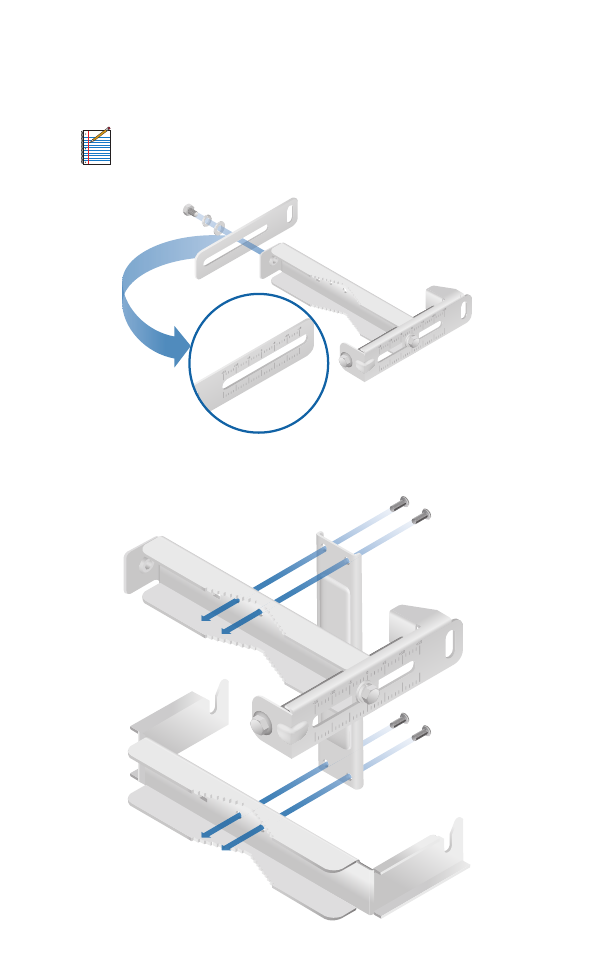
6. Attach the horizontal slot of the Support Arm to the Upper
Pole Bracket using a Hex Head Bolt, Lock Washer, and
Flat Washer.
Note:
Ensure that the degree settings are the same
on both arms of the Upper Pole Bracket.
Degree markings
facing outward
7. Attach the Brace to the pole brackets using the four Screws.
See also other documents in the category Ubiquiti Networks Accessories for electrical:
- airFibe24 (4 pages)
- airFibe5 (44 pages)
- airFibe5 (4 pages)
- airFibe5 (53 pages)
- airFibe24 (36 pages)
- airFibe24 (50 pages)
- airFibe5X (28 pages)
- airFibe5X (50 pages)
- airGateway (24 pages)
- NanoStatioM (67 pages)
- RockeM (24 pages)
- RockeM (2 pages)
- RockeM (28 pages)
- airGriM (24 pages)
- BulleM (24 pages)
- PicoStatioM (40 pages)
- PowerBridgM (24 pages)
- NanoBea ac (24 pages)
- PowerBea ac (45 pages)
- Rockeac (24 pages)
- NanoBeaM (24 pages)
- NanoBridgM (24 pages)
- NanoBridgM (20 pages)
- PowerBea ac (24 pages)
- PowerBridgM10 (24 pages)
- RocketDis ac Antenna (24 pages)
- RocketDis Antenna (20 pages)
- airMA ac Sector Antenna (20 pages)
- airMA Sector Antenna (20 pages)
- airMA Omni Antenna (16 pages)
- airMA Yagi Antenna (16 pages)
- RocketDis LW (24 pages)
