Ubiquiti Networks NanoBeaM User Manual
Page 6
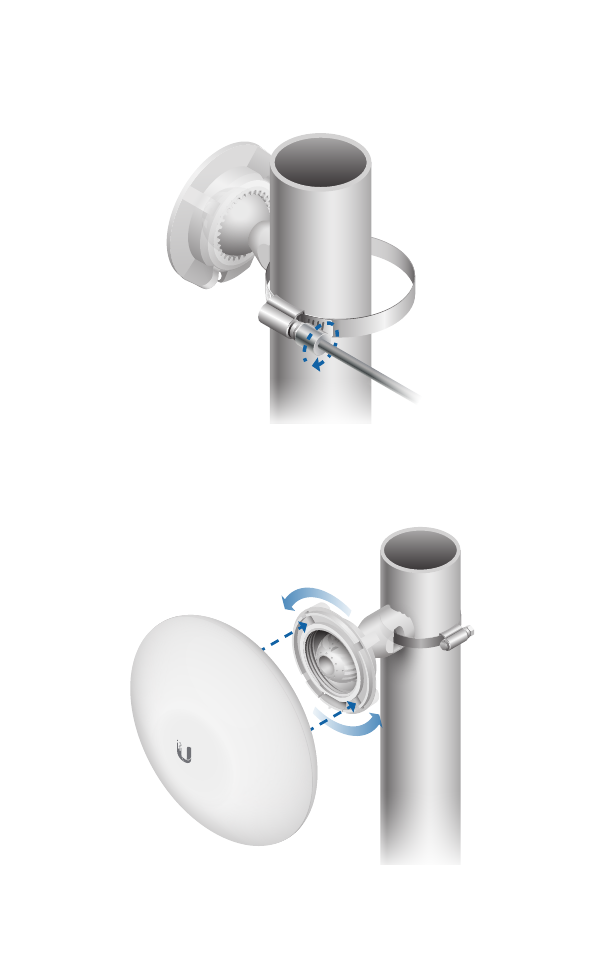
*640-00106-02*
640-00106-02
3. Wrap the Metal Strap around the pole. Use a 7 mm (¼ in)
socket drive or screwdriver to turn the screw clockwise and
securely fasten the strap to the pole.
4. Attach the NanoBeam to the Ball Joint Mount and turn the
Lock Ring to secure it. Keep the Lock Ring loose enough to
allow the NanoBeam to pivot for aiming.
See also other documents in the category Ubiquiti Networks Accessories for electrical:
- airFibe24 (4 pages)
- airFibe5 (44 pages)
- airFibe5 (4 pages)
- airFibe5 (53 pages)
- airFibe24 (36 pages)
- airFibe24 (50 pages)
- airFibe5X (28 pages)
- airFibe5X (50 pages)
- airGateway (24 pages)
- NanoStatioM (67 pages)
- RockeM (24 pages)
- RockeM (2 pages)
- RockeM (28 pages)
- airGriM (24 pages)
- BulleM (24 pages)
- PicoStatioM (40 pages)
- PowerBridgM (24 pages)
- NanoBea ac (24 pages)
- PowerBea ac (45 pages)
- Rockeac (24 pages)
- NanoBridgM (24 pages)
- NanoBridgM (20 pages)
- PowerBea ac (24 pages)
- PowerBea ac (28 pages)
- PowerBridgM10 (24 pages)
- RocketDis ac Antenna (24 pages)
- RocketDis Antenna (20 pages)
- airMA ac Sector Antenna (20 pages)
- airMA Sector Antenna (20 pages)
- airMA Omni Antenna (16 pages)
- airMA Yagi Antenna (16 pages)
- RocketDis LW (24 pages)
