Ubiquiti Networks airGriM User Manual
Page 9
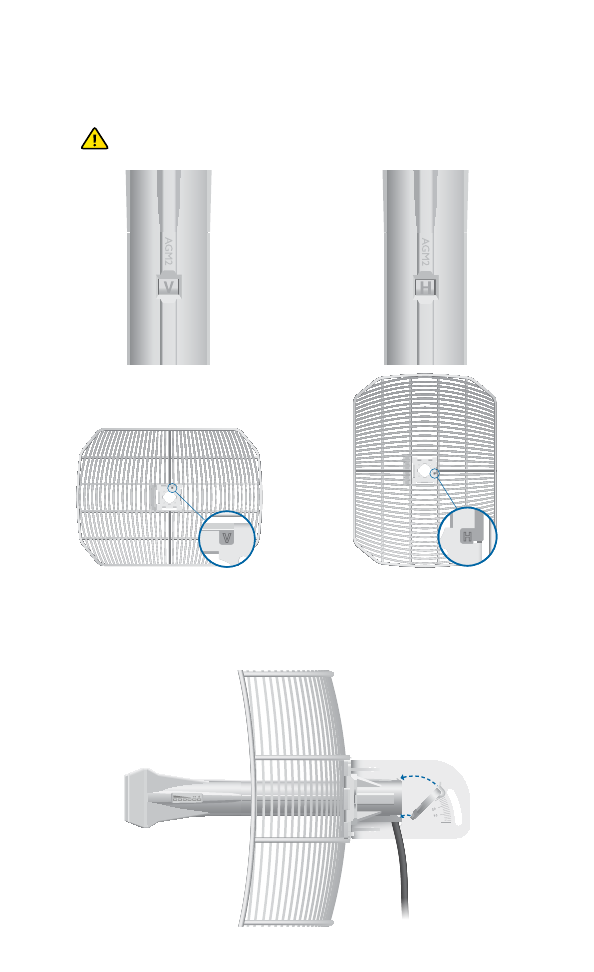
9. The Release Button indicates the Antenna Feed polarization.
Confirm that the polarization indicator, V or H, on the
Antenna Feed matches the indicator on the Grid Reflector.
WARNING:
The polarization indicators must match.
Vertical Polarization
Horizontal Polarization
10. Re-attach the cable feed door to the Rear Housing. Ensure
the locking tab securely latches to the Rear Housing.
See also other documents in the category Ubiquiti Networks Accessories for electrical:
- airFibe24 (4 pages)
- airFibe5 (44 pages)
- airFibe5 (4 pages)
- airFibe5 (53 pages)
- airFibe24 (36 pages)
- airFibe24 (50 pages)
- airFibe5X (28 pages)
- airFibe5X (50 pages)
- airGateway (24 pages)
- NanoStatioM (67 pages)
- RockeM (24 pages)
- RockeM (2 pages)
- RockeM (28 pages)
- BulleM (24 pages)
- PicoStatioM (40 pages)
- PowerBridgM (24 pages)
- NanoBea ac (24 pages)
- PowerBea ac (45 pages)
- Rockeac (24 pages)
- NanoBeaM (24 pages)
- NanoBridgM (24 pages)
- NanoBridgM (20 pages)
- PowerBea ac (24 pages)
- PowerBea ac (28 pages)
- PowerBridgM10 (24 pages)
- RocketDis ac Antenna (24 pages)
- RocketDis Antenna (20 pages)
- airMA ac Sector Antenna (20 pages)
- airMA Sector Antenna (20 pages)
- airMA Omni Antenna (16 pages)
- airMA Yagi Antenna (16 pages)
- RocketDis LW (24 pages)
