Basic commands, Lock, Unlock – Directed Electronics 1.3X User Manual
Page 14: Remote start
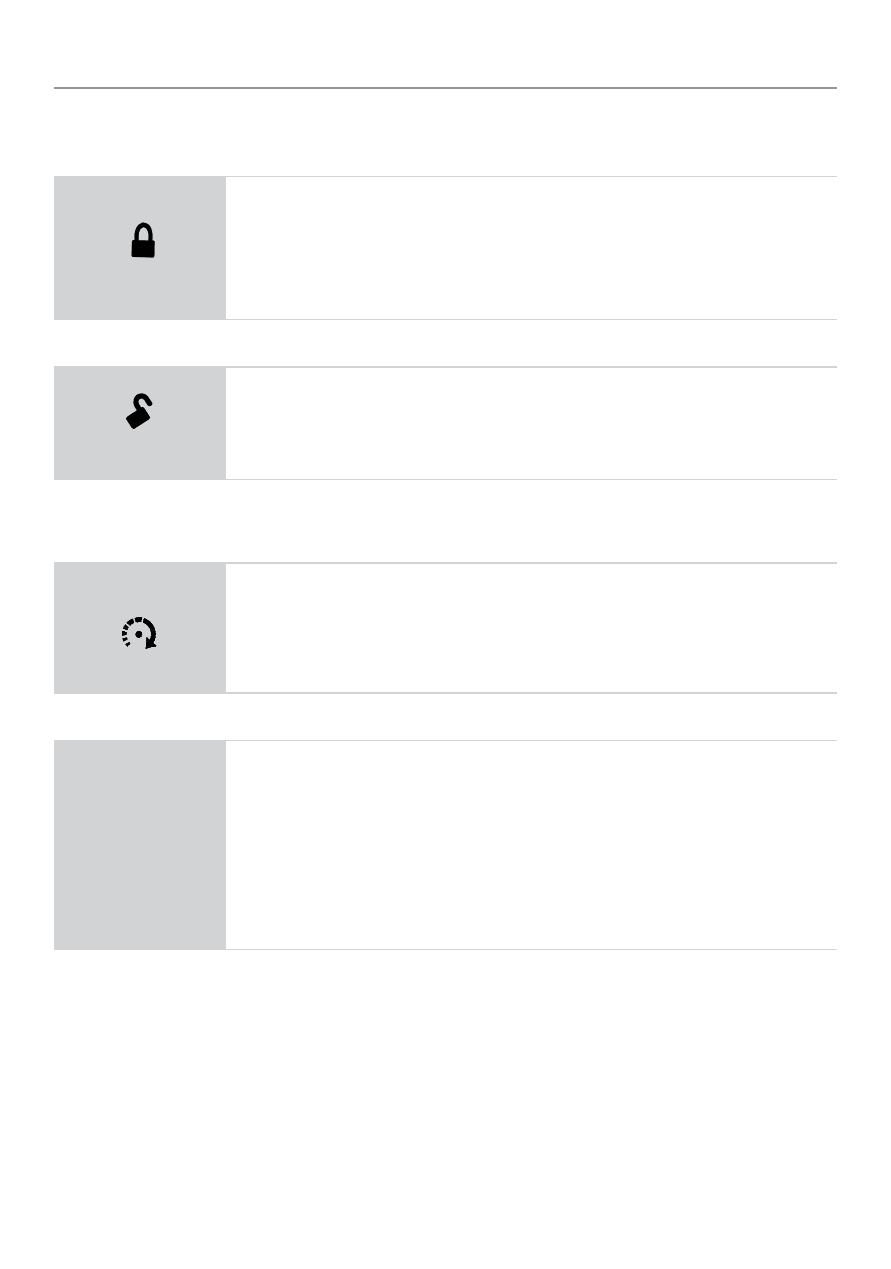
6
© 2011 Directed Electronics. All rights reserved.
Basic commands
Lock
A U
X
Command
: Press one time to Lock
Feedback
:
Lock LED turns on with 1 beep.
Notes
:
Press/hold for 1.5 seconds to Lock the system and
then activate the Panic output*
Unlock
A U
X
Command
: Press one time to Unlock
Feedback
:
Unlock LED turns on and remote beeps twice.
Notes
:
Remote
Start
A U
X
Remote Start
Command
: Press one time to activate Remote Start
Feedback
:
Remote Start LED turns on, remote start tones.
Notes
:
AUX
AUX
Command
: Press and hold for 1.5 seconds to activate the Trunk
Release.
Feedback
:
The AUX LED turns on and AUX activation tone
sounds.
Notes
:
This is an optional feature. See your authorized Di-
rected dealer for details.
