Datacard Group Datacard SP35 User Manual
Page 5
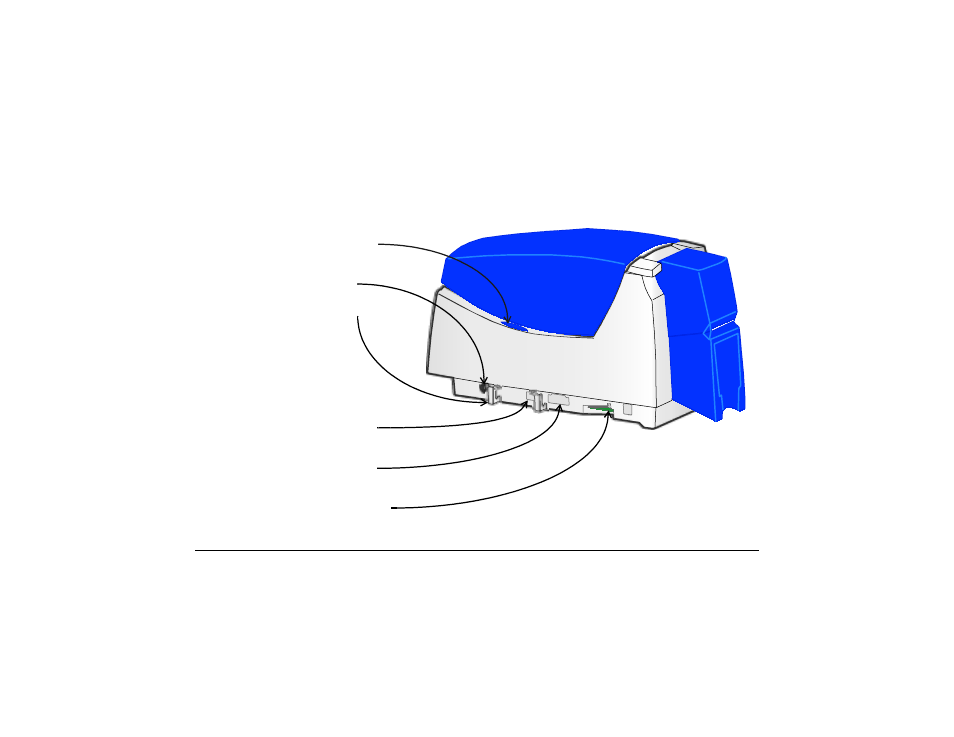
Page 2
Ports are located on the left side of the
printer.
Manual Advance Knob: Use to release a
card in the printer or to turn rollers.
Power Receptacle: Plug in the power
supply to power on the printer.
Cable Guides: Hold the data cable
securely.
Optional Smart Card USB Port: See
“Features and options” on page 4.
Optional Smart Card Serial Port: See
“Features and options” on page 4.
USB Data Port: Connect the data cable to
the printer. ALL printers use this port.
