DTS HDTV MODIX HD-2510 User Manual
Page 30
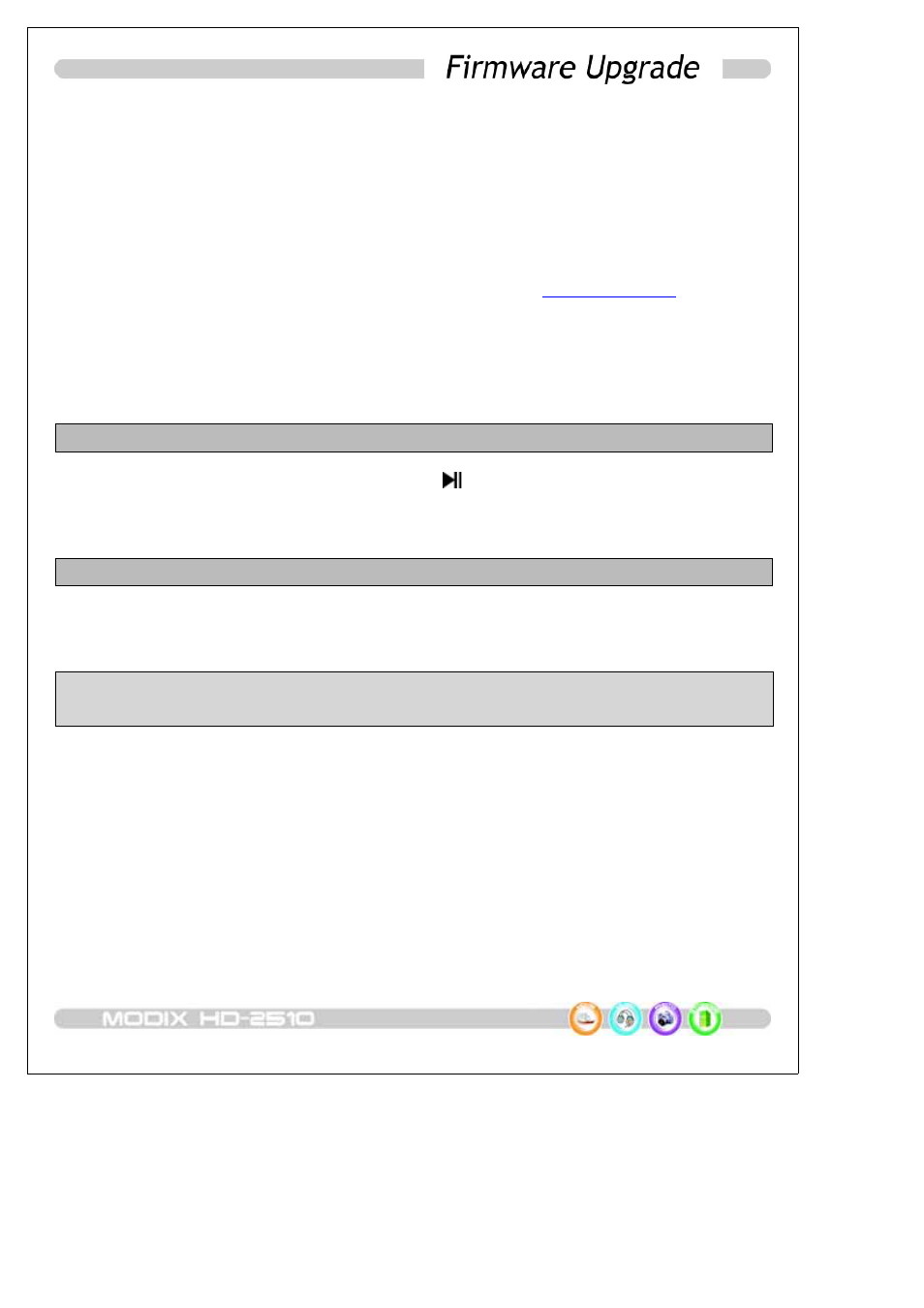
MODIX provides you with the latest and best features through Firmware Upgrade. After you have
completed the upgrade procedure, your player will typically perform better.
Firmware Upgrade Instructions
. Connect the product to a PC with the USB Cable. Please see Page 8 for how to connect the
product to a PC.
. Download the latest Firmware file from the company website
www.MODIX.co.kr
. Uncompress file from the download file.
. Copy F/W file to any folder of the MODIX drive.
. Disconnect the USB cable from the player.
. Connect the AC adapter to the player.
Only upgrade the firmware on the player with the AC adapter connected.
. When the player powers off, the Upgrade is complete.
. Power on the player and confirm the firmware version during startup.
Never turn off the power while the firmware is being updated Doing so may cause damage
to the hardware.
