Dream Property DM7020 User Manual
Page 9
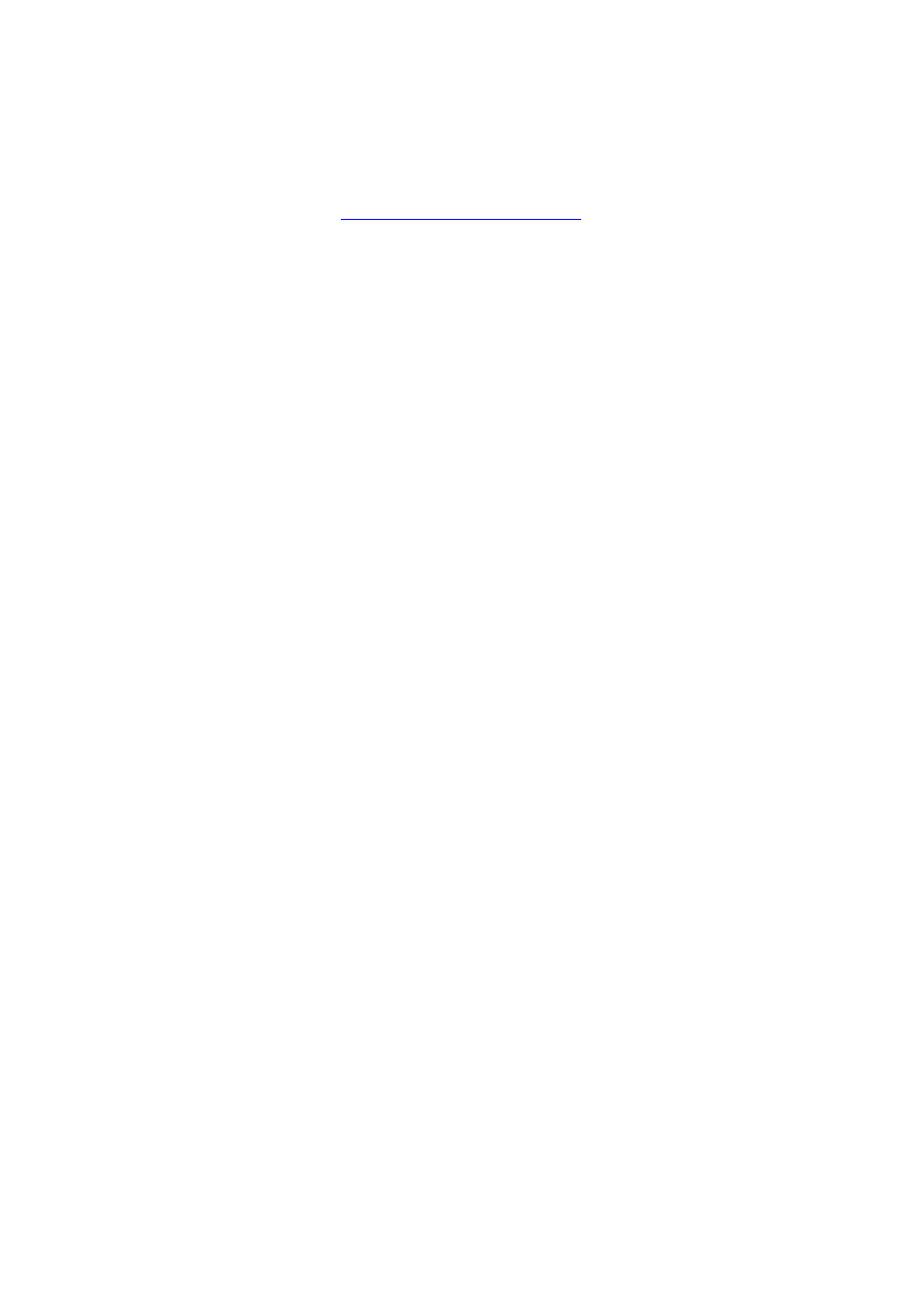
- 9 -
6. Scope Of Supply
The box of your DM7020S shall contain the following items:
1 receiver Dreambox 7020S
1 power cord
1 remote control
1 user
í
s manual (latest release @
http://www.dream-multimedia-tv.de
)
2 batteries (1,5V Mignon / AA / LR6)
2 hard disk mounting racks (are premounted)
1 IDE cable
1 molex power cord for the hard disk
optional parts:
1 wireless keyboard
7. Installation
- Insert 2 AA (1,5V) batteries, taking care to observe the + and - markings indicated inside, into the
Remote Control.
- Before using the Dreambox, please read the safety instructions.
- Connect the LNB with an appropriate coaxial cable to LNB In at your Dreambox.
- Connect the Dreambox with an appropriate scart cable to your television screen.
- Plug in the mains power cord into the mains power socket 230V/50Hz.
- If you are using a switchable power socket please shutdown your Dreambox into deep standby before
switching off the power socket.
- If you switch on your Dreambox for the first time, you will see the setup wizard.
The setup wizard will guide you through the first time installation. You will be asked for your TV norm,
the regional settings and your language. Please choose and follow the instructions on the screen.
- Please note that the video format meets the factory setting CVBS (FBAS).
See passage A/V Settings.
