Acrosser AR-ES6050FLD User Manual
Page 33
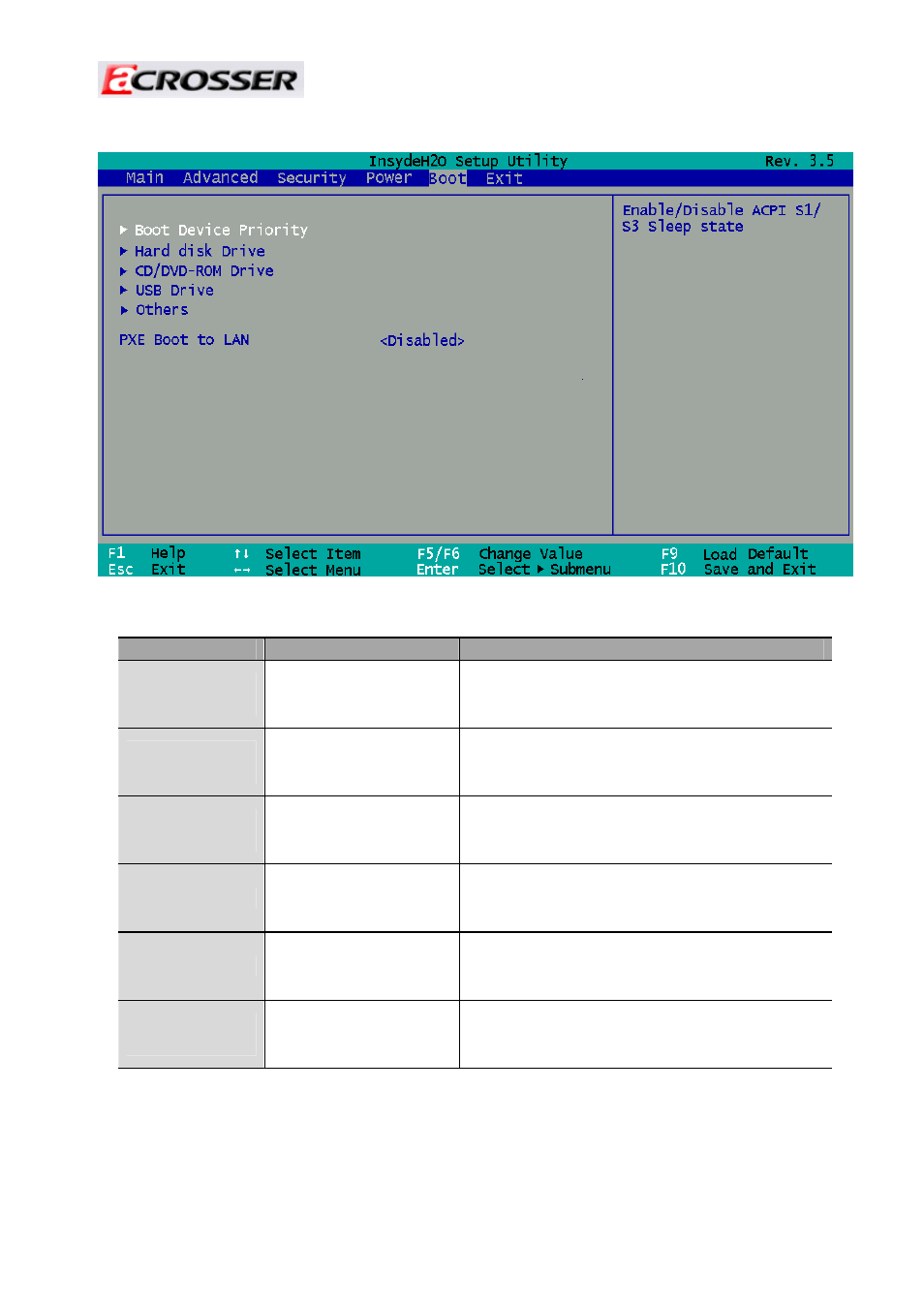
Revision: 1.0
33
4.4.5 Boot Setup
Note: The control keys are listed at the bottom of the menu. If you need any help with the item fields,
you can press the
Item
Option
Description
Boot Device
Priority
N/A
Select Boot Devices to select specific
devices to support boot.
(The item can't display when no device.)
Hard disk
Drive
N/A
Show the Hard disk drives.
(The item can't display when no device.)
CD/DVD-ROM
Drive
N/A
Show the CD/DVD-ROM drives.
(The item can't display when no device.)
USB Drive
N/A
Show the USB diskette drives.
(The item can't display when no device.)
Other
N/A
Show the other drives.
(The item can't display when no device.)
PXE Boot to
LAN
Enabled
Disabled
Disables or enables PXE boot to LAN.
