Accutone DT30 User Manual
Page 3
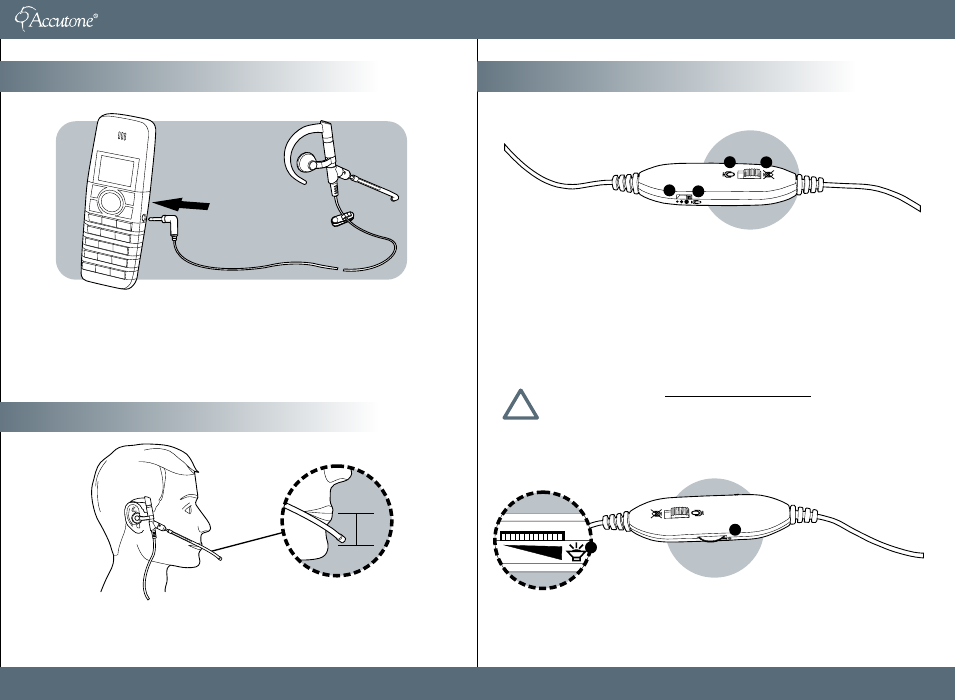
Almost all DECT cordless phones in the market shares the universal 2.5mm jack for it’s
headset port. (However, not all DECT phones have a headset port, please check the
user manual of the DECT phone to see if the feature is available).
Locate the headset port of the DECT phone (check your manual if needed), and simply
insert the 2.5mm plug into the jack to complete connection.
2. Connecting headset to your DECT phone.
3. Proper Wearing Method.
Aside from containing the Anti-radiation circuitry, the inline controller includes various
switches. The Microphone Mute Switch offers user quick privacy by muting the
microphone pick-up. Slide the switch to position (A) for muting and back to position (B)
to go back to normal speaking mode.The Microphone Gain Switch (C) acts as a
microphone pairing between the headset and your DECT phone. It is not designed to
be a volume control, hence user should only be required to make this setting once.
Notice the three positions marked by different sizes of circle, the left-most and smallest
circle indicates lowest microphone gain. Starting with the leftmost position, place a call
and ask the person on the other side which position has the optimum sensitivity level
A
B
P.3
User Manual
Microphone Gain & Mute Switch
Speaker Volume Control
E
The Speaker Volume Control (E) dial on the side of the inline controller allows user to
adjust the incoming volume. Increase volume by turning the dial towards the speaker
icon, and vice versa to decrease volume.
C
D
DT30 Anti-Radiation Headset
User Manual
P.4
E
4. Understanding the In-line Controller.
Caution: Make sure you switch to the leftmost position (D) before you make this
setting, because different DECT phones have very different microphone
sensitivity, if the microphone gain is set too high, the headset speaker may
SQUEAL, which can cause damage to the user's ear and the headset.
!
¬
Standard H30 / DT30 are suitable for right ear usage only.
¬
Position the microphone capsule approximatley 1/2” from your mouth for
optimal performance. The tip of the should be facing towards your mouth.
1/2”
