Description and using – Daewoo RC-450 User Manual
Page 2
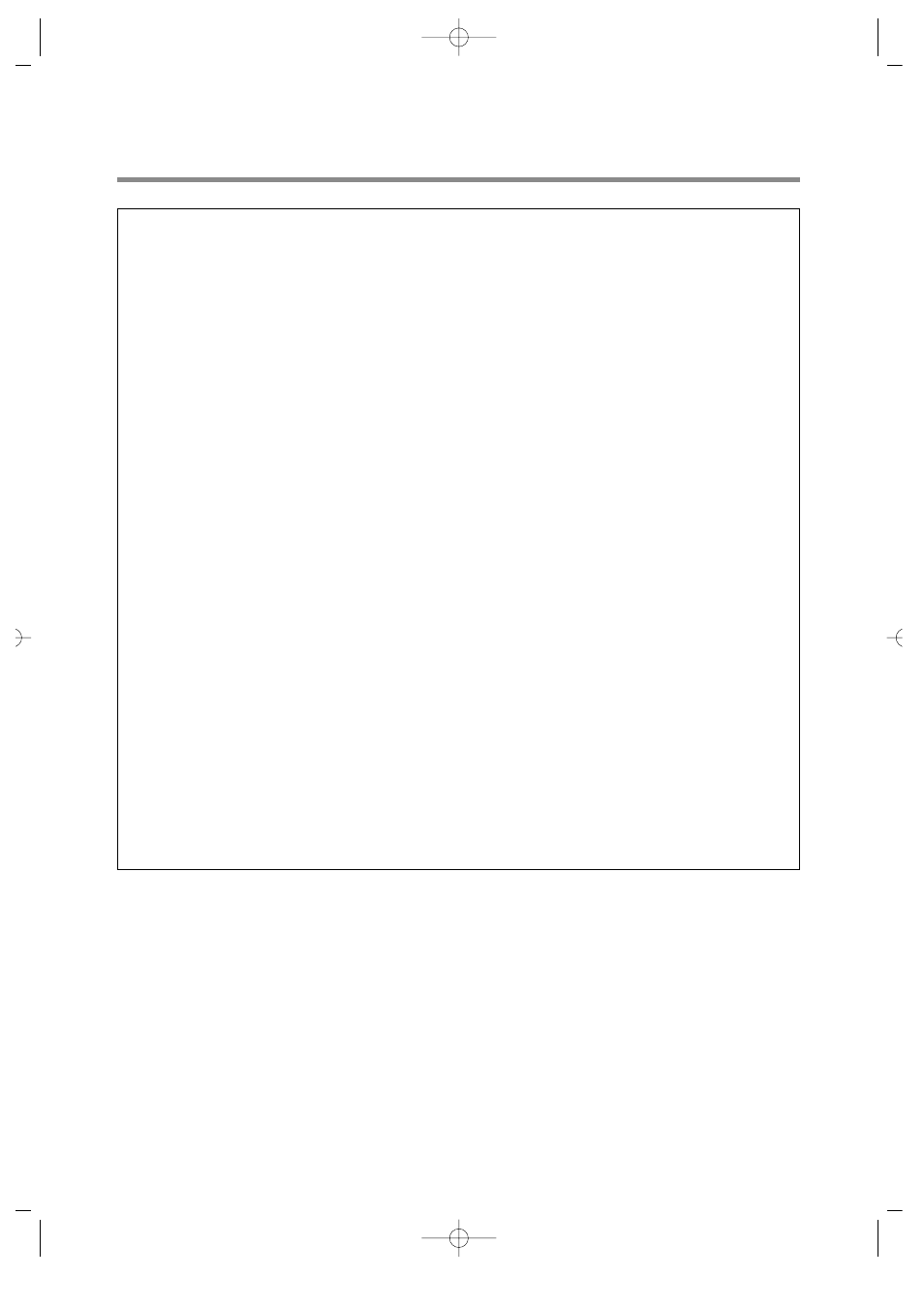
2
DESCRIPTION AND USING
A DUST METER
B HOSE HANDLE
C CORD REWIND
BUTTON
D POWER CORD
E CLEANING TOOLS
F HOSE ADAPTOR
G STORAGE
•
How to check the DUST METER
Operate the cleaner with MAX power and keep the suction
brush apart from the floor
•
If the red indicator of the DUST METER appears.
➪
Change the paper filter bag.
➪
In case the hose is blocked with a large object, remove it.
•
When cleaning with the crevice tool or the dusting brush, the
red indicator may appear, in this case, continue cleaning.
•
POWER CONTROL
•
Connect to the same voltage as shown on the rating label.
•
To plug or unplug, grasp the plug body. Do not hold or pull
the cord.
•
Crcvice tool
•
Dusting tool
•
Sweeping/Upholstely Brush
•
When separating the hose from the body, pull the hose
adapter and pressing the button.
•
Loop the hose behind the handle. (See diagram on page 5).
RC-450(¿
-ALGHANIM) 99.9.23 8:44 PM ˘
`
2
