Ducati 848 User Manual
Page 30
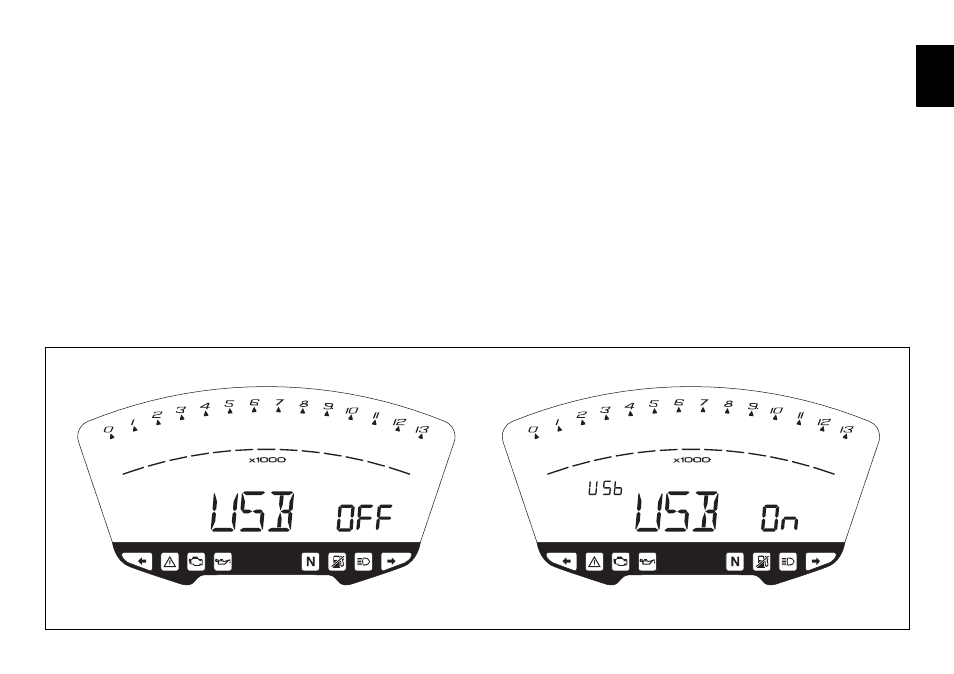
29
E
USB DAQ
This function is used to activate the data acquisition USB (not
supplied as standard with this model, but can available for
purchase from the Ducati sales network): the DAQ must be
connected to the motorcycle wiring.
To activate the DAQ, enter the menu and set the USB DAQ
to “On” by holding switch (1, fig. 8) in position B “
▼“ for
3 seconds.
START and STOP the lap separator by pressing the high beam
FLASH button (12, fig. 5) on the left-hand handlebar switch.
If the USB function is active and the display is suddenly
switched off (Key-Off), the function is switched off
automatically.
fig. 21
