Figure 2 – Audiovox IM-100 User Manual
Page 2
Attention! The text in this document has been recognized automatically. To view the original document, you can use the "Original mode".
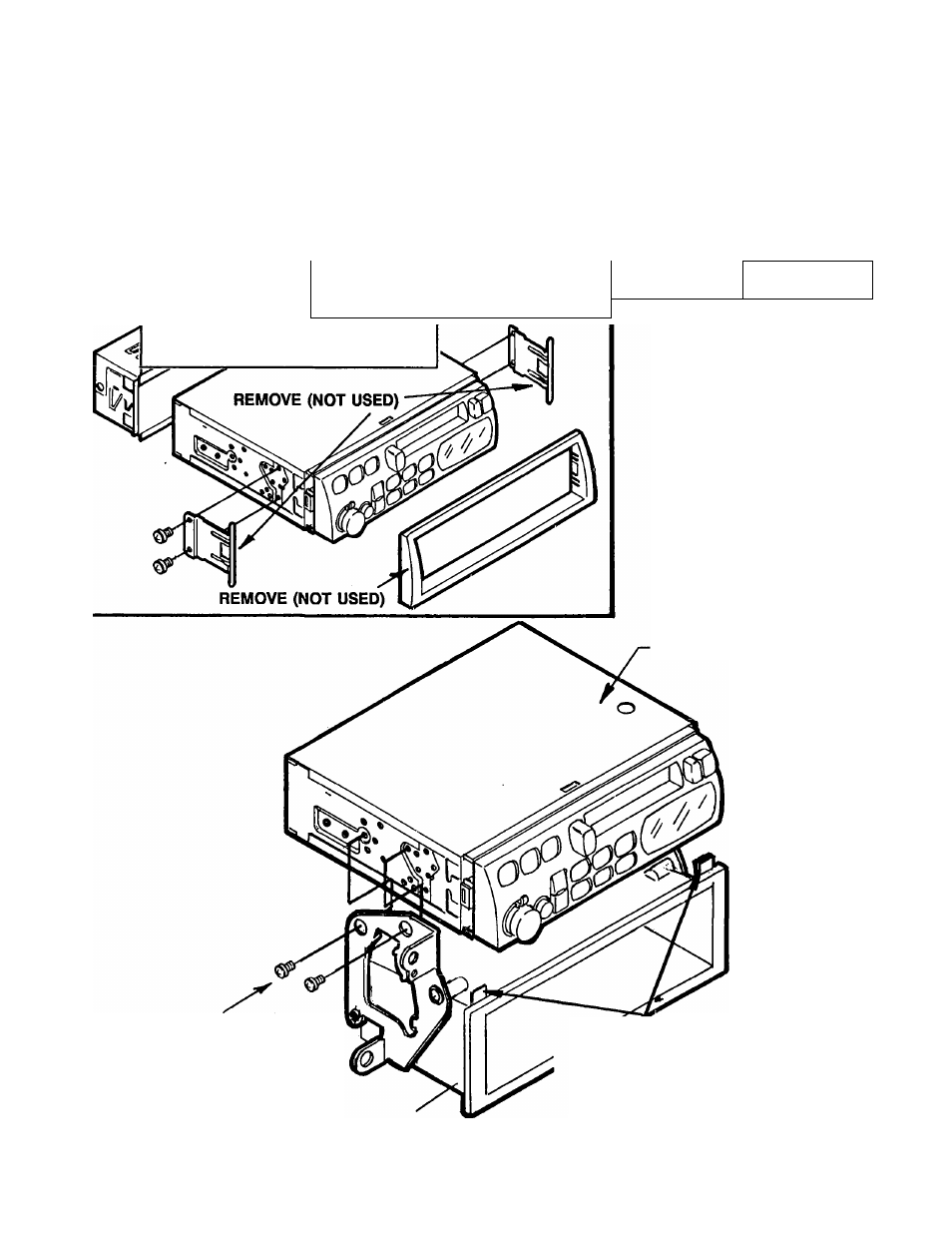
FACTORY STYLE INSTALUTION
(EXAMPLE:TOYOTA) SEE FIG. 2:
1. Remove factory radio dash panel to expose
sub-dash.
Remove radio bracket assembly from sub-dash.
Remove and discard radio dummy panel attached
to factory radio bracket assembly.
Install radio into bracket assembly using special
screws included with radio (see fig. 2)
CAUTION:
Do
not
use
longer
screws
or
damage to Internal parts of radio may occur
5. Re-install radio / bracket assembly after wiring
radio.
6. Replace dash panel.
RADIO REMOVAL (IF NECESSARY)
1. Reverse installation procedure.
*
REMOVE (NOT USED)
FIGURE 2
REMOVE PARTS SHOWN-NOT USED
FOR FACTORY TYPE INSTALLATION
IM100/IM200/IM300 RADIO
SHORT SCREWS
(INCL.W/RADIO)
FACTORY BRACKET/POCKETASSEMBLY
NOTE: IN SOME CASES IT WILL
BE NECESSARY TO BREAK OFF
THE SMALL PLASTIC TABS ON MAP
POCKET IF THEY PREVENT FLUSH
FITTING OF RADIO
