Prohibitions and precautions, Installation, 1) actual terminal locations – Aiphone MC-3B User Manual
Page 2: Before you install and operate the equipment
Attention! The text in this document has been recognized automatically. To view the original document, you can use the "Original mode".
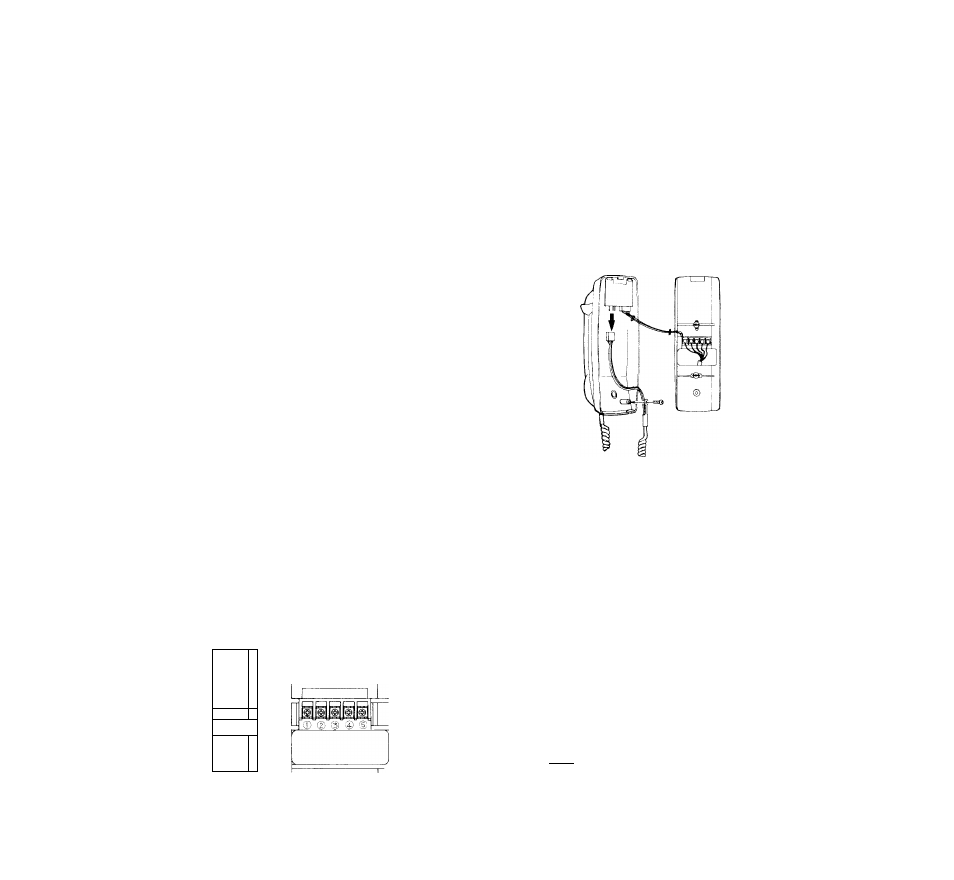
BEFORE YOU INSTALL AND OPERATE THE EQUIPMENT
— Prohibitions and precautions —
* Installation;
1. DO NOT CONNECT ANY TERMINAL ON ANY UNIT TO AC POWER LINES.
2. Select the installation locations that would not be exposed to temperature/humidity extremes, water, oil, dust, iron dust,
inflammable & chemical products, etc.
3. Be sure not to plug power supply into AC receptacle until you complete wiring connections, and unplug before opening the
unit.
* Maintenance;
1. Clean your equipment with a soft cloth dampened with neutral household cleanser. Never use thinner nor benzine, etc.
2. How to replace major parts;
* HANDSET
1) Remove a large screw located on front case of MC-3.
2) Gently lift lop section of MC-3 case and turn it over.
3) Remove the phillip screw holding coil cord to lower section of
the MC-3 top case.
4) Unplug the female section of the three prong positive connector
(i.e. small male plug).
5) Remove handset assembly.
6) Plug in the replacement handset’s three plug positive connector.
7) Screw the coil cord into place.
8) Gently replace top section of MC-3 case on to bottom section.
9) Re-screw the large screw on bottom front case of MC-3 to secure.
* NOTE: The handset assembly is a complete entity consisting of handset,
body, earpiece, mouthpiece, PCB amplifier, electret condenser micro
phone, 50-Hl receiver, three conductor 103S2 coil cord, and female
section of three prong positive contact plug.
INSTALLATION
(1) ACTUAL TERMINAL LOCATIONS
, ---- ,
1
35 mm
(1-3/8")
n
4
5
55 mm
(2-3/16”)
22 mm
(7/8")
O
1
2
3
MC-3B
TERMINAL
BOX
INSIDE VIEW
MC-3 BOTTOM CASE INSIDE VIEW
- 2-
