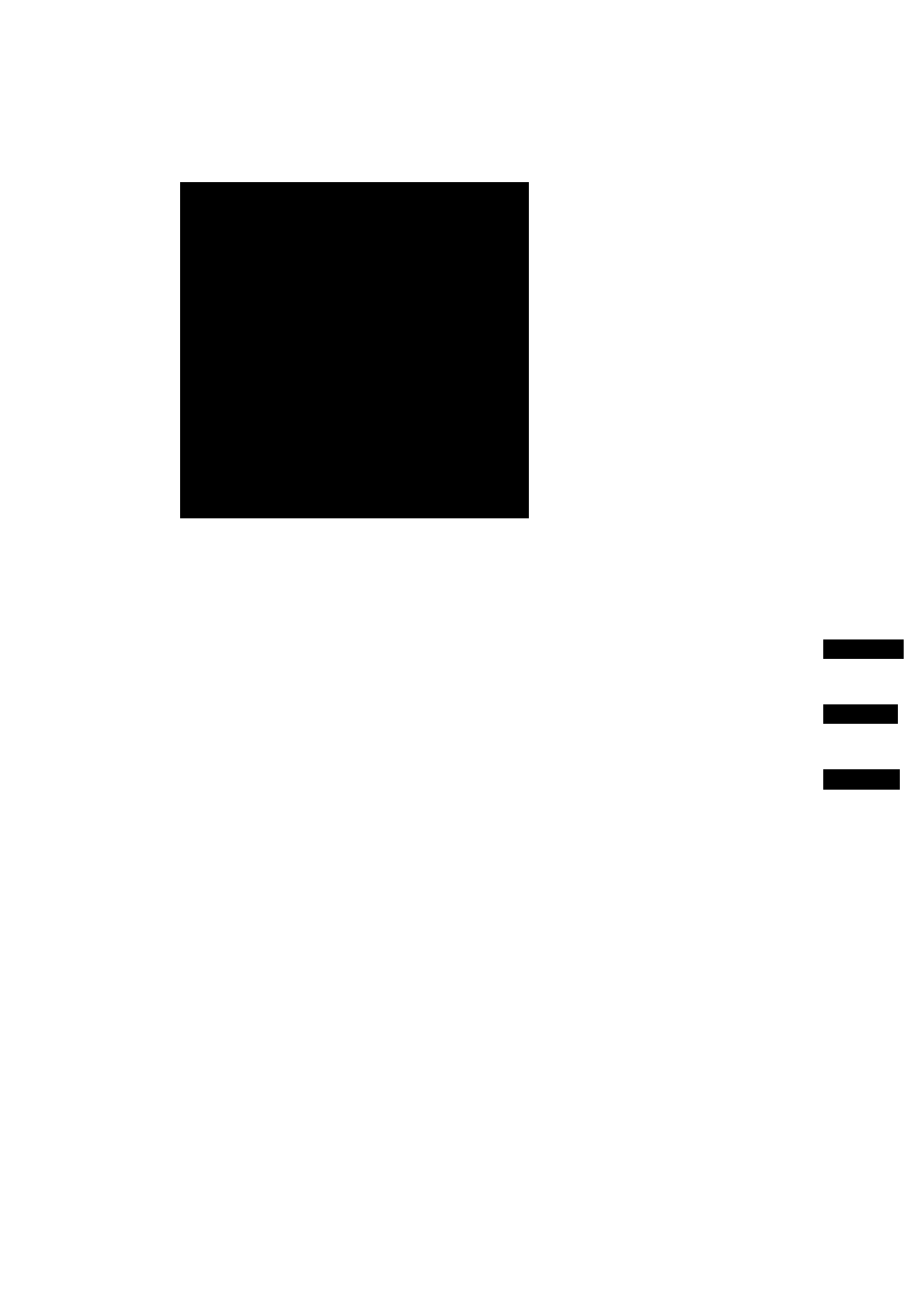Aiwa AV-X200 User Manual
Aiwa Receivers and Amplifiers
Attention! The text in this document has been recognized automatically. To view the original document, you can use the "Original mode".
This manual is related to the following products:
Table of contents
Document Outline
- STEREO RECEIVER RECEPTOR ESTEREO AMPLI-TUNER STÉRÉO
- OPERATING INSTRUQIONS MANUAL DE INSTRUCCIONES MODE D'EMPLOI
- ENGLISH
- TABLE OF CONTENTS
- PRECAUTIONS
- CONNECTIONS
- CONNECTING EQUIPMENT
- CONNECTING SPEAKERS 0
- POSITIONING THE SPEAKERS
- CONNECTING THE SUPPLIED ANTENNAS (2)
- CONNECTING AN OUTDOOR ANTENNA
- CONNECTING THE SUPPLIED REMOTE CONTROL EXTENDER (D (AV-X200 only)
- REMOTE CONTROL
- To turn the unit on
- To change a source name on the display
- To select the front speaker system
- 1 Press the SET button.
- 2 Press the DOWN^ or UPA button to designate the hour.
- 3 Press the SET button to set the hour.
- 4 Press the DOWNIT or UPA button to designate the minute.
- 5 Press the SET button to set the minute and compiete setting.
- CUSTOM AUDIO ADJUSTMENT
- ELECTRONIC GRAPHIC EQUALIZER
- SELECTION OF AUDIO/VIDEO SOURCE
- RECORDING AN AUDIO SOURCE
- MANUAL TUNING
- DIRECT TUNING
- PRESEniNG STATIONS
- PRESET NUMBER TUNING
- SELECTING DOLBY PRO LOGIC
- ADJUSTING SPEAKER LEVEL BALANCE
- MEMORIZING SIGNAL CODES (AV-X200 only)
- 1 Press the LEARN button.
- Press one of the MEMORY buttons (A-0), then the ADDRESS 1 or 2 button to designate the button on which the signai code is stored.
- Pointing the remote control of the connected equipment toward the unit, press the function button on it to be stored.
- 4 Repeat steps 2 and 3 to store other signal codes.
- SEniNG THE SLEEP TIMER
- CARE AND MAINTENANCE
- SPECIFICATIONS
- ESPAÑOL
- PRECAUCIONES
- CONEXIONES
- ANTES DE LA OPERACION
- PUESTA EN HORA DEL RELOJ
- Para conectar la alimentación de la unidad
- Para cambiar un nombre de fuente dei visualizador
- Selección del sistema de altavoces delanteros
- Utilización de auriculares
- Después de haber utilizado la unidad
- 1 Presione el botón SET.
- 2 Presione el botón DOWNT o UPA para designar la hora.
- 3 Presione el botón SET para introducir la hora.
- 4 Presione el botón DOWNT o UPA para designar los minutos.
- 5 Presione el botón SET para introducir los minutos y finalizar el ajuste.
- AJUSTE DEL SONIDO A SU GUSTO
- SONIDO PERIMETRICO DEL PROCESADOR DE SEÑAL DIGITAL
- SELECCION DE UNA FUENTE DE AUDIO/VIDEO
- GRABACION DE UNA FUENTE DE AUDIO
- SINTONIA MANUAL
- SINTONIA DIRECTA
- MEMORIZACION DE EMISORAS
- SELECCION DE DOLBY PRO LOGIC
- AJUSTE DEL EQUILIBRIO DEL NIVEL ENTRE ALTAVDCES
- MEMORIZACION DE CODIGOS DE SEÑAL (AV-X200 solamente)
- PROGRAMACION OEL TEMPORIZADOR CRONODESCONECTADOR
- CUIDADOS Y MANTENIMIENTO
- ESPECIFICACIONES
- GUIA PARA LA SOLUCION DE PROBLEIVIAS
- FRANÇAIS
- PRECAUTIONS
- RACCORDEMENTS
- AVANT DE COMMENCER
- REGLAGE DE L’HORLOGE
- Pour mettre l’ampli-tuner sous tension
- Pour changer le nom de source sur l’afficheur
- Sélection de ia paire d’enceintes avant
- Utilisation d’un casque
- 1 Appuyez sur la touche SET.
- 2 Appuyez sur la touche DOWNT ou UPA pour désigner l’heure.
- 3 Appuyez sur la touche SET pour valider l’heure.
- 4 Appuyez sur la touche DOWNT ou UPA pour désigner les minutes..
- 5 Appuyez sur la touche SET pour valider les minutes et terminer le réglage.
- REGLAGE PERSONNEL DU SON
- EGALISEUR GRAPHIQUE ELECTRONIQUE
- PROCESSEUR D’AMBIANCE
- Appuyez sur une des touches GEQ (égaliseur graphique).
- Pour annuler le mode sélectionné
- Pour sélectionner le mode avec la télécommande
- Quand la source de musique est monophonique
- Pour annuler le mode sélectionné
- Appuyez suir une des touches DSP (DANCE, LIVE, HALL ou ARENA).
- Pour sélectionner le mode avec la télécommande
- Pour ajuster le volume des enceintes surround
- SELECTION D'UNE SOURCE AUDIO OU VIDEO
- ENREGISTREMENT D’UNE SOURCE AUDIO
- 1 Sélectionnez la paire d’enceintes avec les touches FRONT SPEAKERS A et B.
- 2 Sélectionnez la source de programme.
- 3 Démarrez la source de programme sélectionnée.
- 4 Réglez le son.
- 1 Sélectionnez la source de programme qui doit être enregistrée.
- 2 Mettez la platine à cassette ou l’enregistreur MD en mode d’enregistrement.
- 3 Démarrez la source de programme sélectionnée.
- ACCORD MANUEL
- ACCORD DIRECT
- PREREGLAGE DES STATIONS
- SELECTION DU DOLBY PRO LOGIC
- REGLAGE DE LA BALANCE DU NIVEAU DES ENCEINTES
- MEMORISATION DE CODES DE TELECOMMANDE (AV-X200 seulement)
- REGLAGE DE LA MINUTERIE D’ARRET
- SPECIFICATIONS
- EN CAS DE PANNE
- NOMENCLATURE
- AIWA CO., LTD.