Calibration procedure for the bbe™ model 422 – BBE Sonic Maximizer BBE 422 User Manual
Page 9
Attention! The text in this document has been recognized automatically. To view the original document, you can use the "Original mode".
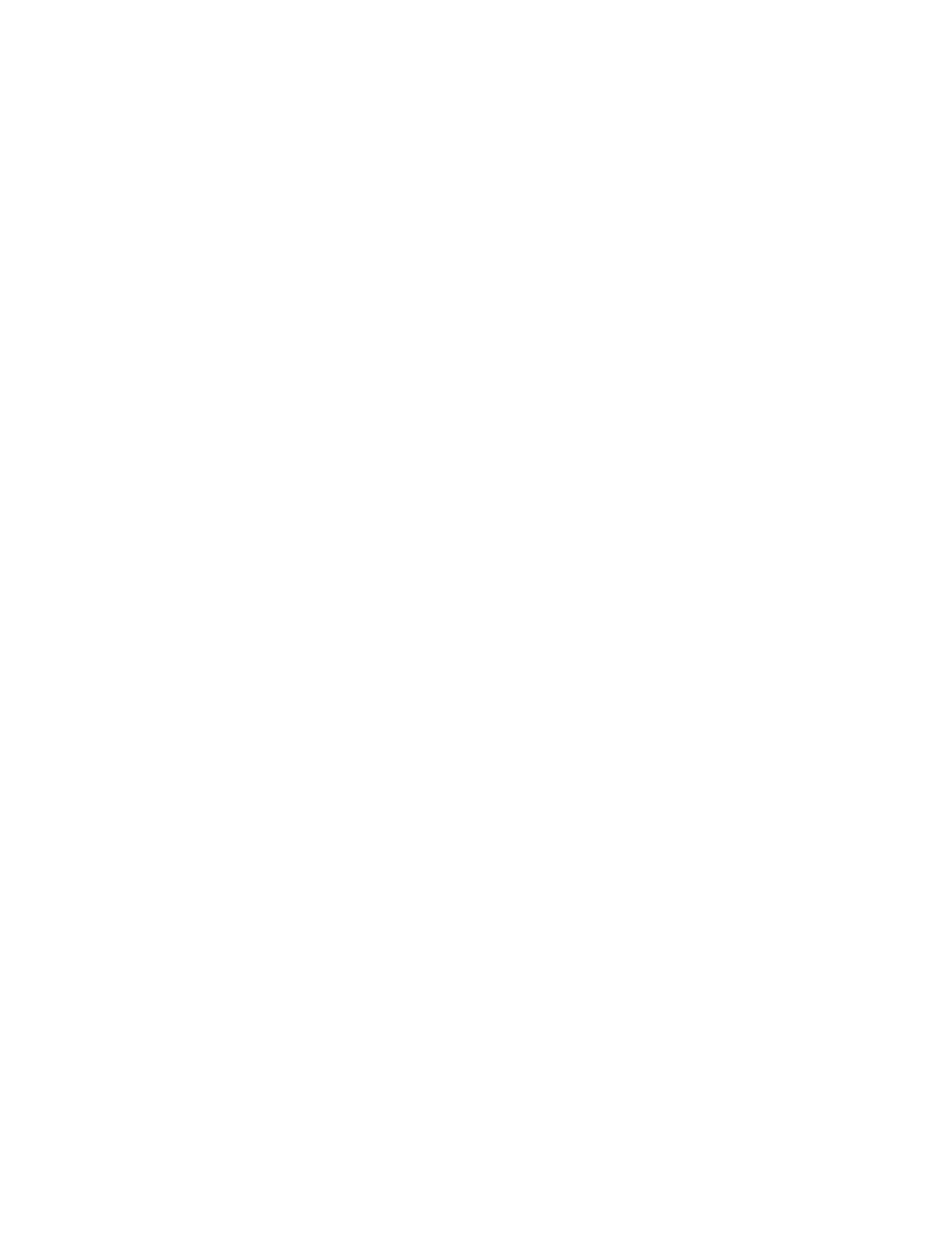
Input a 500Hz signal (@ OdBu) into the connector nnarked CHANNEL A [B] INPUT.
Measure the connector marked OUTPUT CHANNEL A [B] with the DVM set to AC volts.
Adjust VR3L [VR3R] until the DVM reads OdBu.
Set generator to 5000Hz (OdBu).
Adjust VR4L [VR4R] until the DVM reads OdBu.
Repeat steps 1 thru 5 until readings are correct since some interaction exists.
Equipment Required:
Audio Signal Generator (sine wave)
Digital Voltmeter (DVM)
This procedure details the calibration of channel A. Comments [in brackets] pertain to channel B. All tests are done with a
signal level of OdBu (.775Vrms) except for the clip indicator check. The signal will be input into the 'A" connector marked
INPUT. The DVM shall monitor the 'A" connector of each corresponding channel marked OUTPUT. (Note: The L & R after the
part reference number designates Left (A) and Right (B).)
Initial Settings:
1. Definition controls (VR5L & VR5R) to minimum.
2. All other potentiometers to their middle positions.
3. Power switch on and FUNCTION switch IN (process on).
Procedure:
Power Supply Test:
1. With DVM set to DC volts, measure pin-4 of U2. You should read -F 12Vdc (±0.5Vdc).
2. With DVM set to DC volts, measure pln-11 of U2, You should read -12Vdc (± 0.5Vdc).
Offset Adjustment:
1. With no signal present at the input (open), measure TP1L [TP1R] with the DVM set to DC volts.
2. Adjust VR
6
L [VR
6
R] until DVM reads O.OOVdc.
Unity Adjustment:
1
.
2
.
3.
4.
5.
6
.
Lo-Contour Test:
1. Input a 50Hz signal (@ OdBu) into the connector marked CHANNEL A [B] INPUT.
2. Measure the connector marked OUTPUT CHANNEL A [B] with the DVM set to AC volts.
3. Turn the LO-CONTOUR control completely clockwise (marked “-F”). The DVM should read approximately
-F lOdBu.
4. Turn the LO-CONTOUR control completely counterclockwise (marked “ - ’’). The DVM should read approximately
-tOdBu.
5. Turn the control to the middle position (marked “0”). The DVM should read approximately OdBu or flat response.
Detector Balance:
(Note: The DEFINITION control must be completely minimum.)
1. Input a 500Hz signal (@ OdBu) into the connector marked CHANNEL A [B] INPUT.
2. Measure TP1L [TP1R] with DVM set to DC volts and adjust VR1L [VR1R] until meter reads -1 .OOVdc.
Bypass Test:
1. Switch the FUNCTION switch OUT (bypass mode).
2. Input a 500Hz signal (@ OdBu) into the connector marked CHANNEL A [B] INPUT.
3. Measure the connector marked OUTPUT CHANNEL A [B] with the DVM set to AC volts.
4. The DVM should read OdBu (±0.5dBu).
5. Return the FUNCTION switch to the IN position (process mode).
Remote Test:
1. Switch the FUNCTION switch to the IN position.
2. Plug into the connector marked REMOTE a A
4
" shorting jack.
3. Ensure the FUNCTION changes to OUT or bypass.
LED Test:
1. Input a 500Hz signal (@ OdBu) into the connector marked CHANNEL A [B] INPUT.
2. With the DEFINITION control to minimum, the amber HIGH CONTOUR LED (marked “0") should be lit.
3. Turn the DEFINITION control to maximum, the green HIGH CONTOUR LED (marked “
-F
”) should be lit.
4. Set generator to 5000Hz.
5. Turn the DEFINITION control to maximum the red HIGH CONTOUR LED (marked “ - ”) should be lit.
6
. With the FUNCTION switched to the IN position the corresponding green LED should be lit.
7. With the FUNCTION switched to the OUT position, the corresponding amber LED should be lit.
Clip Indicator Test:
1. Input a 500Hz signal with an amplitude of -F 16dBu (4.887Vrms) into the connector marked INPUT CHANNEL A
[Bj. Ensure the corresponding CLIP LED is fully lit for each channel.
RCA Connector Test:
1. Ensure the RCA connectors function the same as the y
4
" phone jacks since they are connected in parallel.
Calibration Procedure for the BBE™ Model 422
END TEST
