Cisco OL-12997-01 User Manual
Page 4
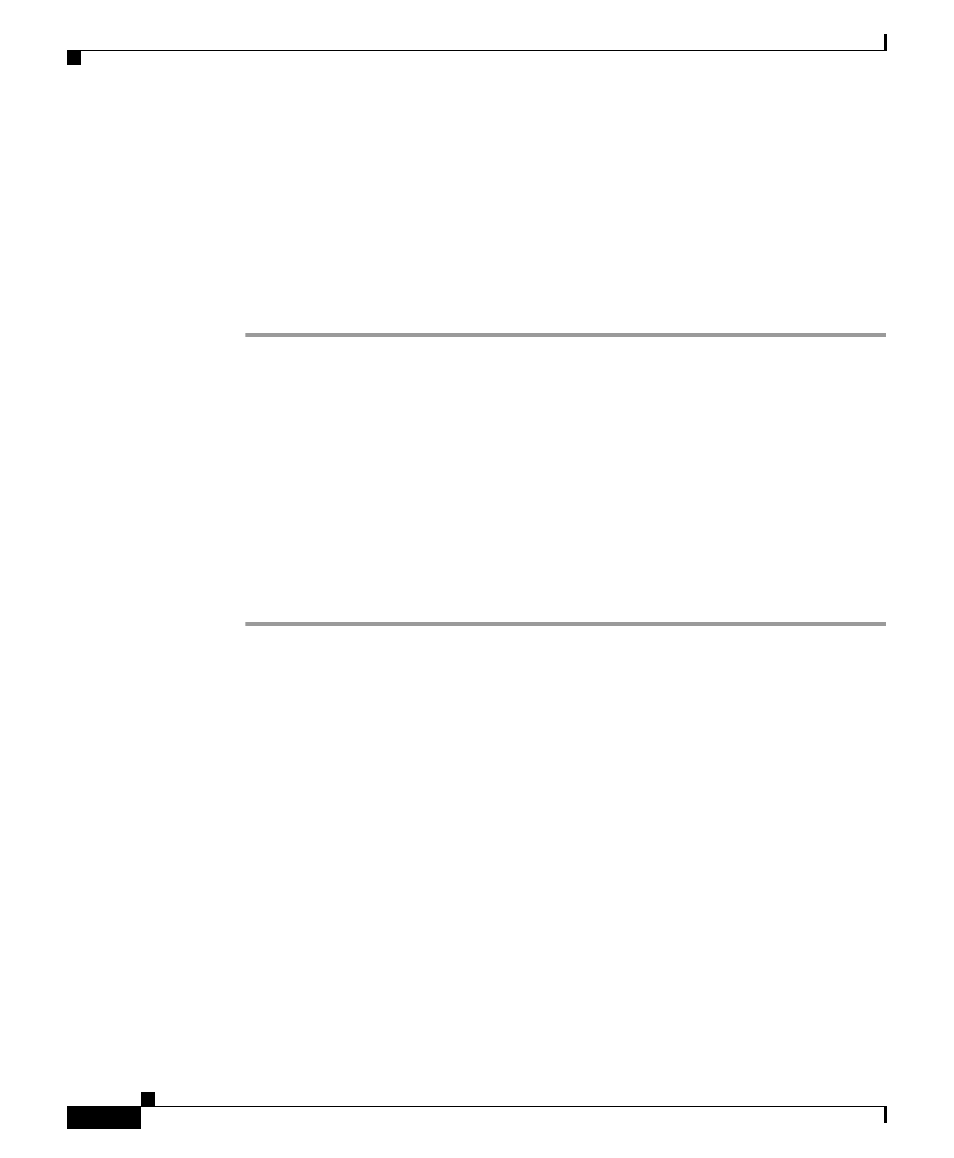
Chapter B Setting Up and Using a Cisco Unified IP Phone as a Cisco IPICS Push-to-Talk Device
Configuring Cisco IPICS as a Phone Service for Cisco Unified Communications Manager Express
B-4
Cisco IPICS Server Administration Guide
OL-12997-01
Step 3
(Optional) If you are configuring a service for a user who does not have to log in
to use it, configure these parameters in the Service Parameter Information area:
•
method—Set this parameter to LOGIN and designate it as required.
•
user—Set this parameter to the Cisco IPICS digit ID of the user and designate
it as required.
•
PIN—Set this parameter to the Cisco IPICS digit password (PIN) of the user
and designate it as required.
Configuring Cisco IPICS as a Phone Service for
Cisco Unified Communications Manager Express
To configure Cisco IPICS as an available service in Cisco Unified
Communications Manager Express, perform the following procedure:
Procedure
Step 1
Log in to the Cisco IOS router that runs Cisco Unified Communications Manager
Express.
Step 2
Type this command to access the enable prompt:
Router> enable
Step 3
Enter the following commands to provision a router that is running Cisco Unified
Communications Manager Express with the URL of the Cisco IPICS IP Phone
service so that Cisco Unified IP Phones can function as Cisco IPICS PTT devices:
Router# configure terminal
Router(config)# telephony-service
Router(config-telephony)# url services http://
<ipics server IP address>/ipics_server/servlet/IPPhoneManager
(replace ipics server IP address with the IP address of the Cisco IPICS server)
Step 4
Press Ctrl-Z to return to the enable prompt.
