Celestron Advanced Series C6-R User Manual
Page 14
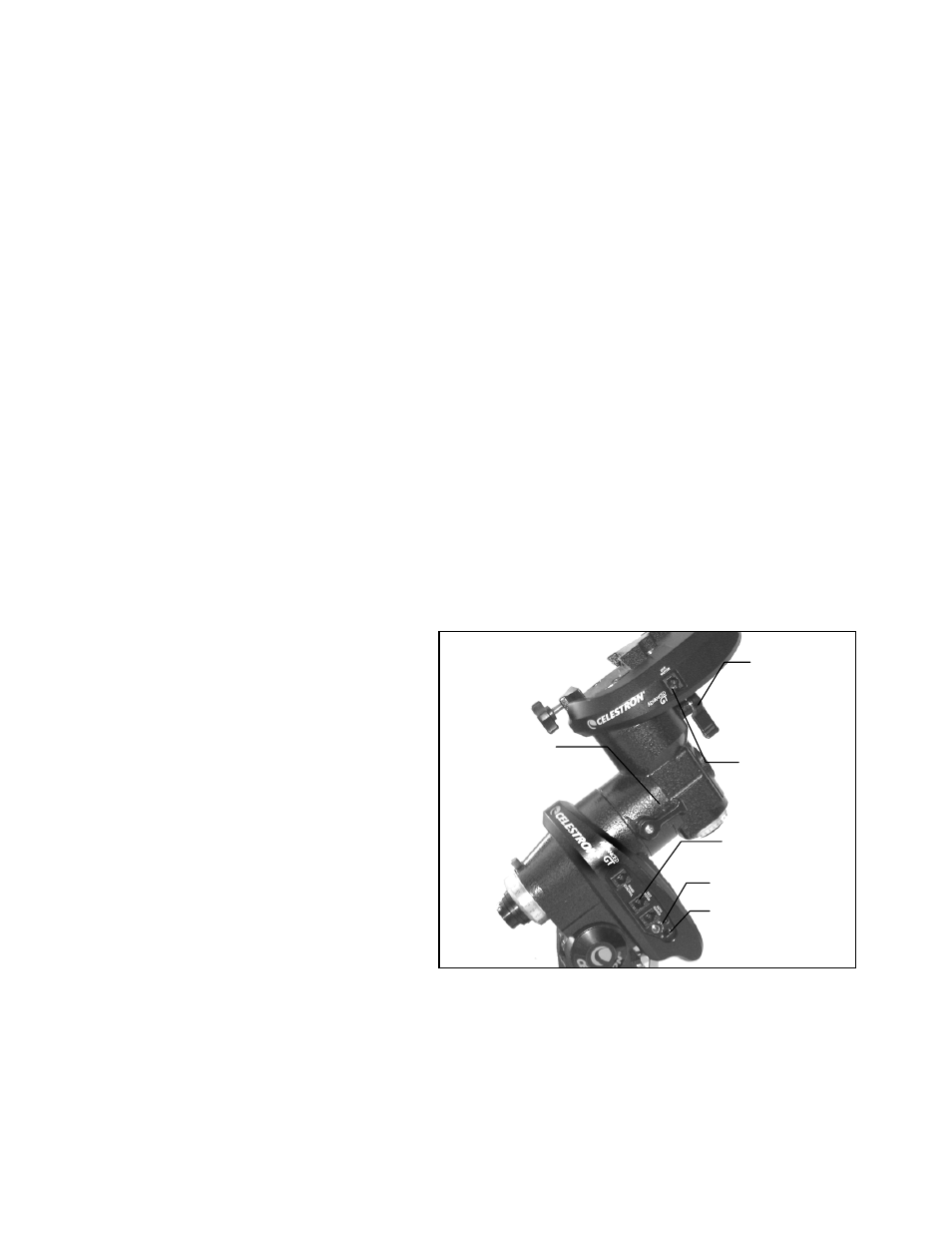
14
latitude screw, first use the rear screw to raise the mount head all the way up. Then remove the front latitude screw
completely. Now you should be able to manually move the mount head all the way to its lowest latitude. Now, using
only the rear screw, raise the mount to your desired latitude.
Adjusting the Mount in Azimuth
For rough adjustments in azimuth, simply pick up the telescope and tripod and move it. For fine adjustments in
azimuth:
1. Turn the azimuth adjustment knobs located on either side of the azimuth housing (see Fig 2-14). While standing
behind the telescope, the knobs are on the front of the mount.
• Turning the right adjustment knob clockwise moves the mount toward the right.
• Turning the left adjustment knob clockwise moves the mount to the left.
Both screws push off of the peg on the tripod head, which means you may have to loosen one screw while tightening
the other. The screw that holds the equatorial mount to the tripod may have to be loosened slightly.
Keep in mind that adjusting the mount is done during the polar alignment process only. Once polar aligned, the
mount must NOT be moved. Pointing the telescope is done by moving the mount in right ascension and declination,
as described earlier in this manual.
A
A
t
t
t
t
a
a
c
c
h
h
i
i
n
n
g
g
t
t
h
h
e
e
D
D
e
e
c
c
l
l
i
i
n
n
a
a
t
t
i
i
o
o
n
n
C
C
a
a
b
b
l
l
e
e
(
(
F
F
o
o
r
r
G
G
T
T
M
M
o
o
d
d
e
e
l
l
s
s
O
O
n
n
l
l
y
y
)
)
The Advanced Series mount comes with a declination cable that connects from the R.A. motor drive electronic panel
to the Dec motor drive. To attach the motor cable:
Locate the Declination cable and plug one end of
the cable into the port on the electronics panel
labeled DEC Port and plug the other end of the
cable into the port located on the declination
motor drive (see Fig 2-15).
P
P
o
o
w
w
e
e
r
r
i
i
n
n
g
g
t
t
h
h
e
e
T
T
e
e
l
l
e
e
s
s
c
c
o
o
p
p
e
e
The Advanced GT can be powered by the
supplied car battery adapter or optional 12v AC
adapter. Use only adapters supplied by Celestron.
Using any other adapter may damage the
electronics or cause the telescope not to operate
properly, and will void your manufacturer's
warranty.
1. To power the telescope with the car
battery adapter (or 12v AC adapter),
simply plug the round post into the 12v
outlet on the electronic panel and plug
the other end into your cars cigarette
lighter outlet or portable power supply (see Optional Accessories). Note: to prevent the power cord from
being accidentally pulled out, wrap the power cord around the strain relief located below the power switch.
2. Turn on the power to the telescope by flipping the switch, located on the electronics panel, to the "On"
position.
Declination Cable
Output Port
Declination Cable
Input Port
12v Power Input
On/Off Switch
Figure 2-15
DEC Locking
Clamp
R.A. Locking
Clamp
