MF Digital OptiEC Pro Test PRN File User Manual
Generating a prn file for the optiec pro printer
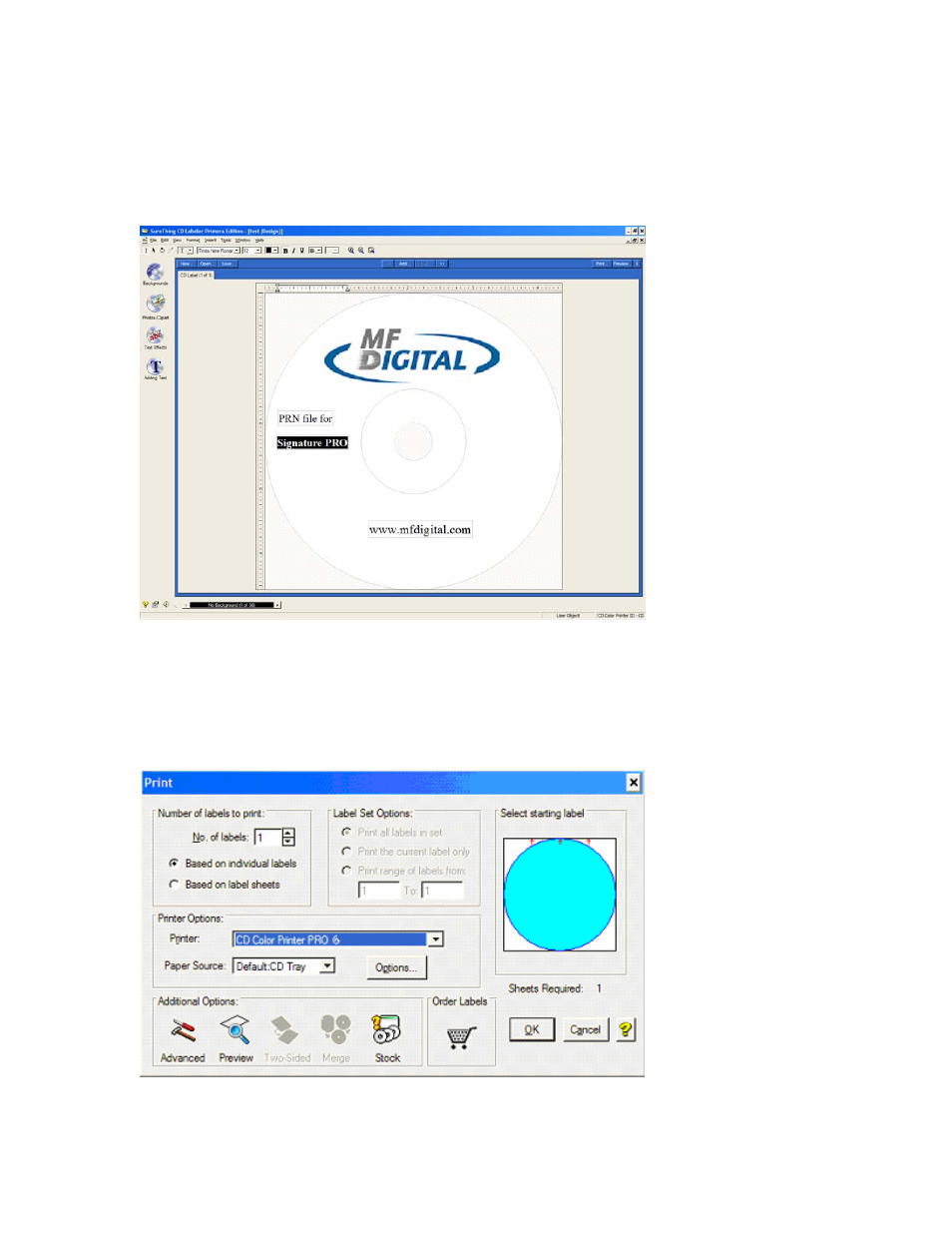
Generating a PRN file for the OptiEC PRO printer.
1) Open up SureThing CD Label software as shown on the fig. 1.
Fig.1 SureThing CD Label software.
2) You should save all projects as a SureThing file for future implementation. Go to
File => Save As… type in a file name.
3) To generate a PRN file go to File => Print…
4) Under Printer option select CD/DVD Printer 6 then press Advanced button. See
fig. 2
Fig.2 Print window.
