5 calibration procedure with five measurements, 6 calibration spreadsheets, Calibration procedure with five measurements – Maxim Integrated 71M6541 Demo Board User Manual
Page 42: Calibration spreadsheets, On 2.3.6
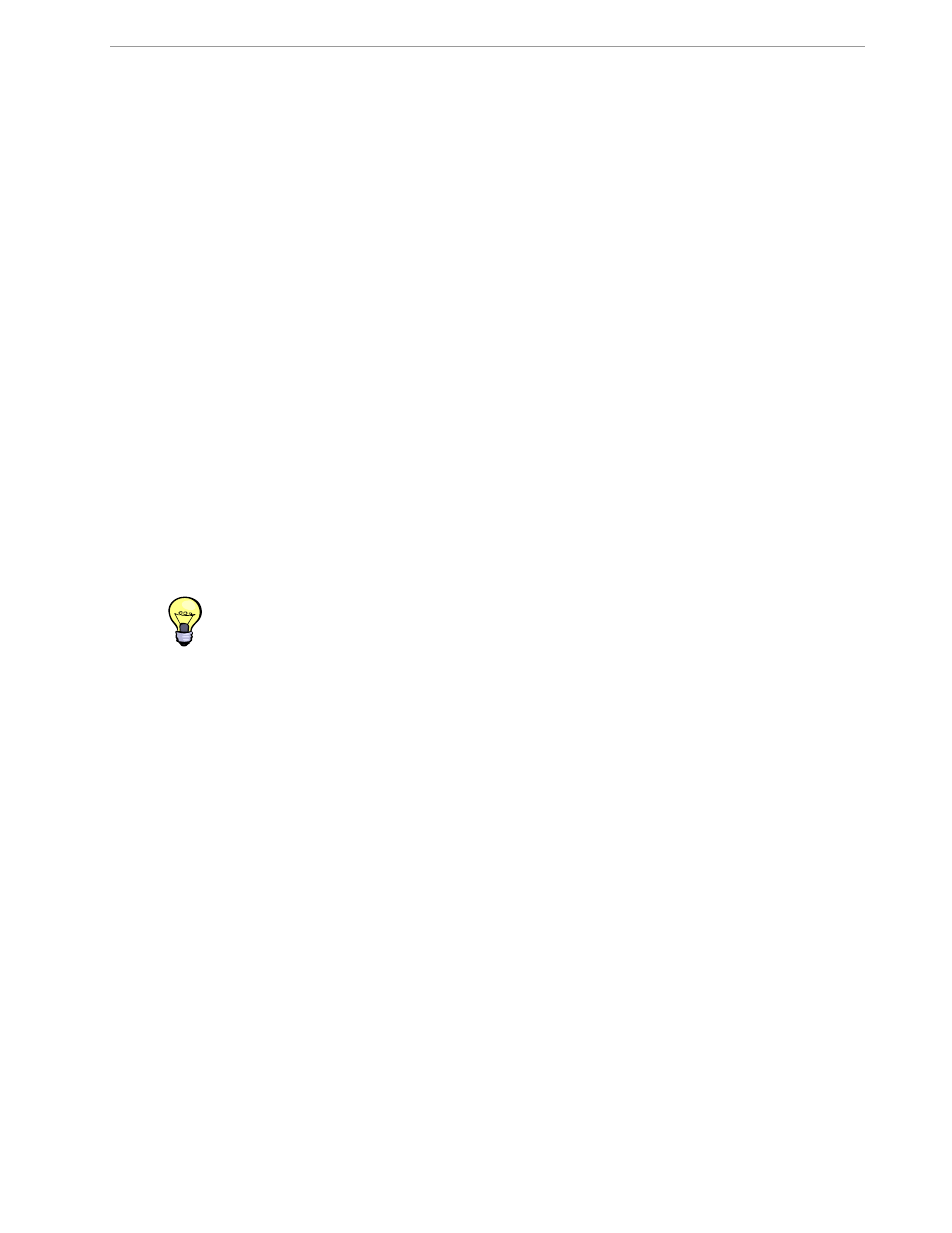
71M6541 Demo Board REV 3.0 User’s Manual
42
Rev 4.0
2.3.5 CALIBRATION PROCEDURE WITH FIVE MEASUREMENTS
Each phase is calibrated individually. The calibration procedure is as follows:
1) The calibration factors for all phases are reset to their default values, i.e.,
CAL_In
=
CAL_Vn
= 16384,
and
PHADJ_n
= 0.
2) An RMS voltage V
ideal
consistent with the meter’s nominal voltage is applied, and the RMS reading
V
actual
of the meter is recorded. The voltage reading error Axv is determined as
Axv = (V
actual -
V
ideal
) / V
ideal
3) Apply the nominal load current at phase angles 0°, 60°, 180° and –60° (-300°). Measure the Wh ener-
gy each time and record the errors E
0
, E
60
, E
180
, and E
300
.
4) Calculate the new calibration factors
CAL_In
,
CAL_Vn,
and
PHADJ_n
, using the formulae presented
in section 2.2.2 or using the spreadsheet presented in section 2.3.6.
5) Apply the new calibration factors
CAL_In
,
CAL_Vn
, and
PHADJ_n
to the meter. The memory loca-
tions for these factors are given in section 1.9.1.
6) Test the meter at nominal current and, if desired, at lower and higher currents and various phase an-
gles to confirm the desired accuracy.
7) Store the new calibration factors
CAL_In
,
CAL_Vn
, and
PHADJ_n
in the EEPROM or FLASH memory
of the meter. If a Demo Board is calibrated, the methods involving the command line interface shown
in sections 1.9.3 and 1.9.4 can be used.
8) Repeat the steps 1 through 7 for each phase.
9) For added temperature compensation, read the value
TEMP_RAW
(CE RAM) and write it to
TEMP_NOM
(CE RAM). If Demo Code 4.6n or later is used, this will automatically calculate the cor-
rection coefficients PPMC and PPMC2 from the nominal temperature and from the characterization da-
ta contained in the on-chip fuses.
Tip: Step 2 and the energy measurement at 0° of step 3 can be combined into one step.
2.3.6 CALIBRATION SPREADSHEETS
Calibration spreadsheets are available from Maxim Integrated. Figure 2-7 shows the spreadsheet for three
measurements. Figure 2-8 shows the spreadsheet for five measurements with three phases.
Different tabs are to be used for equation 0/2 and equation 1.
For the calibration, data should be entered into the calibration spreadsheets as follows:
1. Calibration is performed one phase at a time.
2. Results from measurements are generally entered in the yellow fields. Intermediate results and calibra-
tion factors will show in the green fields.
3. The line frequency used (50 or 60Hz0 is entered in the yellow field labeled AC frequency.
4. After the voltage measurement, measured (observed) and expected (actually applied) voltages are en-
tered in the yellow fields labeled “Expected Voltage” and “Measured Voltage”. The error for the voltage
measurement will then show in the green field above the two voltage entries.
5. The relative error from the energy measurements at 0° and 60° are entered in the yellow fields labeled
“Energy reading at 0°” and “Energy reading at 60°”. The corresponding error, expressed as a fraction
will then show in the two green fields to the right of the energy reading fields.
6. The spreadsheet will calculate the calibration factors
CAL_IA
,
CAL_VA
, and
PHADJ_A
from the in-
formation entered so far and display them in the green fields in the column underneath the label “new”.
7. If the calibration was performed on a meter with non-default calibration factors, these factors can be
entered in the yellow fields in the column underneath the label “old”. For a meter with default calibra-
tion factors, the entries in the column underneath “old” should be at the default value (16384).
