Analog essentials getting started guide – Maxim Integrated Analog Essentials Getting Started Guide for Zedboard User Manual
Page 9
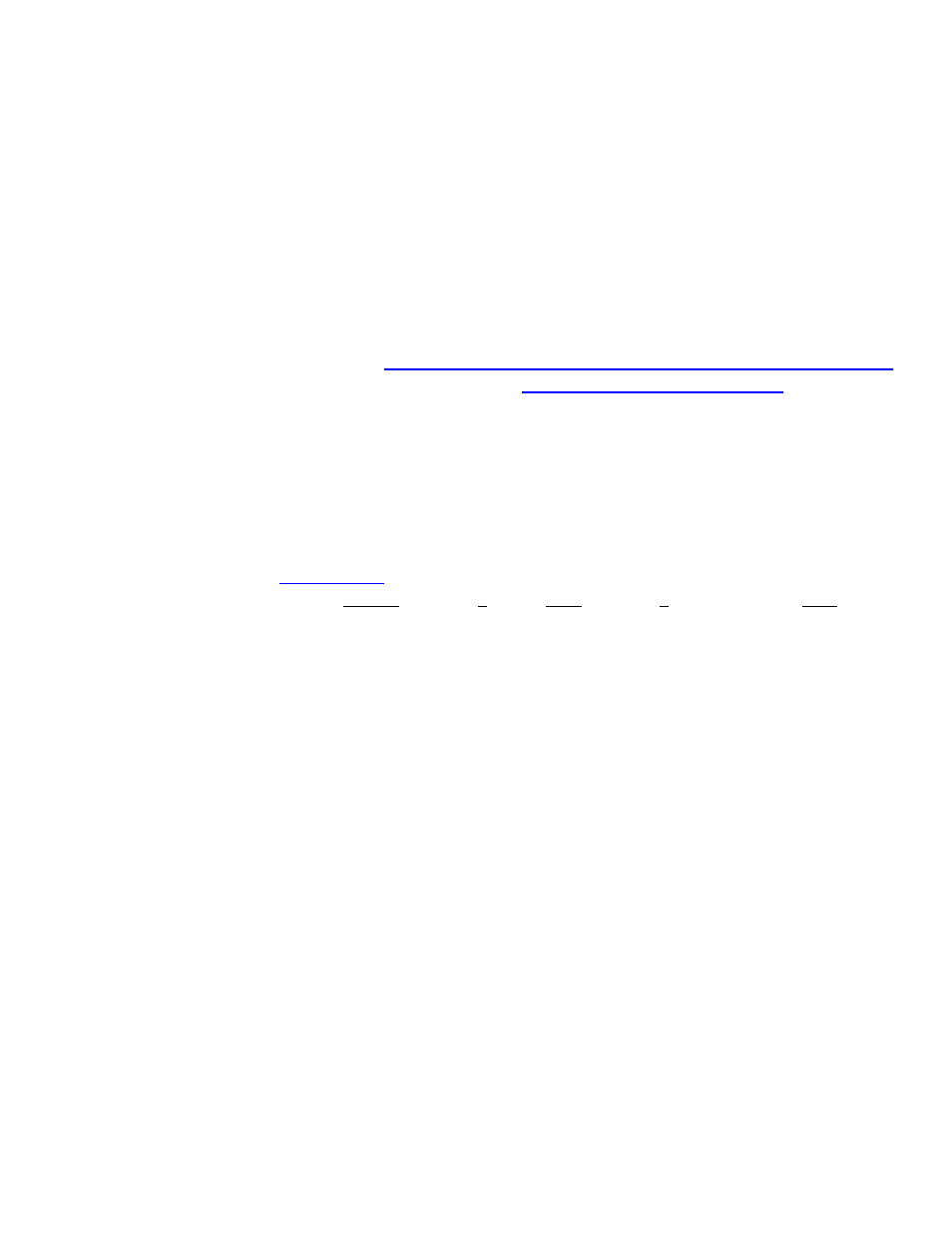
Analog Essentials Getting Started Guide
9
Zedboard Version
3. Setting Up the PC for Communication
Before loading the executable software file, the serial communications program should be opened so that the
PC is ready to communicate with the FPGA board once the software begins executing. The example/demo
software running on the host board communicates with the PC via a USB port set up to emulate a serial port
(UART). To establish this communication link, the PC must be configured with the appropriate Windows drivers.
a. Zedboard implements a USB-UART bridge using the Cypress CY7C64225 chipset. In order to utilize this,
the appropriate software drivers must be installed. If these are not already installed on your PC, follow
the instructions available fro
The software drivers are available for download at
b. Once installed, Windows will assign a previously unused COM port. Use Control Panel | System | Device
Manager to determine the COM port number. (It will be named USB Serial Port). Make a note of which
COM port this is. That information is needed in the next step.
c. Next, a terminal emulation program needs to be installed and launched. For Windows XP® and earlier
systems, the Hyperterminal program is the usual choice. However, since Hyperterminal was eliminated
from Windows 7, it may be necessary to locate an alternative. Several are available, one of which is
called “PuTTY”
. Whatever program you choose, the communication should be set up as
follows: bits per second: 115,200; data bits: 8; parity: none; stop bits: 1; and flow control: none.
