Save these instructions, Cleaning or replacing filter cartridges – Intex 635T Krystal Clear 2014 User Manual
Page 11
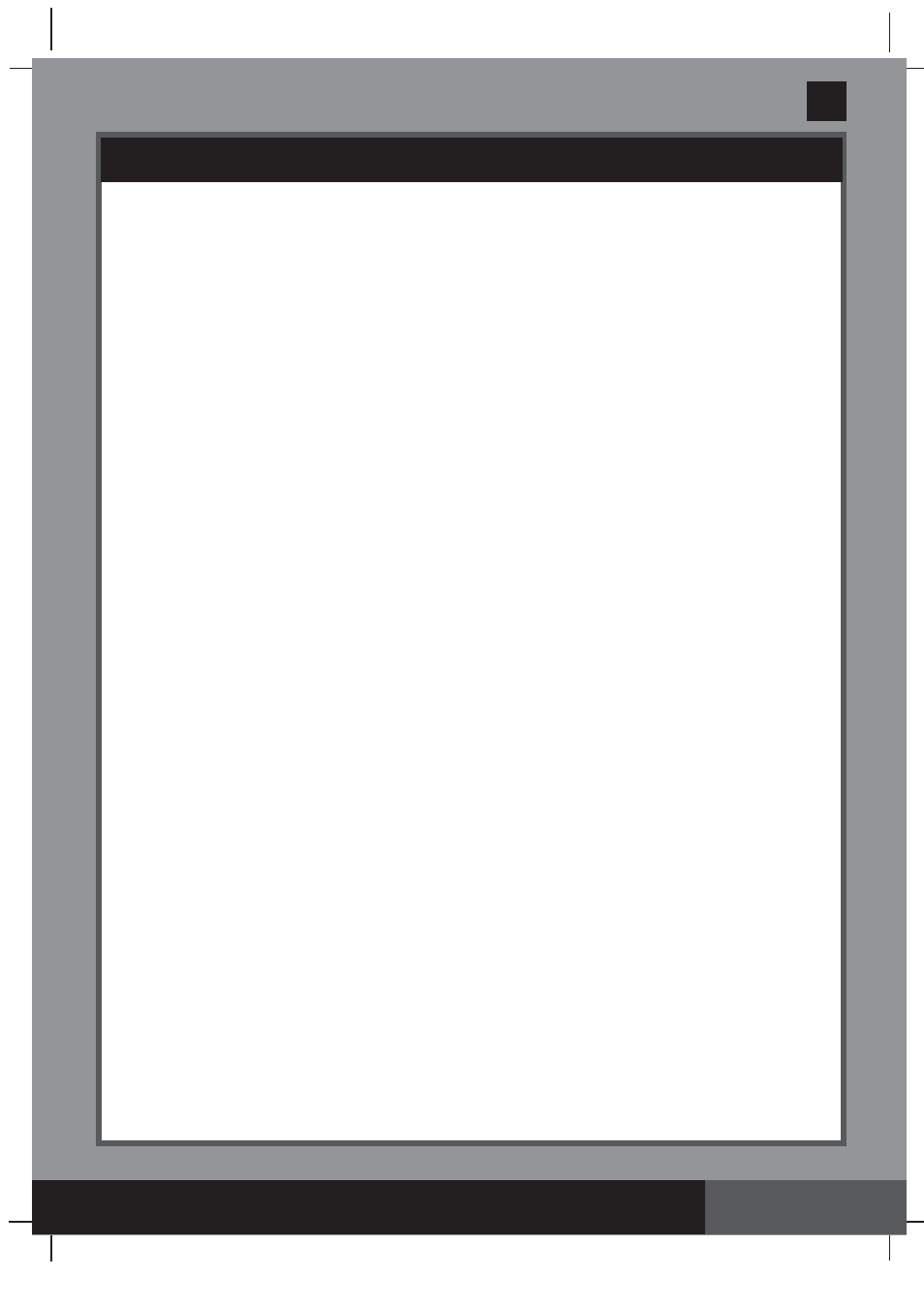
(107) MODEL 635T FILTER PUMP ENGLISH 7.5” X 10.3” PANTONE 295U 06/21/2013
107
SAVE THESE INSTRUCTIONS
English
Page 11
CLEANING OR REPLACING FILTER CARTRIDGES
It is recommended that the filter cartridge be replaced at least every 2
weeks.
1. Make sure the filter pump is turned off, then disconnect the power cord from the electrical
outlet.
2. Turn both plunger valve handles fully clockwise until they stop. This closes the valve, prevents
the water from flowing out of the pool.
3. Gently turn the top air release valve once or twice in a counter-clockwise direction. The
housing cover can now be easily removed.
4. In a counter-clockwise direction remove the filter housing collar (1). Place it in a safe location.
5. Remove the housing cover (4).
6. Now remove the used filter cartridge.
7. Examine the inside of the filter housing.
8. If dirt or sediment is located on the bottom of the housing then:
A. In a counter-clockwise motion gently unscrew and remove the sediment valve (2) located
at the bottom of the housing. Place it in a safe place.
B. With a bucket of water or a garden hose pour water into the housing flushing out the
sediment.
C.
Screw back the sediment valve (2) in a gentle clockwise motion. Do not over-tighten.
9. Place a new cartridge filter in the housing.
10. Return the housing cover (4) to its position and in a clockwise direction rescrew the housing
collar
(1) onto the filter housing.
11. Turn both plunger valve handles fully counter-clockwise until they stop. This opens the valve,
allowing water to flow into the filter pump.
12. When the trapped air has escaped through the air release valve gently retighten the valve (2)
in a clockwise direction.
13. Reconnect the power cord.
14. Turn on the pump.
