Interlogix TruVision 360° User Manual
Page 8
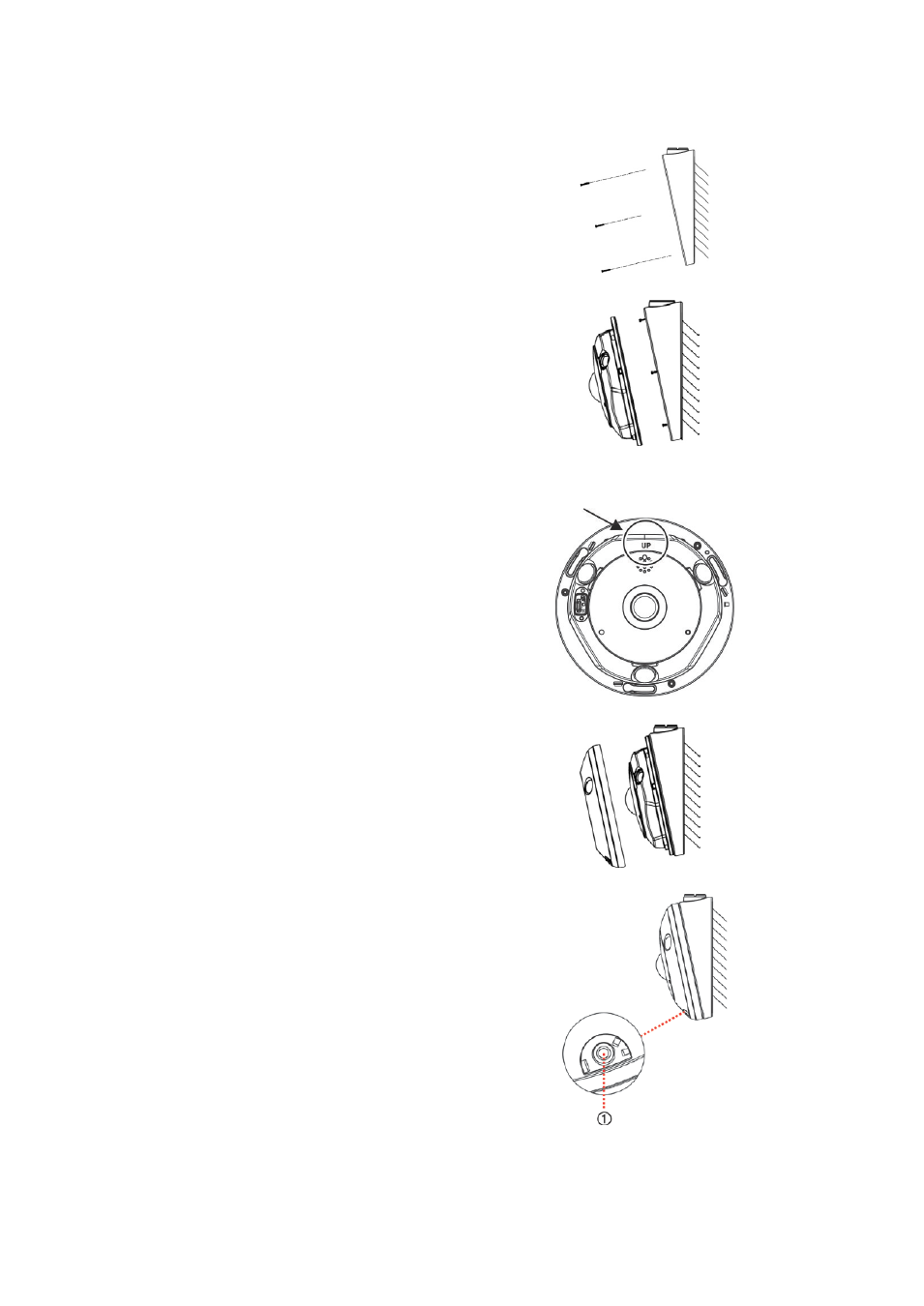
6
TruVision 360° Camera Bracket Installation Manual
3. Connect the cables to the camera.
4. Partially screw the three B screws into the
wedge back box.
5. Attach the camera to the round angled
back box.
Align the holes on the base of the camera
with the three back box screws and rotate
the camera to lock it into position on the
back box.
Tighten the three B screws to securely fix
the camera to the back box.
Important: When mounting the camera to
the back box, ensure that the ‘UP’
reference on the camera base is pointing
upwards.
6. Re-attach the camera cover.
7. Tighten the cover screw in the camera
cover to securely reattach the cover to the
camera.
See also other documents in the category Interlogix Accessories for video:
- TT3000 Series (9 pages)
- VAD7000 Series (9 pages)
- VADT14100WDM Series (12 pages)
- VAT1200 Series (6 pages)
- VAT14100 Series (8 pages)
- VDT14100WDM Series (11 pages)
- VDT14330WDM Series (9 pages)
- VDT1505WDM Series (7 pages)
- VIC5211 Series (11 pages)
- VR1000 Series (6 pages)
- VR1001 Series (6 pages)
- VR1100 Series (7 pages)
- VR1100CC Series (7 pages)
- VR2100 Series (7 pages)
- VT14100 Series (6 pages)
- VT1500 Series (8 pages)
- VT1500WDM Series (8 pages)
- VT1505 Series (7 pages)
- VT1900 Series (8 pages)
- VT2010 Series (6 pages)
- VT6010 Series (6 pages)
- VT6010-DRDT Series (7 pages)
- VT71230-2DRDT-R3 Series (9 pages)
- VT7200 Series (6 pages)
- VT71630-2DRDT-R3 Series (7 pages)
- VT73230-2DRDT-R3 Series (7 pages)
- VT7400 Series (7 pages)
- VT7400-2DRDT Series (11 pages)
- VT1001 Series (7 pages)
- VT7800-2DRDT Series (11 pages)
- VT7800 Series (9 pages)
- VT1101M Series (5 pages)
- VT1101M-AC Series (5 pages)
- VT1500WDM-Pelco Series (5 pages)
- VT1505WDM-Pelco Series (5 pages)
- VT1900WDM-Pelco Series (7 pages)
- VT4030M Series (6 pages)
- VT4000 Series (6 pages)
- VT4930WDM Series (8 pages)
- VT9930WDM Series (8 pages)
- VDP-B Series (2 pages)
- VDP-ES Series (11 pages)
- VDP-MS Series (12 pages)
- Video Twisted-Pair Baluns (2 pages)
- VTP-1A Series (2 pages)
