Interlogix KTD-405 Series Quick Guide User Manual
Page 9
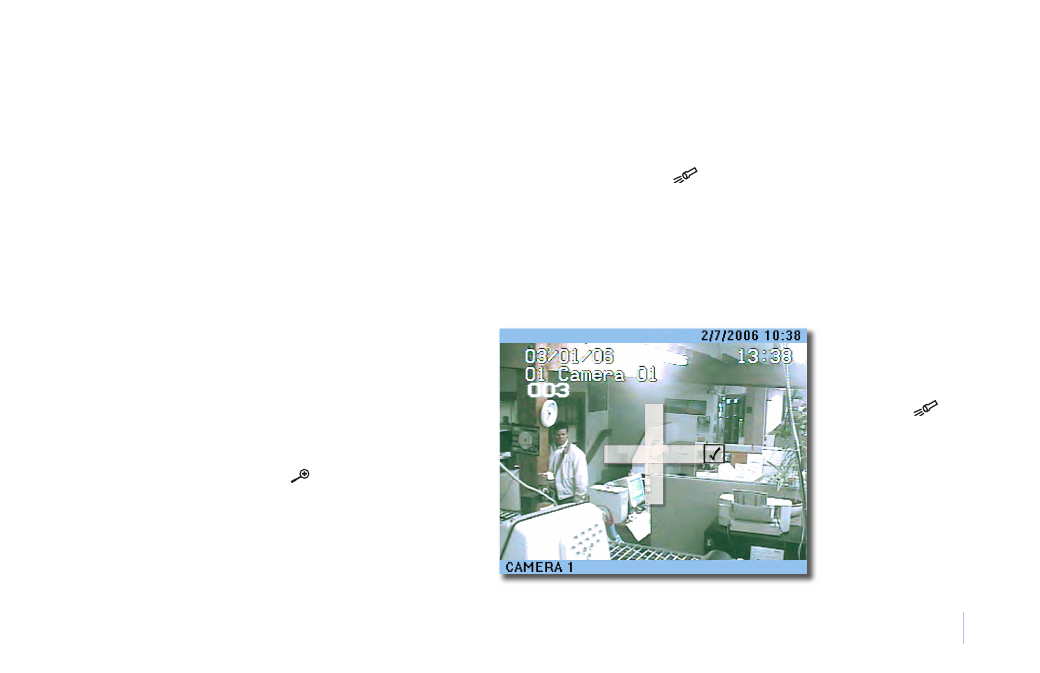
KTD-405/405A/405-2D Keypad
Quick Guide
9
Search Filters menu
At the Search Filters menu, select custom
search parameters.
To navigate through the main options in
the left column, push the joystick up or
down, or press esc+or esc+.
To select /deselect a box in the left column,
push right on the joystick, or press esc+
.
If you select a box, the right column for
that item becomes editable.
To navigate through the options in the
right column, push the joystick left or right,
or press esc+
or esc+
. To change
settings push the joystick up or down, or
press esc+or esc+. To accept settings,
press . The left column becomes active.
To select/deselect cameras, press the
number keys. For single-digit camera
numbers, press
double-digit camera numbers, press
to
toggle between selecting all cameras or
only camera 1.
To start a search, select Start Search and
press . The appropriate search results
menu appears.
Motion Search Setup screen
At the Motion Search Setup screen, enable
or disable areas for motion detection.
To move the selection box around the
screen, use the joystick
To toggle the selection box between active
and neutral mode, press . If the box is in
active mode, a checkmark appears in the
box. Move the box over areas you want to
enable for motion detection.
To toggle a selected box between disabled
and neutral mode, press . If the selected
box is in disabled
mode, an
X
will
appear in the box.
Move the box over
areas you want to
disable for motion
detection.
To start the
search, press .
The appropriate
search results
menu appears.
Search Results menu
At either the activity, test, motions and
alarm search results menu or the time/
date search results menu, select an entry.
If your search produced no results, press
to return to the Search Filters menu.
To scroll through the results, use the
joystick, or press esc + or esc + .
To play a selection, press .
During playback, to set an event replay
continuously, press seq. Repeat appears at
the top of the
monitor screen.
During playback,
to return to the
Search Results
menu, press
.
To stop playback,
press .
