Cisco 4400G User Manual
Page 25
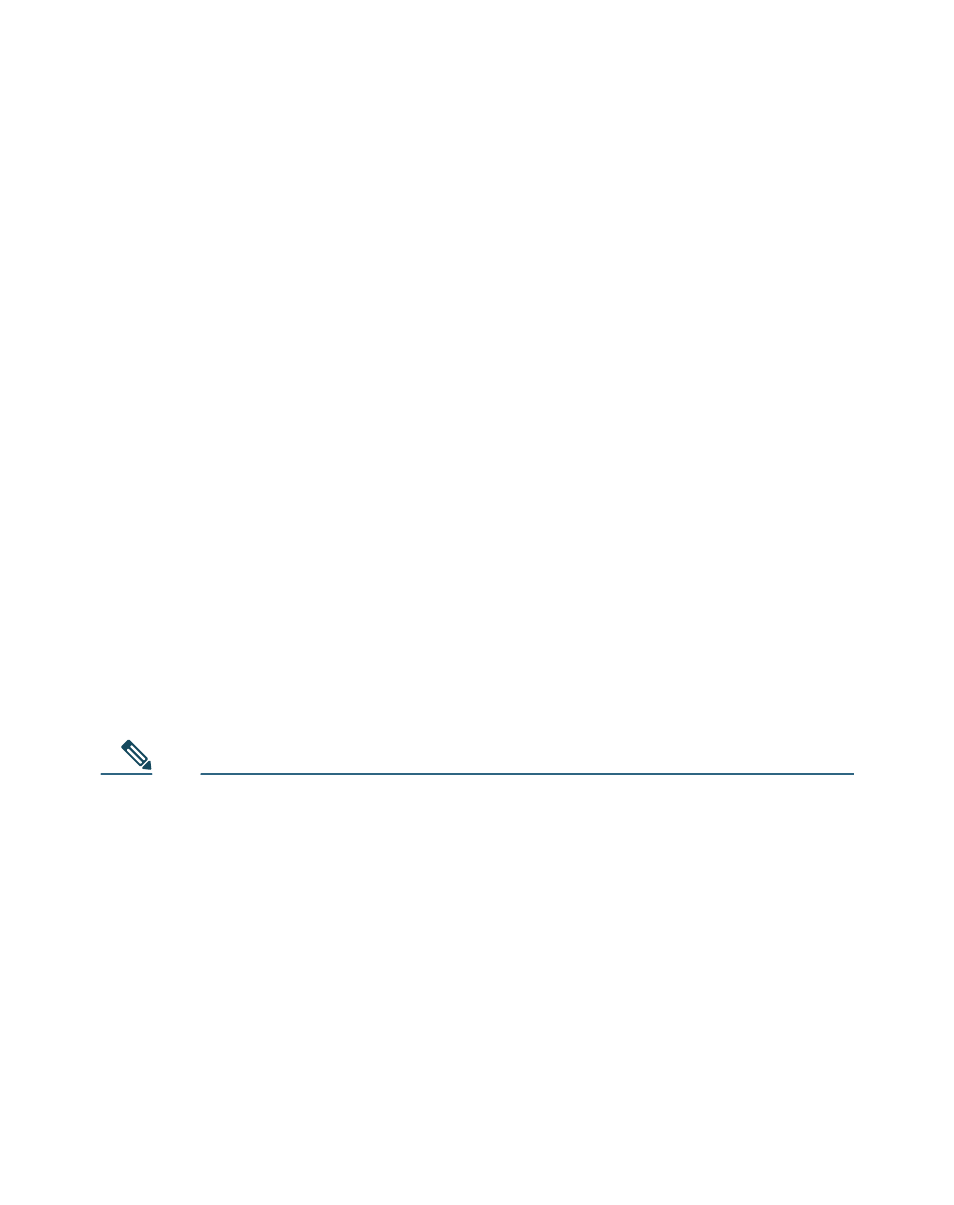
25
Step 3
Specify in DMM-DSM the correct user credentials for
your centrally managed DMPs.
a.
Select Settings > Server Settings.
b.
Enter the required values:
–
Servlet Server Address — If you have not
already done so, enter the DNS-resolvable
hostname and domain for the appliance that is
serving DMM-DSM, like dmm.example.com.
–
DMP User Name — Enter admin or, if you have
changed the DMP Web Account username
from the default value, enter the new username
that you assigned.
–
DMP User Password — Enter the password
that corresponds to the username.
c.
Click Save.
Note
If you later use a system task in DMM-DSM to change
the credentials for your DMPs — as described in the
“Logging in to DMPDM and Changing its Passwords”
section on page 13
— you must then return to this Server
Settings page and update the values so that they are
identical to the new credentials for your DMPs.
Otherwise, if you do not update this information,
DMM-DSM will use obsolete credentials when it tries
