Changing the barring password – Kenwood EM 618 User Manual
Page 15
Attention! The text in this document has been recognized automatically. To view the original document, you can use the "Original mode".
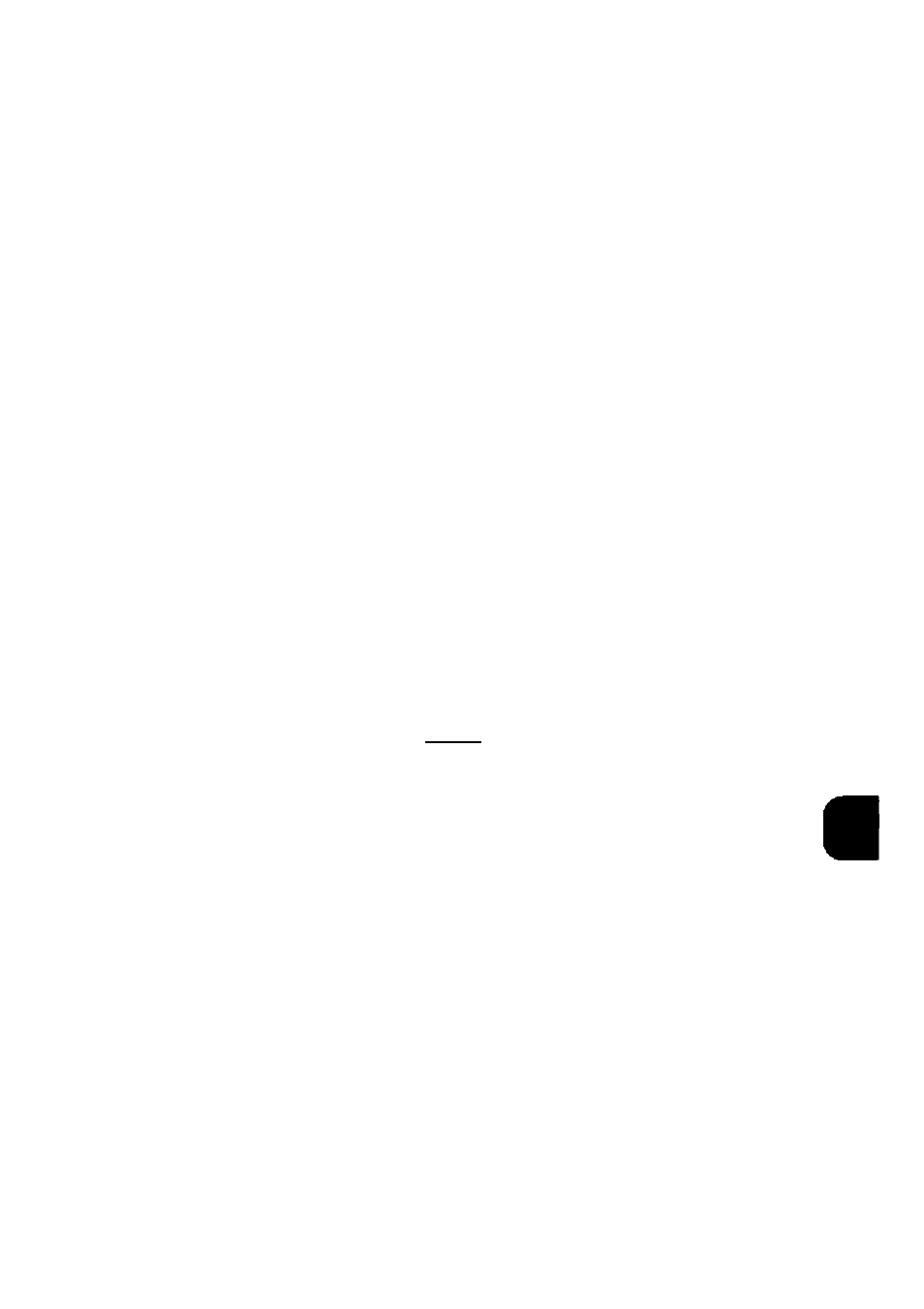
4 Enter the barring possword.
wilt appear atter you enter 4 dK>iti.
5 Press [OK].
'Please wait' wtti appear tt the correct password is entered,
the new setting is confirmed.
»Changing the Barring Password
Use the followtr>g procedure to change the barrir^g password.
4
2
3
4
5
Press [Menu].
Press or until "Change Security
Settings" appears.
Press [Select], then press clZ) or C3P
until "Restrict Colls" appears.
Press [Select].
"Call Barring" will appear.
Press [Select], then press cr'T'ia or d
until "Change Borring Password"
appears.
^ Press [Select].
it the password ts not bfocKed. ‘Enter Darnng Password*
win appear
^ *OK'Mllappearatoryouenlar4dlgrti.
X, Enter the barring password, then press
(OK).
wil appee after you enter 4 Oglts
'Enter New Bamng Password* will appear
All outgomg
voice calls are
allowed
Change Bamng
Password
Enter Barring
Password
wm
Enter New
Barring Password
if
I
75
