Preset tuning, Preset scan, To preset station frequencies – Kenwood KR-V9020 User Manual
Page 21
Attention! The text in this document has been recognized automatically. To view the original document, you can use the "Original mode".
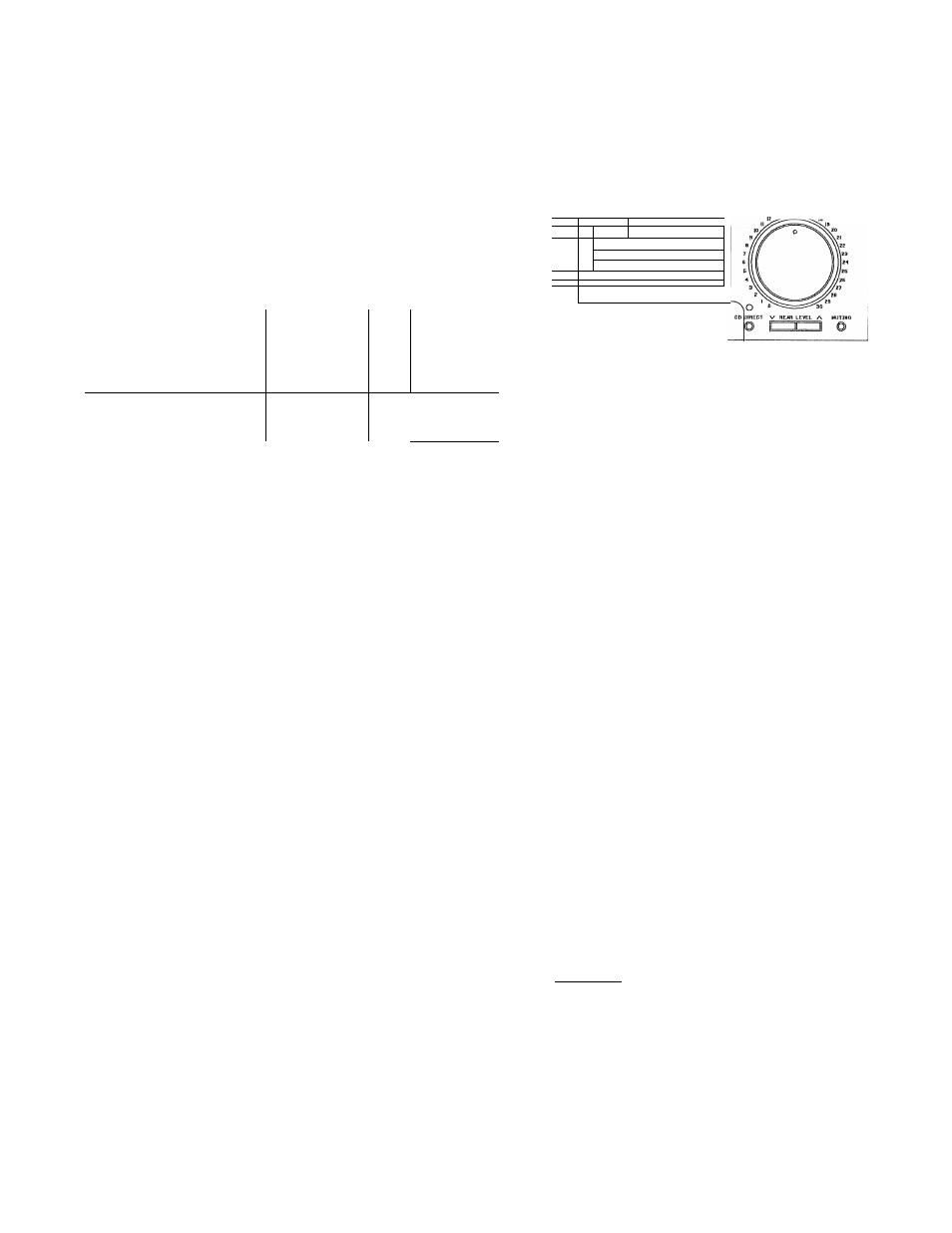
MEMORY key
. Numeric (1 — 0/10) keys
Preset channel
TU NED Indicator
/ j S i i; i i r t i
... 1 i............ ly*
TU^
m
i
ll-eo — TO~i isiasi^ti’a '"‘i n i.......... I 1 I... I I M L, Preset function indicator ■ DiatTAL PELAY SURBOUNP SYSTEM VOLUME CONTROL ,3 M I 6 J 6 „ N f—r E 3 A E I ll 1 1 1 1 ll B 7 B a o/io ll 1 1 1 I ll MEV mr DIRECT FU AM P.BCAK ll-?0 /11 / Preset function (1 ^ 10/1 1-20) key P,SCAN key DIRECT key Direct tuning This method allows the desired frequency to be entered ING key. 1, Press the DIRECT key. 2, Enter the frequency of the desired station with the numeric keys. • When all of the digits of the frequency have been entered, the station is automatically received. • If the entered frequency is not in the receivable frequency range, message "CAN NOT TUNE" is displayed for 5 seconds, and the last station received ■ Preset tuning By storing the frequencies of broadcasting stations in the stations can be received by one-touch operation. 1. Press the preset function key to select "1 - 1 0 " or " 1 1 - 2 0 " . 2. Press the numeric key corresponding to the preset channel of the desired station. • The display shows the frequency of that station, and the station is received. ■ Preset Scan This function allows the preset stations stored in the preset channels to be received in sequence for 5 seconds 1. Press the P.SCAN key. • The frequency of each preset station is received for 5 seconds in sequence. A preset channel in which no 2. To stop Preset Scan, press the P.SCAN key again, ' • The preset station being received when the key is pressed is received continuously. ■ To preset station frequencies 1. Press the band selector key for the desired band (FM or AM). 2. Tune in the desired station following the instructions in the "Tuning methods" section, 3. Press the preset function key to select the 1 - 1 0 o r 1 1 - 2 0 preset channel range, 4. Press the MEMORY key. • The IMEMORYI indicator on the display lights. 5. Within 5 seconds after pressing the MEMORY key, press the numeric key (1 to 0/1 0) corresponding to the • If a frequency has already been stored under the selected preset channel, the previously-stored fre quency will be replaced by the new frequency. 6. Preset all desired frequencies by repeating steps 1 to 5 above. press the preset function (1 - 1 0/1 1 - 20) key again to select the 1 1 - 2 0 range.
directly using the numeric keys, without using the TUN
is received again.
preset channels according to the instructions in the "To
preset station frequencies" section, any of the preset
each.
station has been preset is skipped, and the scan
operation moves to the next preset channel.
preset channel in which the frequency is to be stored.
• When preset channels 1 to 1 0 have become full,
