American Diagnostic Corporation (ADC) Dermascope 5312 User Manual
Page 2
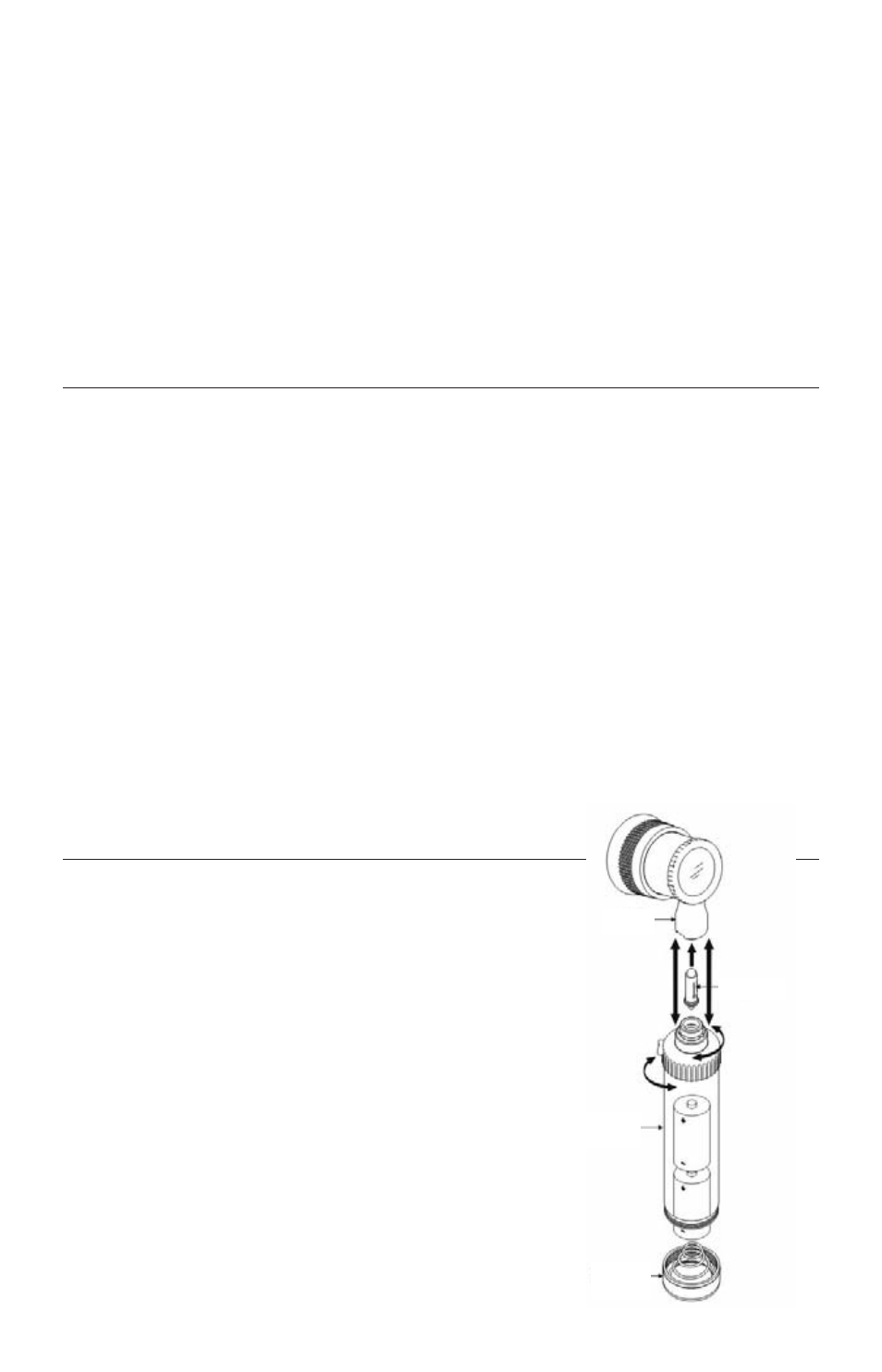
A Special Thank You...
Thank you for choosing an ADC® Dermascope. We’re proud of the care and quality that goes into the
manufacture of each and every product that bears our name. Only the finest materials are used to assure
you of a timeless instrument designed for optimum performance. You’ll quickly appreciate the results, for
you now own the finest dermascope that money can buy. With proper care and maintenance your ADC®
Dermascope is sure to provide you with many years of dependable service. Please read the following in-
structions and general information which will prove helpful in allowing you to enjoy your ADC® prod-
uct. Thank you for your patronage. It is indeed our pleasure to serve you.
Sincerely,
American Diagnostic Corp.
Dermascope
The Dermascope is used for pre-operative evaluation of cutaneous pigmented lesions with the
aim of differentiating early melanoma, which requires excision from non-melanomatous pig-
mented lesions that may safely be left untreated. Use of the Dermascope three-color test could
reduce excision of benign melanocytic naevi, and thus prevent both unnecessary minor surgi-
cal work and patient morbidity.
Features:
1. Halogen light for true tissue color
2. Graduated skin contact plate to measure pigmented
skin lesions
3. Significant 10X magnification
4. Focal range ±5D (correction)
5. Focal length is 25mm
6. Autoclavable contact plates
This Dermascope provides a reliable bayonet locking system and is equipped with a 2.5V
halogen lamp to be powered by two 1.5V “C” type batteries.
Operating Instructions
Before using, it is necessary to install the battery components
into the handle (Fig. 1).
1. The Dermascope handle can be powered by two 1.5V
“C” type batteries. Alkaline batteries are highly recommended
for optimum performance.
2. To connect the Dermascope head to the battery handle,
align the slots on the head with the handle and push down. You
must twist the head clockwise to lock it in place.
3. Push the white button on the handle and twist the black
knob clockwise. The unit is now in operation. The intensity of
the light can be adjusted by turning the knob clockwise or
counter-clockwise.
4. Gently rest the contact plate on the lesion such that the
lesion is in the center of the contact plate and examine its sur-
face structure. To reduce glare from stratum corneum, apply
oil (Mineral oil, Petroleum Jelly, etc.).
Head
Battery
Handle
End Cap
Lamp
(Fig. 1)
Rubber Eye Guard
Contact Plate
s
s
