Duplicate documents, Release working directory, Batch release order – Kofax Ascen 7.0 Release Script for Oracle Content Services 10g User Manual
Page 10: Multiple release supported
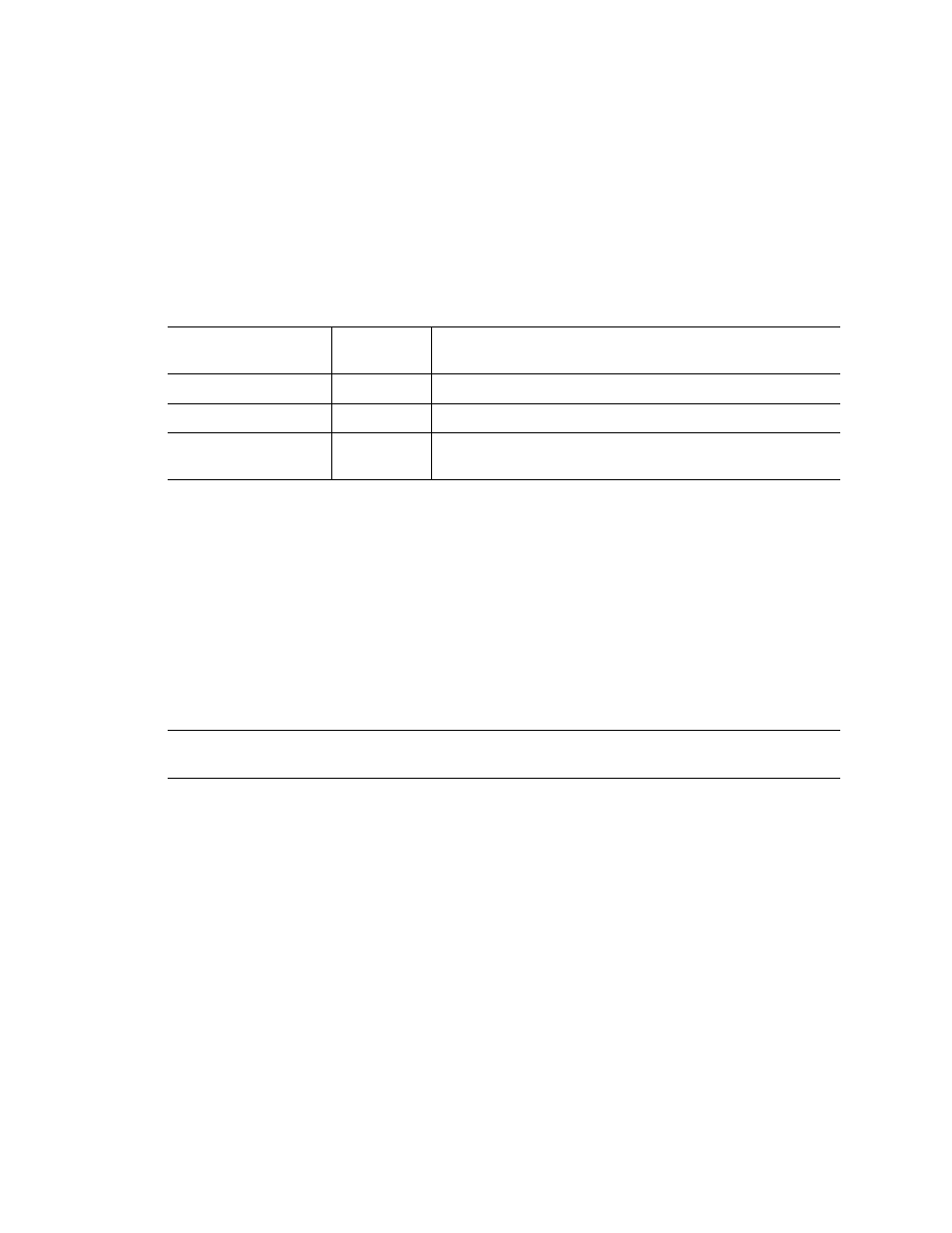
Ascent® 7.0 Release Script for Oracle Content Services 10g Release Notes
6
Kofax, Inc.
Refer to your Ascent Capture Help for more information about the SecurityBoost feature. (Ascent
Capture Help keyword: SecurityBoost > about)
Duplicate Documents
The Ascent 7.0 Release Script for Oracle Content Services 10g handles duplicate documents—
documents that already exist in the release root location with the same name as the new
document—based on the versioning policy for the Oracle Content Services location where the
document is released. Table 1 shows the release results for the versioning choices.
Release Working Directory
The Ascent 7.0 Release Script for Oracle Content Services 10g requires a temporary local or
network working directory to store copies of document images at release time. The images reside
in this directory temporarily as they are transferred from Ascent Capture to the designated release
location.
If the working directory you specify during release script setup does not exist, you will be given
the option of creating the specified directory or selecting a different directory. On the other hand,
if the directory does not exist at release time, it will automatically be created.
Note
The release script clears all content related to release of a batch after its release has been
completed.
Batch Release Order
The Ascent 7.0 Release Script for Oracle Content Services 10g supports batch release order: by
document order or by assigned Release Script.
Multiple Release Supported
The Ascent 7.0 Release Script for Oracle Content Services 10g supports the Ascent Capture
Multiple Release feature. This feature allows you to assign multiple release scripts to a document
class.
In addition, this release script allows you to append a unique name to the script at release setup
time. The name is appended to the release script name and displays in the Assigned Release
Scripts list in the Release Setup dialog box. This field is not required, but may help you to keep
track of your release scripts when using the Multiple Release feature.
Table 1. Content Services Versioning and Duplicate File Names
Versioning
Checked out
or Locked
Release result when duplicate file name is found
None
N/A
Release Fails
Manual or Automatic
Yes
Release Fails
Manual or Automatic
No
Release succeeds: the document is checked out, and then a new
version of the document is checked in.
