Kofax capture supported features, Export connector information interchange, File name retention – Kofax Export Connector 8.2.0 for IBM FileNet Content Manager User Manual
Page 8: Securityboost, Multiple export, Ibm filenet content manager object store, Choice list properties supported
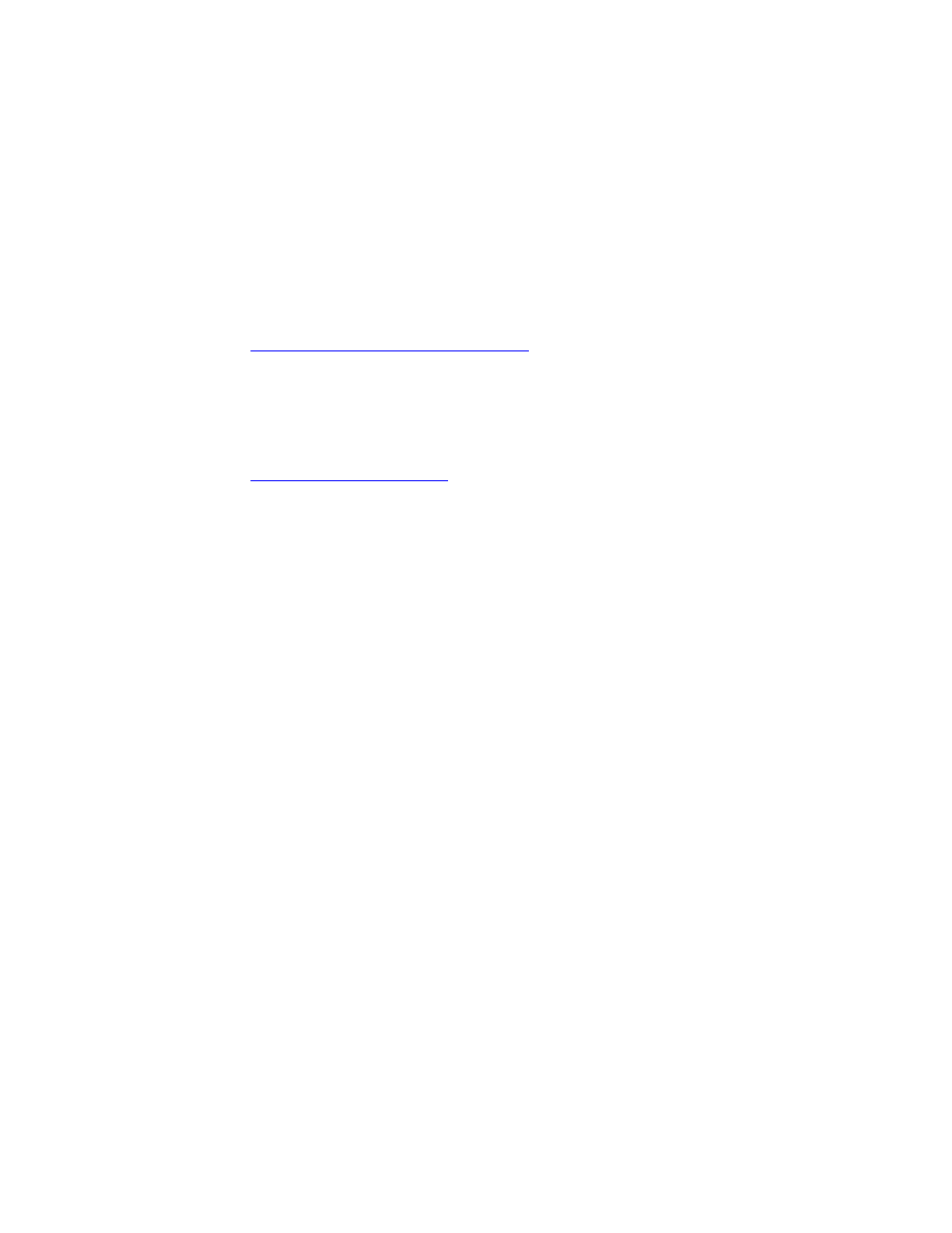
Overview
8
Kofax Export Connector 8.2.0 for IBM FileNet Content Manager Administrator's Guide
Kofax Capture Supported Features
This section gives you information about the Kofax Capture features supported by this export
connector.
Export Connector Information Interchange
The export connector supports the Kofax Capture Export Connector Information Interchange
feature, which gives the export connector the ability to pass information to other export
connectors.
Sharing Data Among Export Connectors
for more information.
File Name Retention
The export connector supports the Kofax Capture File Name Retention feature, which is used
to retain the original imported file name.
SecurityBoost
The Kofax Export Connector for IBM FileNet Content Manager supports the Kofax Capture
SecurityBoost feature. Refer to your Kofax Capture Help for more information about the
SecurityBoost feature.
Multiple Export
The export connector supports the Kofax Capture Multiple Export feature, which is used to
assign multiple export connectors to a document class.
In addition, you can provide a unique name for the export connector at export setup time.
The name is used to refer to your export connector in the Kofax Capture Export Connectors
window. This field is not required, but may help you track export connectors when using the
Multiple Export feature.
Refer to your Kofax Capture Help for more information about the Multiple Export feature.
IBM FileNet Content Manager Object Store
When setting up the export connector, you can easily select the IBM FileNet Content Manager
object store to use for exported documents.
Choice List Properties Supported
IBM FileNet Content Manager Choice List properties are supported. To export to the object
store, you must know the choice list values and link appropriate Kofax Values to the Choice
List properties. Note that Choice List properties are not visually different from non-choice list
properties.
For more information about the Choice List properties, refer to the documentation for your
IBM FileNet Content Manager product.
